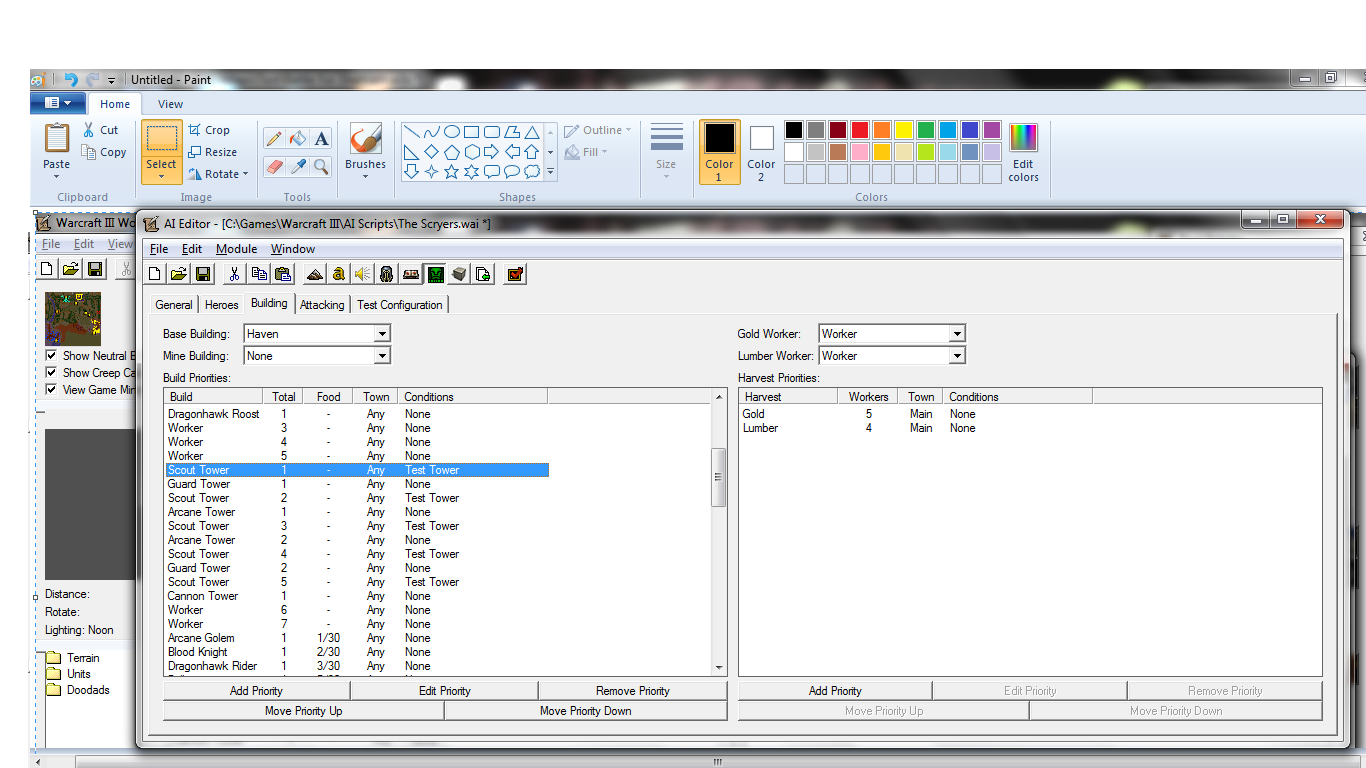- Joined
- Apr 22, 2020
- Messages
- 430
Helloo i have made a custom hero with custom abilities but when the ai hero Levels up i noticed that the ai hero won't spend the skill points thus he cannot use other abilities how do i fix this?
Ha-ha hello we meet again and yea this is related to the previous thread and i think this map of mine is not a melee since this map is part of a campaign so i think this a campaign map? I'm just trying to optimize a part - Campaign map and for my question how exactly do i trigger it? Is it done inside the AI editor or in the Trigger Editor?Can you post screenshots of all 5 tabs on your AI editor so I can see what you are doing? This is related to your previous question.
As for this question, if you are doing a campaign, there is 0 need to let AI heroes level up. Just trigger it by having event- initialisation and then action- learn XX spell for hero. If you want to learn level 2 of a spell, then you must do X2 of the learn spell trigger. Same for if you want to learn lvl 3 of a spell, just have 3 lines of the same action--- learn spell XX for hero.
If this is a non-campaignAI (you are making a melee map or something), you should can just have each event be the hero reaching a level, and then learning whatever spell you want. The AI editor spell section should normally not be used if you are doing custom race stuff.
The AI editor spell section should normally not be used if you are doing custom race stuff.
Because that section of the AI editor is geared towards AI being made for the standard 4 races, if I am not mistaken. Also, the guy is trying to do a campaign AI, which means normally AI heroes should not level. The AI section hero tab is suited if the AI hero is supposed to level up.hey, I'm not arguing, just want to understand - why? Isn't that what those functions in the AI editor are made for?
Also, the core function of the AI editor, which is to test the AI against a computer at x2/3/4/5/6 normal speed, does not work with anything custom.
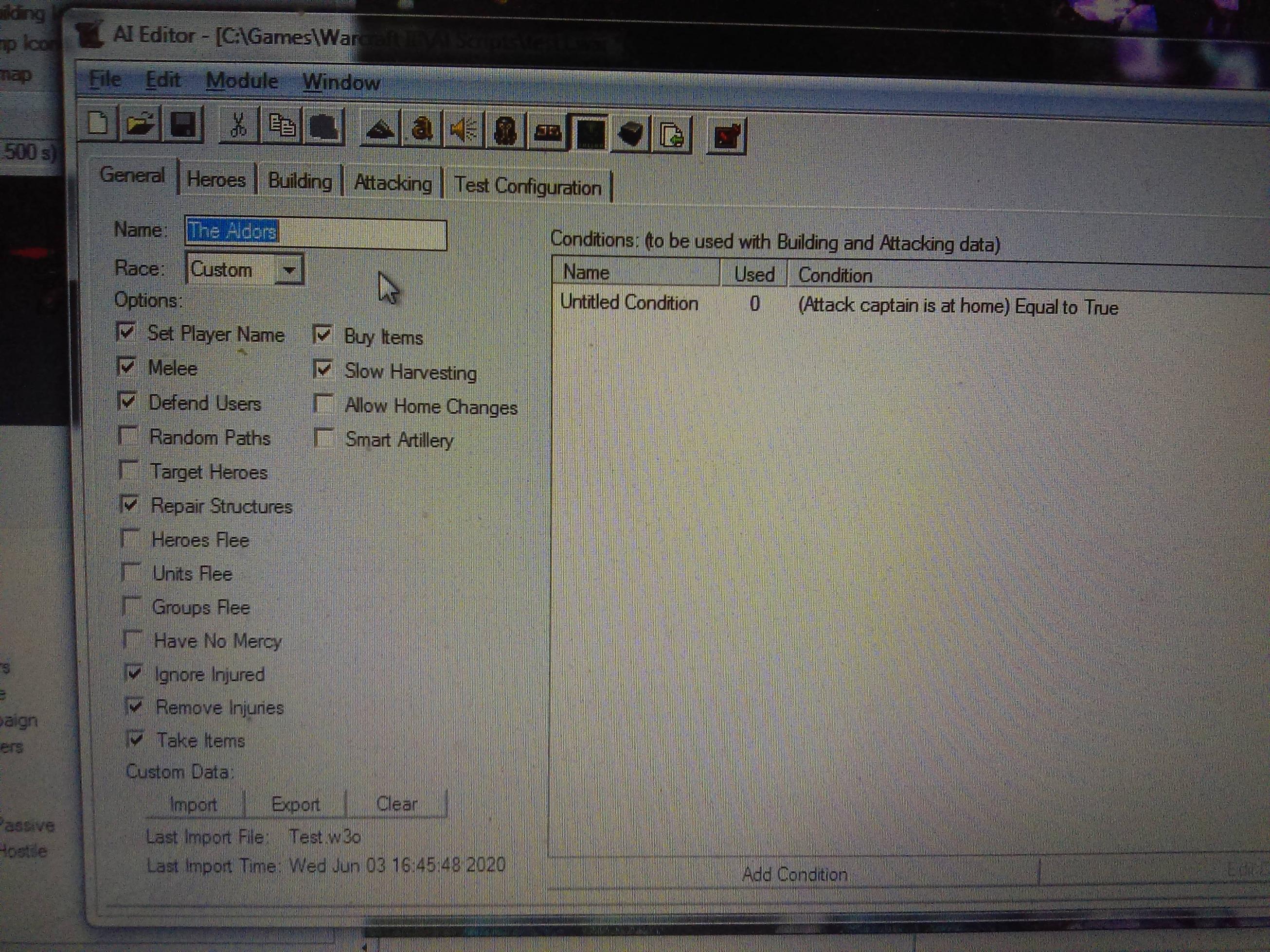
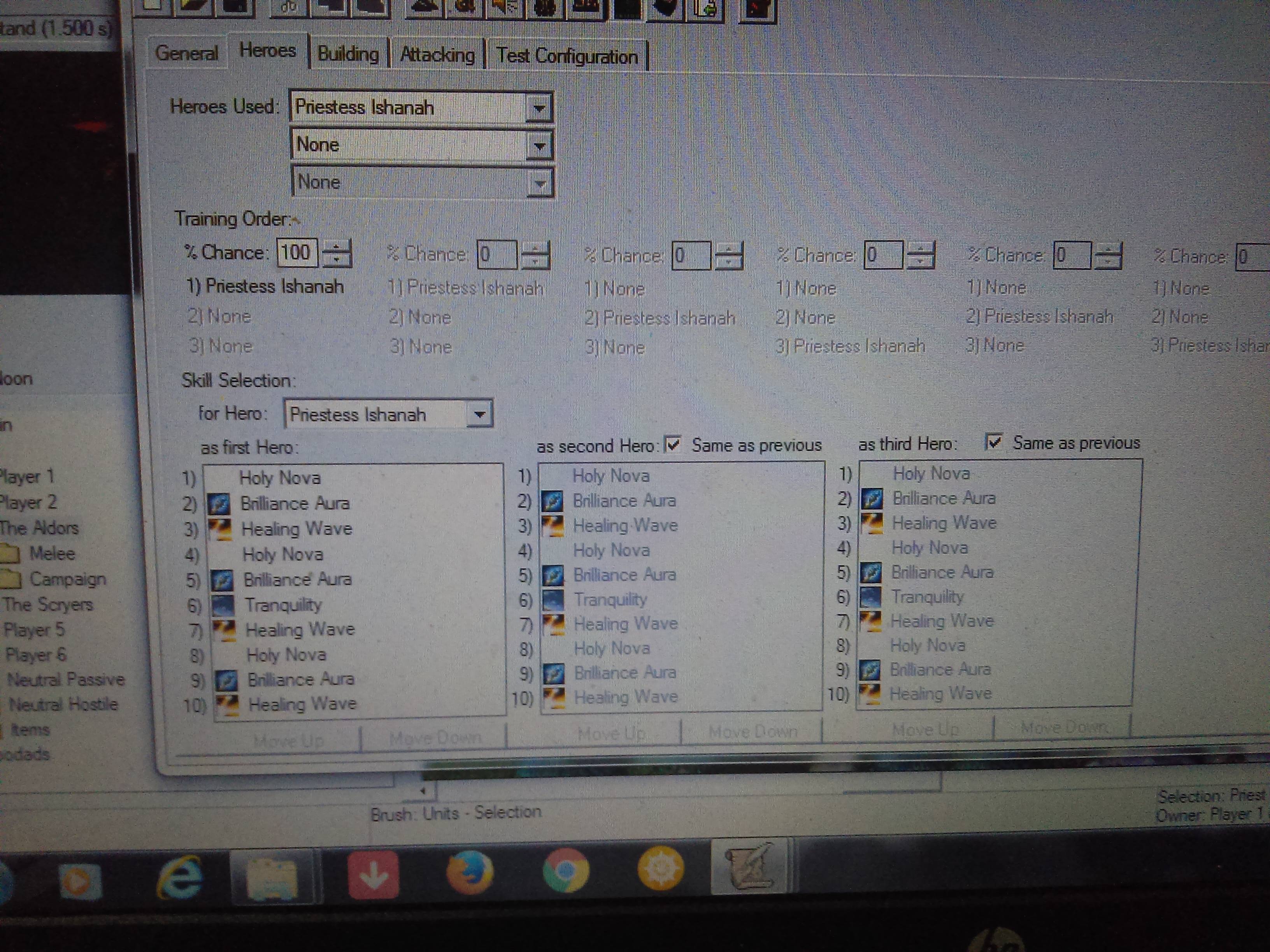
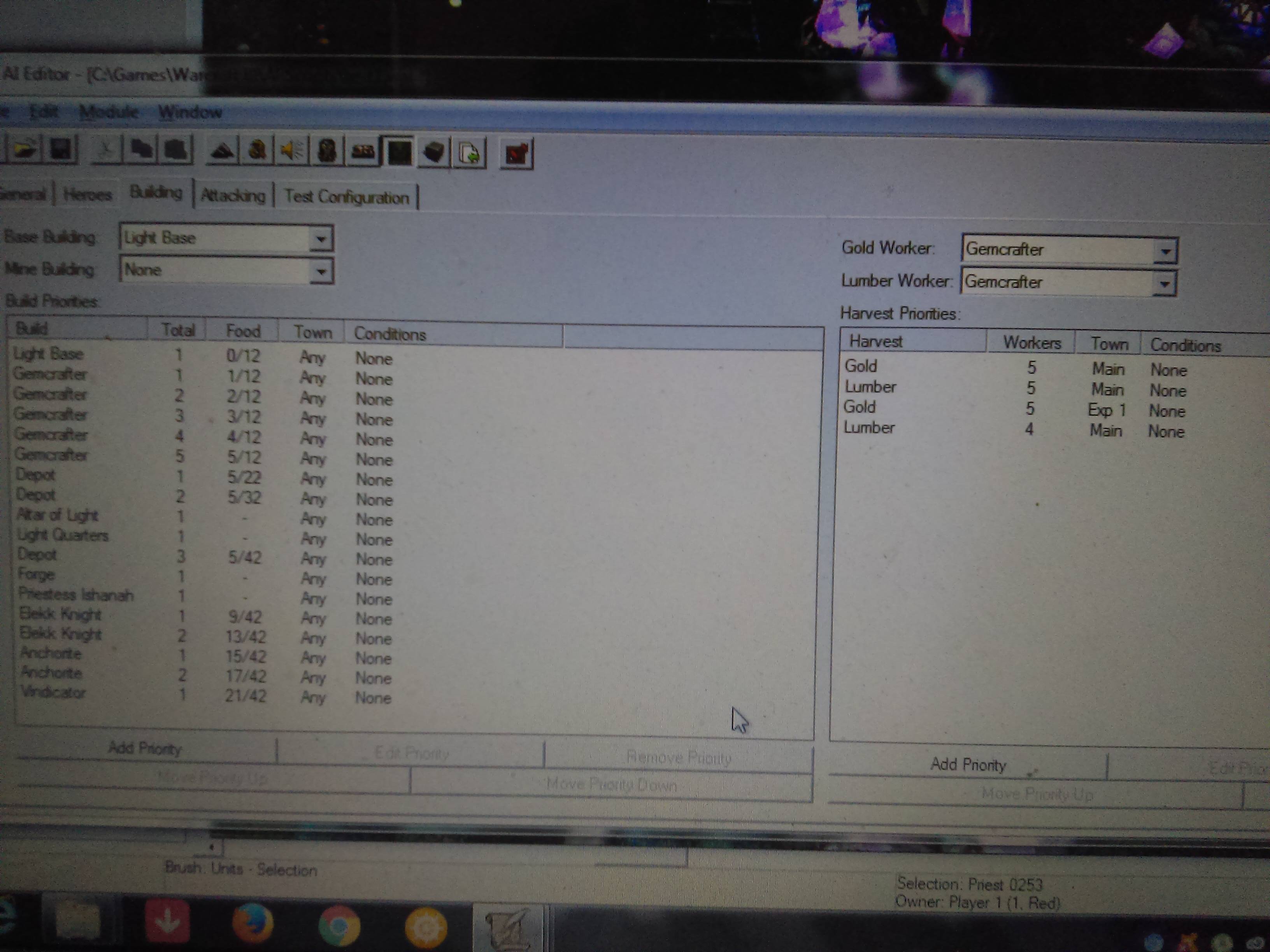
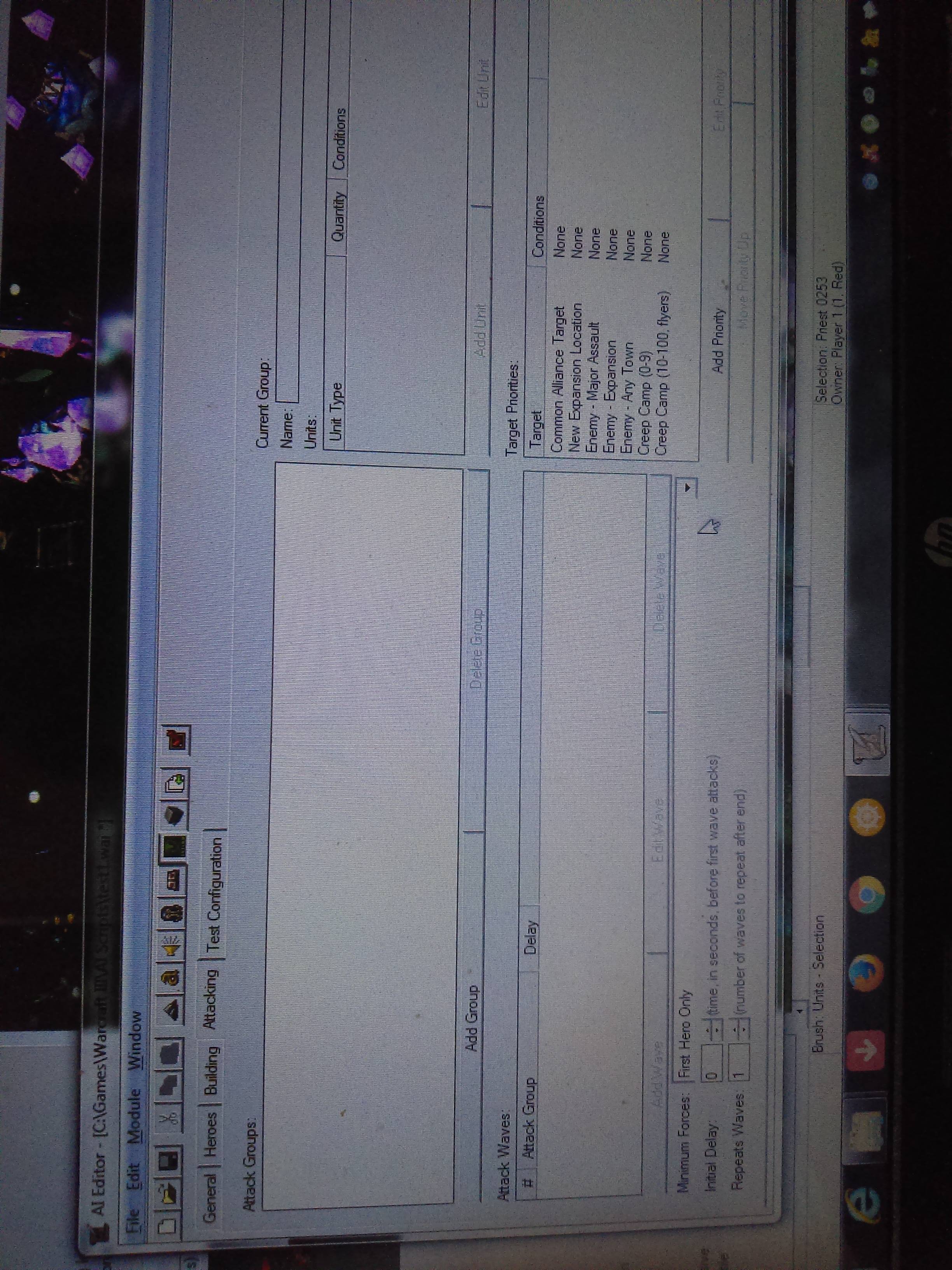
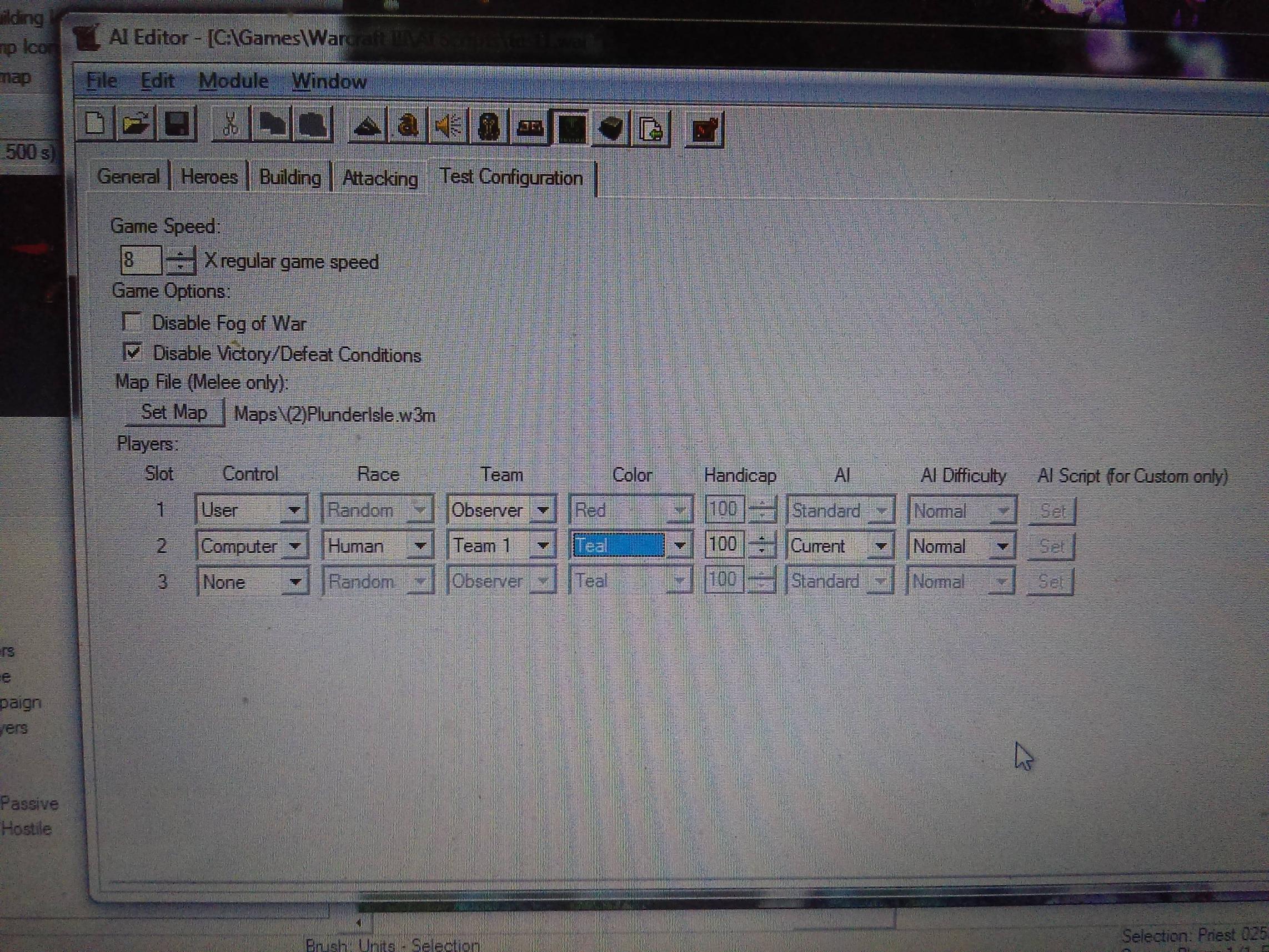
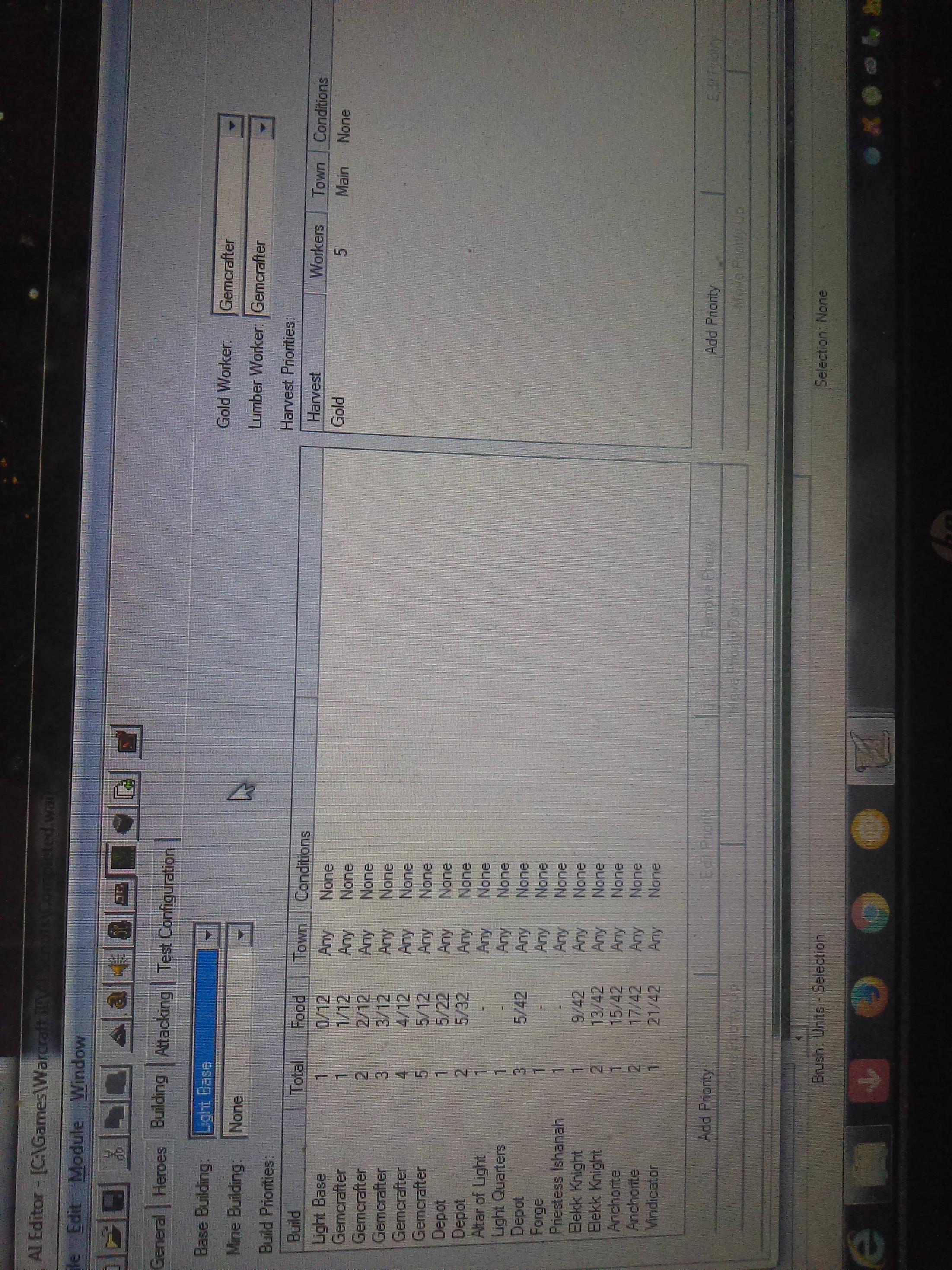

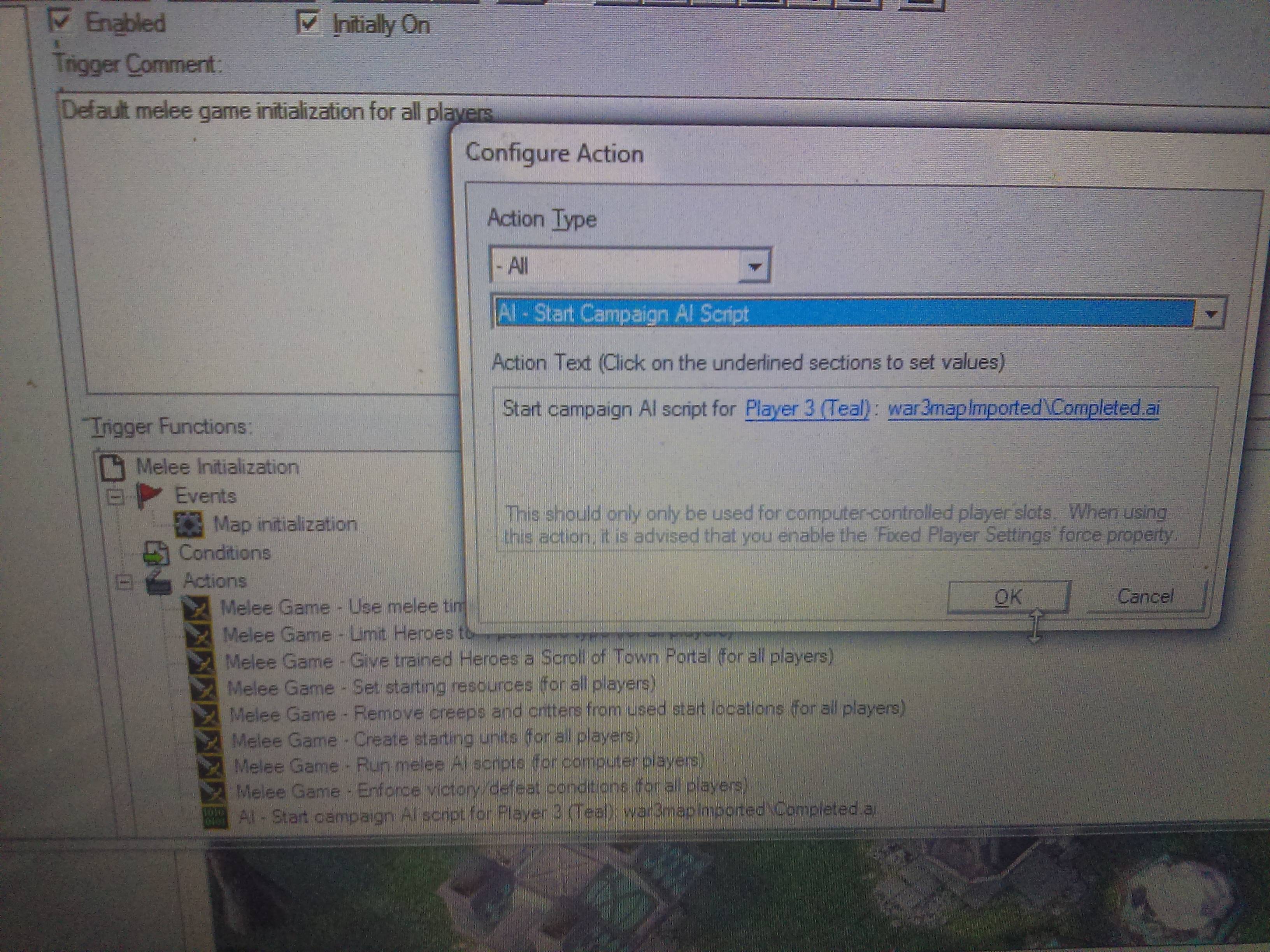


Okay it works now! MY GOODDDDD it was just the melee trigger that caused all of this!!!!! And by the way a few problems though no.1 why all of a sudden my Gemcrafter builds a Light base just right next to my Halls of Light Tier 3 (Town hall) the tier 1 no.2 how do i make some of my workers harvest lumber again? no.3 as you can see in my screenshots that i have preplaced some buildings and units so how do i rebuild them if gets destroyed or killed? No.4 how do i make some of my AI units defend there AI Ally like i don't want all of them to go and help the AI ally but only some of thier existing units like for example (I have trained 6 grunts and 4 raiders and i only want the 3 grunts and 2 raiders to go and help thier ally and the rest just stay in thier base)Im sorry if i have already asked these questions.It is good you posted that picture. The whole issue is caused by those "melee" triggers. Delete all 8 of them (the ones above "start campaign AI). Then it will work.
For the name of the team, go to the tab I posted with the picture here: Controlling my AI. Then go to the tab of the far left "players" and set the name of the team according to the colour there.
Make sure to add a trigger to give the AI 10000 lumber + gold at the start, so you can see immediately if the AI is working.
Okay thanks but the builders still builds the freaking light base - townhall i did what you just said to elaborate what i'm saying i have set the first build priority to:If the main building you placed on the map is tier 3 main building, then in your build order the you must add tier 1 and tier 2 main building before the tier 3 building.
For lumber, add 5 more gemcrafters to the build order, then add 5 builders and set them to "lumber" on the right side of that same tab.
Preplaced units and buildings are automatically rebuilt by AI, as long as you include them in the build order.
If you want that, maybe just make that AI an attack AI, and have its base behind the AI base you want it to defend, so its attacks will automatically go and attack any incoming attack waves. That would be simpler.

Well i have already put an altar but still building the tier 1 hall my guess is this is related to the start location as you can see in my previous screenshots i have put the start location just right next to my tier 3 hall that must be why the workers build the tier 1 hall just right next to my tier 3 hall but i think i should just solve this by myself so thank you so much for your help you really helped me alot to my AI and by the way i did try opening that campaign but i cannot open it since my warcraft 3 version is old i tried updating it but my wifi broke unexpectedly so it is unknown when i will have a chance to update my WC3.I cannot really help without being able to interact myself with the AI, especially since I think the problem is related to object data. I strongly suggest you look at the AI i linked you (Shadows of Hatred campaign). In the 2nd last mission, (final RTS mission), that AI there for the draenei is a good model to base your AI on.
You can use "conditions" in the AI tab to stop the AI from building 1 of those extra main bases, but the other one created is another issue, which I cannot really help with since I cannot see the map myself. Maybe just focus on other aspects of the campaign for now?
My guess for the 1st extra light base is, your T3 halls of light has a requirement for it that you have not met (like in normal Wc3, T3 main building always requires an altar to be built already). So if your T3 building requires an altar, but the altar is not preplaced already, then this could be causing problems.
When I talk about "conditions", this is to fix a problem where, if your T3 is destroyed, then your builders make multiple main buildings, but this is not your problem, since your main building has not been attacked or destroyed. I guess the issue is related to object data, and personally think it is because your T3 needs an altar, and even though the T3 is preplaceed, there is no altar preplaced.
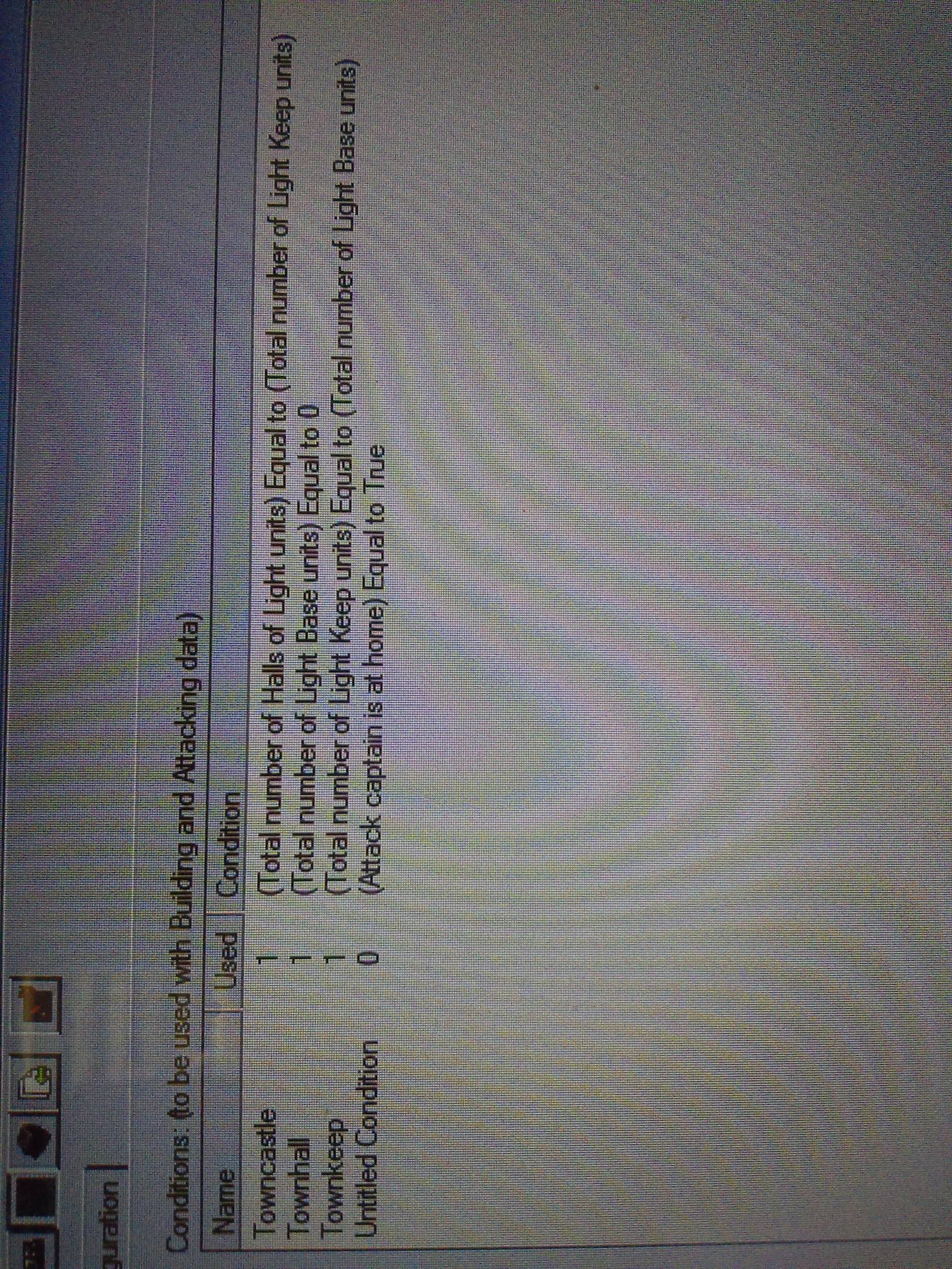
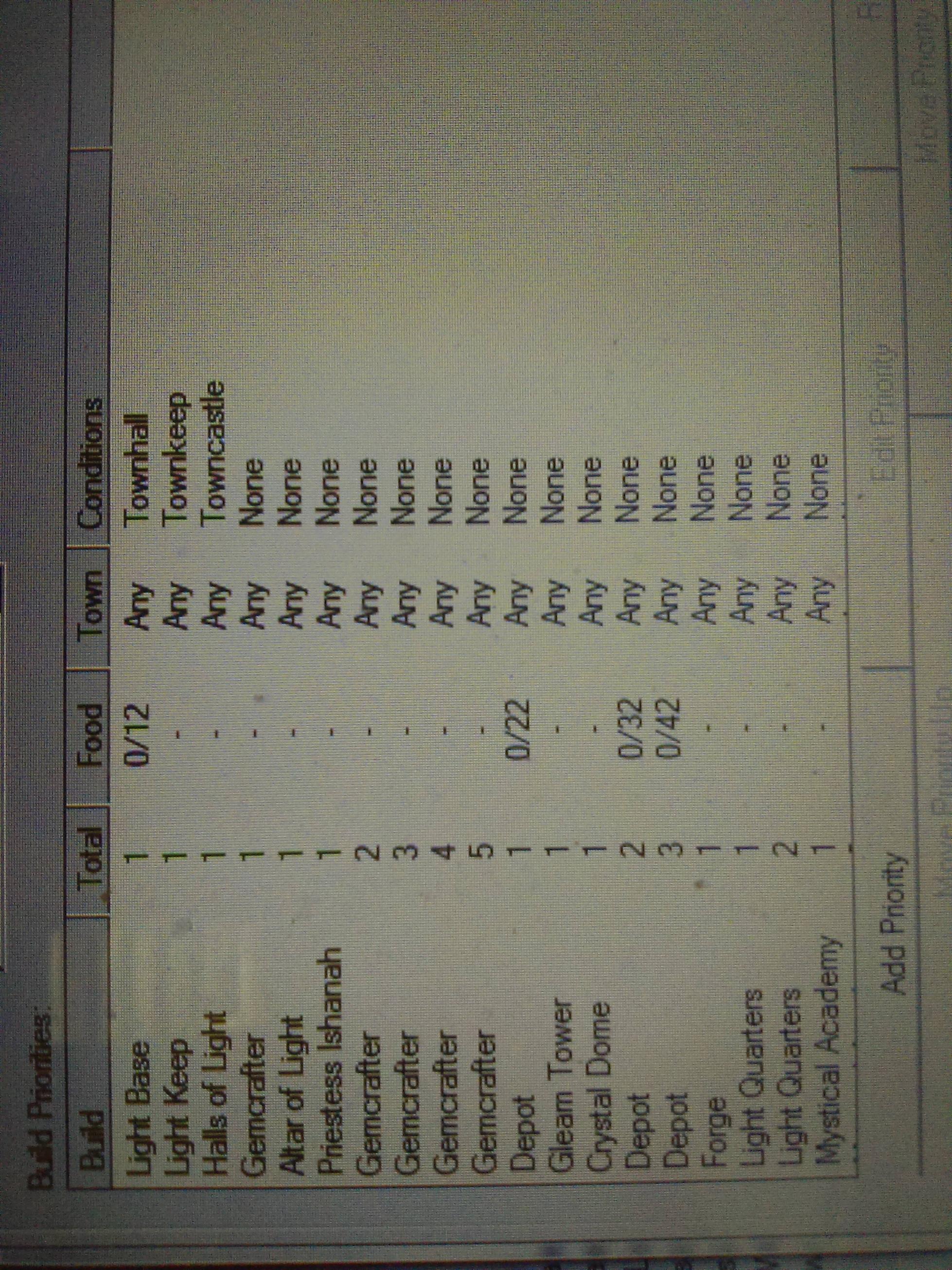
Thank you so much Warseeker! And can you also give me one last favor? Can you make the condition on building a scout tower and instanly upgrades to a Guard tower,Arcane tower and canon tower? Of your choice.You only need to add the condition in the "Build Priorities" tab like this :

By the way, if you want to take screenshots, just press "PrtScn" then open Paint, hit "Ctrl+V" then save the image to desktop.
It's basically the same thing, you just have to replace the units :Thank you so much Warseeker! And can you also give me one last favor? Can you make the condition on building a scout tower and instanly upgrades to a Guard tower,Arcane tower and canon tower? Of your choice.
So do i have to apply this condition on every tower i build in my building tab? Or just apply it to one tower meaning just the scout tower.It's basically the same thing, you just have to replace the units :
((Total number of SCOUT_TOWER units) Equal to 0 and (((Total number of GUARD_TOWER units) Equal to (Total number of SCOUT_TOWER units)) and ((Total number of CANON_TOWER units) Equal to (Total number of SCOUT_TOWER units))) and ((Total number of ARCANE_TOWER units) Equal to (Total number of SCOUT_TOWER units)))
The scout tower only.So do i have to apply this condition on every tower i build in my building tab? Or just apply it to one tower meaning just the scout tower.