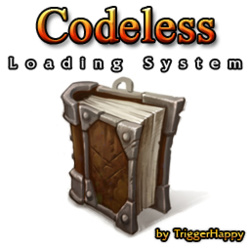- Joined
- Jun 26, 2021
- Messages
- 2
So me and my friends regularly play RPG type maps, but I decided that it would be cool to actually make 1. Unfortunately while i was making it, i realized that to move this project further i need to implement a save/load system into my map. However, since im no good at writing scripts, i decided to look online and see if i can find any scripts that are of use to me. However, all the codes I found thus far were not what i was looking for, since the map already makes the unit for you. So basically what im looking for, is to spawn in a area with like wisps and pick a hero ourselves, after we level the hero up, i want there to be a code to type -save and save the hero that im playing with and the abilities the hero has acquired. Items are not important since this is a pure ability usage spam type map. so, in short, pick hero as the player, and ability to save and load the hero. here is the map that i currently have.