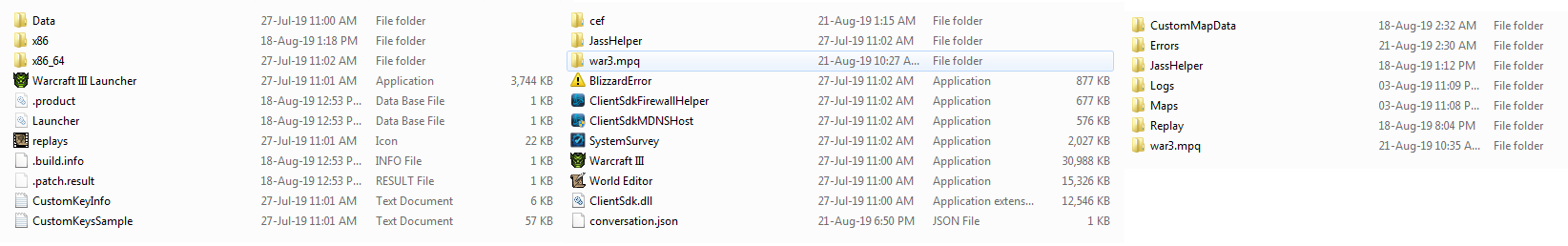It DOES work you just have to put it in the right folder as specified in the thread. Everyone who tries this says “it doesn’t work” so we say “yes it does check the folder path” and then they say “thanks it worked” when it actually does. There are many threads about this on THW that play out the exact same way.
I only found 1 from last year. Maybe the game update changed the thing again?
So far I've tried the following variants of this trick with no success:
Warcarft III\war3.mpq\UI\MiscData
Warcarft III\war3.mpq\UI\MiscData.txt (.txt part of the name not file type indicator)
Warcarft III\war3.mpq\UI\miscdata
Warcarft III\war3.mpq\UI\miscdata.txt
Warcarft III\UI\MiscData
Warcarft III\UI\MiscData.txt
Warcarft III\x86\UI\MiscData
Warcarft III\x86\UI\MiscData.txt
Warcarft III\x86\war3.mpq\UI\MiscData
Warcarft III\x86\war3.mpq\UI\MiscData.txt
Warcarft III\war3.mpq\UI\MiscData.txt\MiscData
Warcarft III\war3.mpq\UI\MiscData.txt\MiscData.txt
(Warcraft III folder in my documents where the maps are stored) Warcarft III\war3.mpq\UI\MiscData
Warcarft III\war3.mpq\UI\MiscData.txt
Warcarft III\UI\MiscData
Warcarft III\UI\MiscData.txt
Importing the file into the map with the path: MiscData
Importing the file into the map with the path: MiscData.txt
Importing the file into the map with the path: MiscData.txt.txt
So far the only idea I have is trying to edit the map in the old version of the game and seeing if it works there but seems like such a clonky solution.