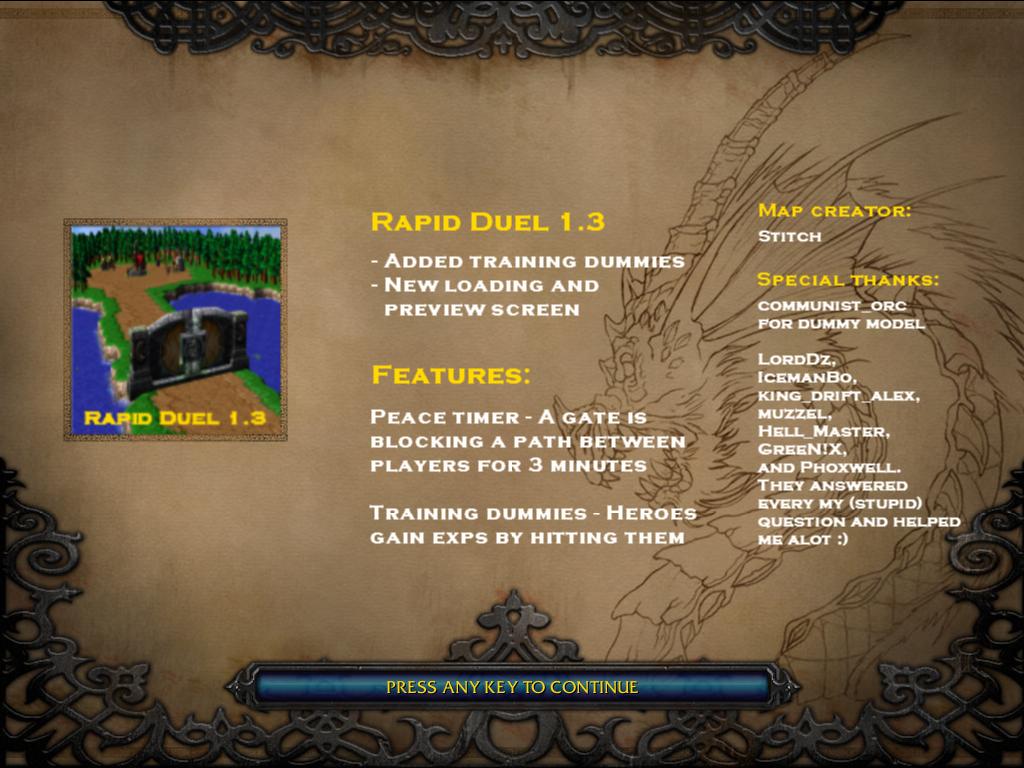Hello!
I wanted to do custom loading screen for my map. It's nothing special. Made in Paint.NET, but I think it is good for provisional loading image. The problem is - it is very blurred in game. I don't know why, because the original image is in a good quality in my opinion.


I won't upload 512x512 version, 'cause I deleted it.

Where's the problem?
I wanted to do custom loading screen for my map. It's nothing special. Made in Paint.NET, but I think it is good for provisional loading image. The problem is - it is very blurred in game. I don't know why, because the original image is in a good quality in my opinion.


I won't upload 512x512 version, 'cause I deleted it.

Where's the problem?



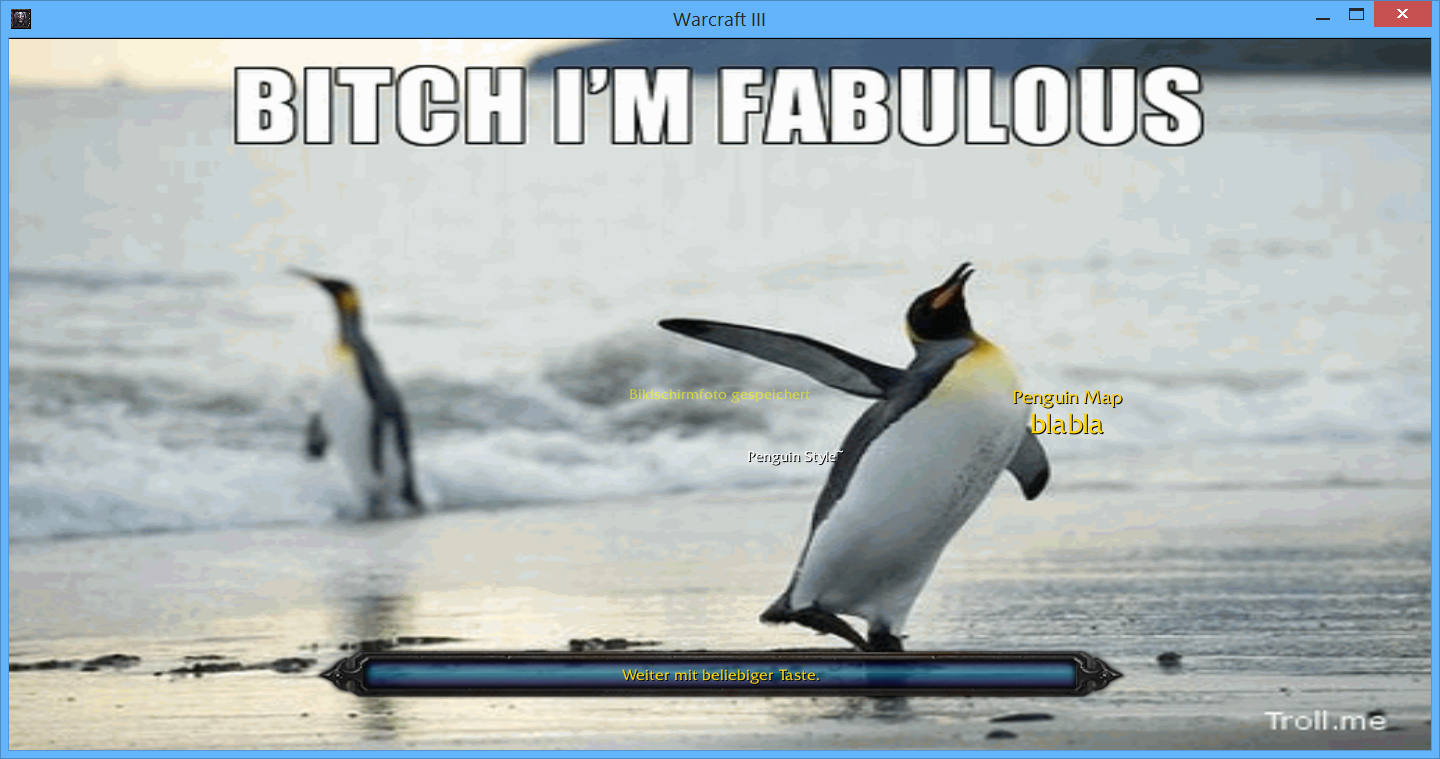


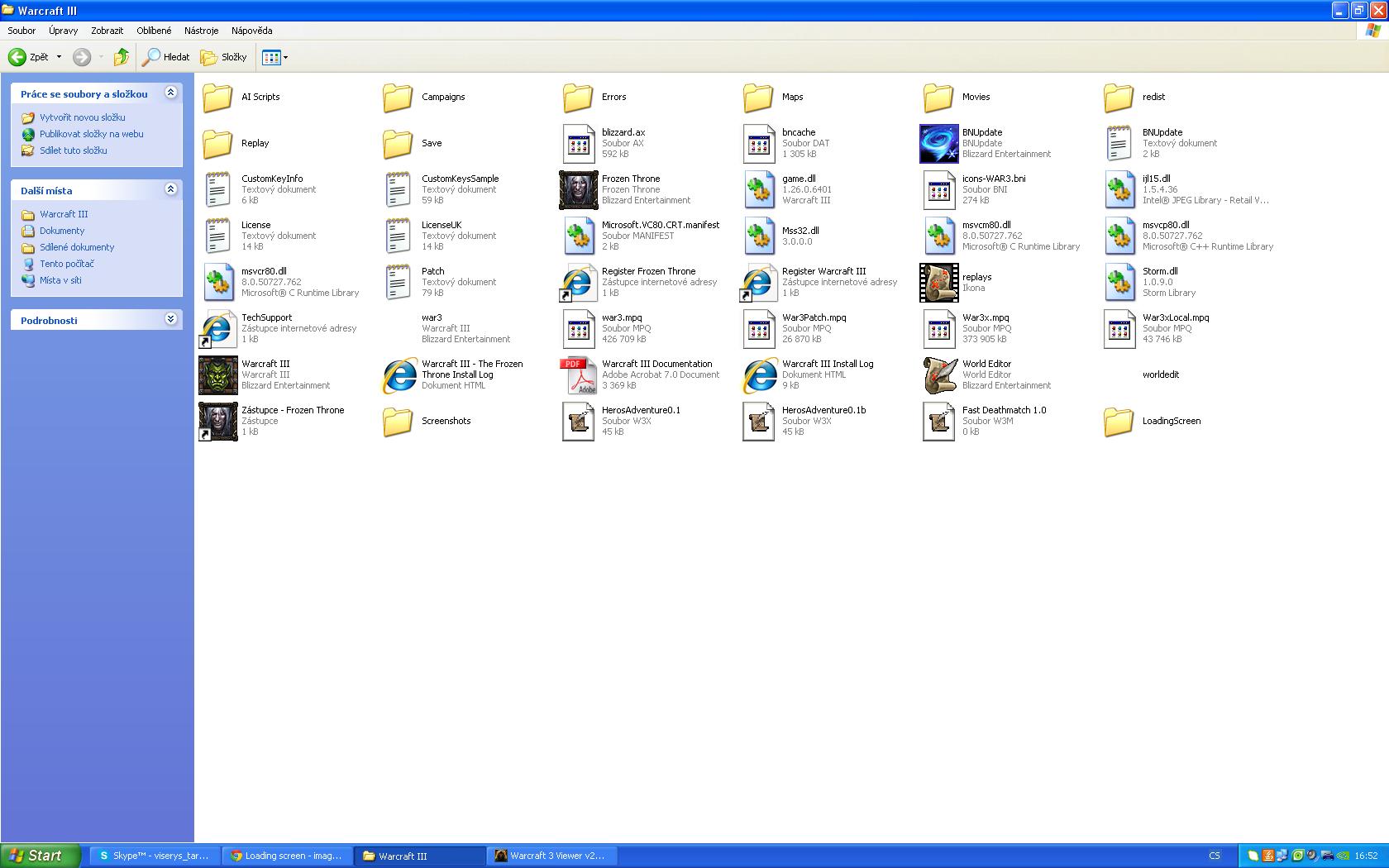
 (I'm roleplaying him in one game.)
(I'm roleplaying him in one game.)