- Joined
- Jul 14, 2011
- Messages
- 3,213
Hi! I made this loading screen (Using PowerPoint xD) for a map I'm making.
I read around that its size had to be changed to 512x512, converted to BLP, imported, and then Warcraft automatically adjusts it to the screen size, but that way the text and images gets reaaaaaaaaaaaaaaaaaaally blurry.
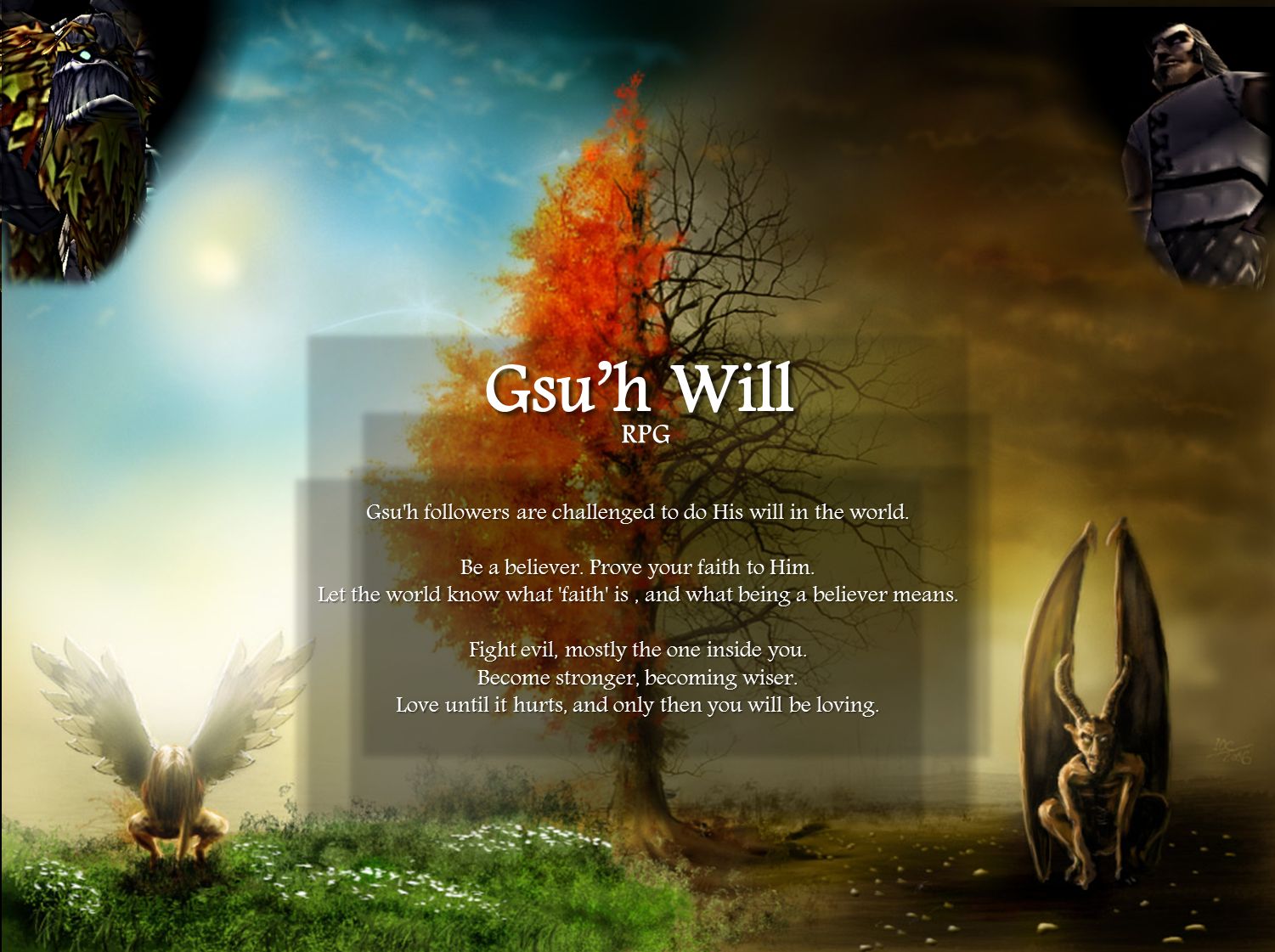

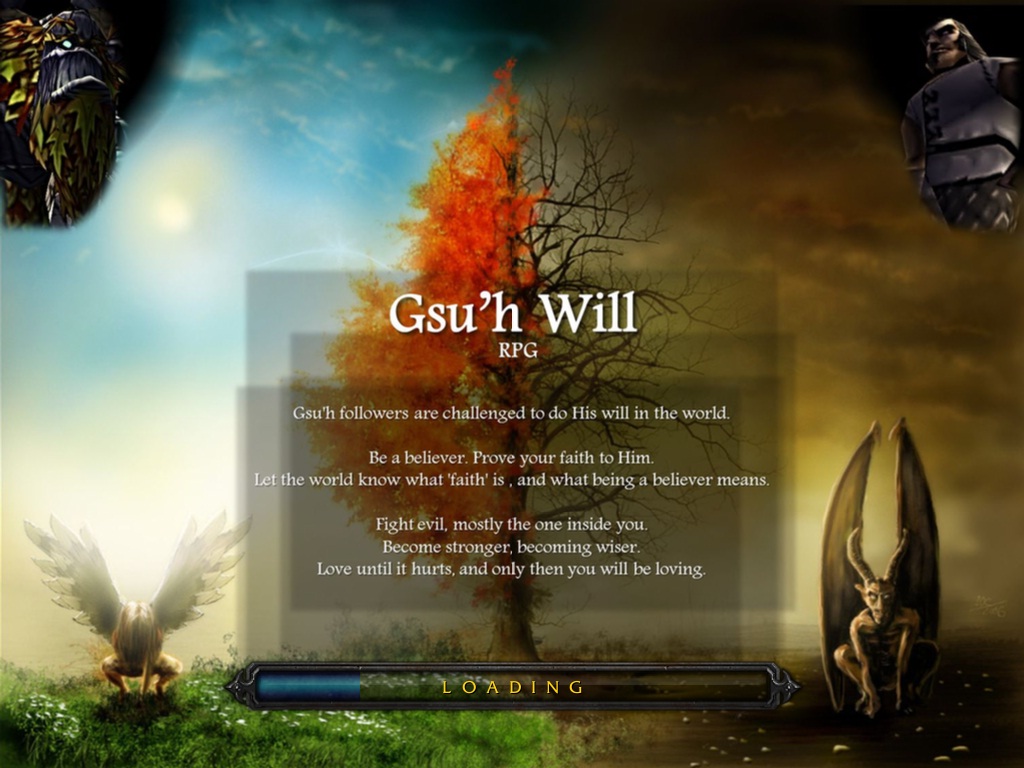
How can I preserve in the 'Loading Screen' the quality picture has in the IMG file? (I know that the quality is reduced a bit)
(BTW I know the picture seems a bit (a lot) noobish, i'll try to make a better one later)
Warcraft 3 default loading screens, and some custom (like Dota) seems REALLY great, beautiful and detailed. I'd like mine to see that good =)
Also (I know it's not in the title, but it concers me) How do I set an Image for the map when it's created. I don't want it to show the minimap, nor a big "?" Sign.
I read around that its size had to be changed to 512x512, converted to BLP, imported, and then Warcraft automatically adjusts it to the screen size, but that way the text and images gets reaaaaaaaaaaaaaaaaaaally blurry.
How can I preserve in the 'Loading Screen' the quality picture has in the IMG file? (I know that the quality is reduced a bit)
(BTW I know the picture seems a bit (a lot) noobish, i'll try to make a better one later)
Warcraft 3 default loading screens, and some custom (like Dota) seems REALLY great, beautiful and detailed. I'd like mine to see that good =)
Also (I know it's not in the title, but it concers me) How do I set an Image for the map when it's created. I don't want it to show the minimap, nor a big "?" Sign.
Attachments
Last edited:



