-
Listen to a special audio message from Bill Roper to the Hive Workshop community (Bill is a former Vice President of Blizzard Entertainment, Producer, Designer, Musician, Voice Actor) 🔗Click here to hear his message!
-
Read Evilhog's interview with Gregory Alper, the original composer of the music for WarCraft: Orcs & Humans 🔗Click here to read the full interview.
Intuitive Scenario Designer v1.0.7
Introduction
The Intuitive Scenario Designer (ISD) is a visual editor, aiming to fast, efficient and reliable designs of quest and trigger functionality. Users only need to use this visual editor to design the functionality or quest flow they want on top-level, without caring about the underlying script and debugging. This makes designs of wc3 quests and functionalities easier and more efficient for none-coders or GUI users.
The tool generates Grimex commands for modifying Object Data, and generates Jass/vJass/Lua scripts that could be exported into world editor.
This editor belongs to Intuitive Lab series. Portal to Intuitive Effect Designer (IED)
Tip 2: Double click the node/Action, you can quickly open the corresponding editor for editing.
Manage your project:
Click the [file] menu and select [save project]. The project is saved in the projects under the software directory by default.
Click the [file] menu, select [open project], and select to open the project file.
How to use code:
Click [copy code] to paste the code into the Trigger Editor.
Click [save code] to save the code as a code file and use jasshelper //! Import command.
Select the drop-down menu of save code - export to world editor to export the code to the world editor with one click.
PayPal.Me
Credits
1. Blizzard Entertainment: produced a classic masterpiece - Warcraft III
2. Jasshelper (vexorian), excellent vJass compiler
3. Grimex (Pitzer Mike), excellent preprocessor
4. Jasscraft, excellent jass editor
The Intuitive Scenario Designer (ISD) is a visual editor, aiming to fast, efficient and reliable designs of quest and trigger functionality. Users only need to use this visual editor to design the functionality or quest flow they want on top-level, without caring about the underlying script and debugging. This makes designs of wc3 quests and functionalities easier and more efficient for none-coders or GUI users.
The tool generates Grimex commands for modifying Object Data, and generates Jass/vJass/Lua scripts that could be exported into world editor.
V1.07:
- Updated the display of design reports.
- Updated the About dialog.
- Optimized the control selection display system.
- Camera properties add support for camera position and players.
- Add supports of point editing for pan camera and camera position.
- Add information on trigger management and task items for tree nodes.
- Object Editor adds infotips for object types.
- Add scenario template for trigger node.
- Update the terms of use, and credit is required for the use of this software.
- Various minor tweaks and updates.
- Fixed the crash caused by the compilation of error list items.
- Allow null trigger events.
- You can enter the task name on the main interface.
- The configuration of the task properties for the trigger has been changed.
- Fixed a parsing problem with conditional expressions.
- Update the node's custom data read range.
- All kinds of small bug fixes and all kinds of small changes.
- Add template action configuration to the action editor.
- Fixed the issue that tasks may be created multiple times.
- Fixed the compilation crash caused by data index calculation problems.
- The action editor adds a default action to clear the unit marker.
- Fixed the problem of duplicate compilation of list items.
- Allow the use of default task messages.
- Fixed the callbacks code output location issue.
- Fixed some language issues.
- Optimize the location of the excretion code in the Node Conditions functions.
- Add insertables to the numeric editor.
- Custom condition editor optimization.
- Fixed the problem that the software crashed after clicking Insert in the numerical editor.
- Control group selection system anchor position calculation redo.
- Changes in the mode of action of task attributes.
- Fixed the issue of not resetting the action index count when closing the project.
- Fixed toolbar layout issue.
- Removed the custom parameter description of the conditional editor.
- Action Editor interface revamped, now the interface is easier to use.
- Various minor changes.
- Added help documentation.
- GUI drag with node / action added.
- Updated many language problems.
- Various other minor trims.
- Known issue: updating fonts causes toolbar layout problems.
- First Release.
This editor belongs to Intuitive Lab series. Portal to Intuitive Effect Designer (IED)
Maybe you have dreams, but you don't have time and technology. Maybe you are building your dream, but are you exhausted by the endless writing and debugging of code. Facing the fast-paced urban life and work, whether your map project is delayed again and again?
Warcraft III provides map makers with a series of programming interface functions (APIs). These API functions are used to control almost all elements in the game. Naturally writing code is the core of map making. The emergence of Jass NewGen pack (JNGP) and Jasshelper enables cartographers to get a better code editing experience, which is similar to Microsoft Visual Studio. However, although the code editing is free, the disadvantages are also very obvious. The code still needs you to type in the editor one by one, and it takes a lot of time to debug. During this period, programming technology determines the length of time. Moreover, users need considerable programming technology and a lot of time consumption.
Another direction - code generation is forgotten. The reason why it has been forgotten for a long time is that this road is very difficult. It looks like thorns and it seems impossible. In fact, there is a lack of corresponding model to establish a relationship between user requirements and code. Gex’s map script interpreter (GMSI) is a good attempt. It transforms the editing of map code and object data into an efficient and simple script language. Users need to write simple GSL script code to edit map data. However, this kind of editing is far from meeting the requirements of map development and map code writing. In addition, users still need to write GSL script code.
Intuitive lab is a new script generator development kit, including effect designer, plot designer and AI designer. It enables cartographers to edit the map in an unprecedented way, and realize the visual and rapid editing of the plot, skills, AI, functions and UI of the map. You don’t need to know jass, vjass, Lua, or even Warcraft III. You don’t have to write code, check and fix syntax errors and debug, and directly generate optimized standard code with one click (stable, reliable and perfect).The cartographer’s remaining work is to draw the terrain (brainless), which greatly accelerates the development progress of the map project. The use of this software suite will make your map development fully visual design and improve the work efficiency, which is expected to be more than 800%.If you are a novice, it not only enables you to complete the development of map functions, but also surpasses the programming experts in efficiency.
Now, if you still choose to write code, you may be out of date. Imagine that the disaster 4 in the western world only takes one week to complete, the bloody Mission 2 no longer needs teamwork, and one person can complete it in two weeks, and the road of Destiny 2 does not wait indefinitely, but can be completed in two weeks. This makes it possible for a novice or even a child to easily surpass a programming master. Have you ever thought that a person can quickly complete the workload that used to take a studio a year in one week. How do you feel now?
Difference from GUI:
Using GUI is almost equivalent to using BJ API functions. It is essentially no different from writing code. However, although the intuitive lab is also a visual editor, it will not start from the bottom like the GUI. Users don’t need to care about data transmission and the implementation of underlying logic. The editor does everything for you. It allows users to make simple visual editing according to their desired functions, WYSIWYG.
Warcraft III provides map makers with a series of programming interface functions (APIs). These API functions are used to control almost all elements in the game. Naturally writing code is the core of map making. The emergence of Jass NewGen pack (JNGP) and Jasshelper enables cartographers to get a better code editing experience, which is similar to Microsoft Visual Studio. However, although the code editing is free, the disadvantages are also very obvious. The code still needs you to type in the editor one by one, and it takes a lot of time to debug. During this period, programming technology determines the length of time. Moreover, users need considerable programming technology and a lot of time consumption.
Another direction - code generation is forgotten. The reason why it has been forgotten for a long time is that this road is very difficult. It looks like thorns and it seems impossible. In fact, there is a lack of corresponding model to establish a relationship between user requirements and code. Gex’s map script interpreter (GMSI) is a good attempt. It transforms the editing of map code and object data into an efficient and simple script language. Users need to write simple GSL script code to edit map data. However, this kind of editing is far from meeting the requirements of map development and map code writing. In addition, users still need to write GSL script code.
Intuitive lab is a new script generator development kit, including effect designer, plot designer and AI designer. It enables cartographers to edit the map in an unprecedented way, and realize the visual and rapid editing of the plot, skills, AI, functions and UI of the map. You don’t need to know jass, vjass, Lua, or even Warcraft III. You don’t have to write code, check and fix syntax errors and debug, and directly generate optimized standard code with one click (stable, reliable and perfect).The cartographer’s remaining work is to draw the terrain (brainless), which greatly accelerates the development progress of the map project. The use of this software suite will make your map development fully visual design and improve the work efficiency, which is expected to be more than 800%.If you are a novice, it not only enables you to complete the development of map functions, but also surpasses the programming experts in efficiency.
Now, if you still choose to write code, you may be out of date. Imagine that the disaster 4 in the western world only takes one week to complete, the bloody Mission 2 no longer needs teamwork, and one person can complete it in two weeks, and the road of Destiny 2 does not wait indefinitely, but can be completed in two weeks. This makes it possible for a novice or even a child to easily surpass a programming master. Have you ever thought that a person can quickly complete the workload that used to take a studio a year in one week. How do you feel now?
Difference from GUI:
Using GUI is almost equivalent to using BJ API functions. It is essentially no different from writing code. However, although the intuitive lab is also a visual editor, it will not start from the bottom like the GUI. Users don’t need to care about data transmission and the implementation of underlying logic. The editor does everything for you. It allows users to make simple visual editing according to their desired functions, WYSIWYG.
Features
- Efficient and simple One click compilation
- Logic check
- Project management
- Intelligent object management
- Trigger structure management
- One click export
- Multilingual support
Installation Requirements
- VC Runtime Libraries
Quick Start
Create a new project:- Click new node to create an empty trigger node.
- Click Edit node to add a trigger event and click OK.
- Click new action to create an empty action for this node.
- Click edit action to select the desired action and click OK.
- Click compile button to generate the corresponding code.
Tip 2: Double click the node/Action, you can quickly open the corresponding editor for editing.
Manage your project:
Click the [file] menu and select [save project]. The project is saved in the projects under the software directory by default.
Click the [file] menu, select [open project], and select to open the project file.
How to use code:
Click [copy code] to paste the code into the Trigger Editor.
Click [save code] to save the code as a code file and use jasshelper //! Import command.
Select the drop-down menu of save code - export to world editor to export the code to the world editor with one click.
Donate to author
The software is free and you can use all its functions completely. Donation is voluntary. Donation cannot compensate the author for what he has lost and the time and energy invested. It can be regarded as a consolation for the author’s hard work. It can also encourage the author to continue to update the software and continue to make other modules of the innovative Lab series.PayPal.Me
Credits
1. Blizzard Entertainment: produced a classic masterpiece - Warcraft III
2. Jasshelper (vexorian), excellent vJass compiler
3. Grimex (Pitzer Mike), excellent preprocessor
4. Jasscraft, excellent jass editor
Contents

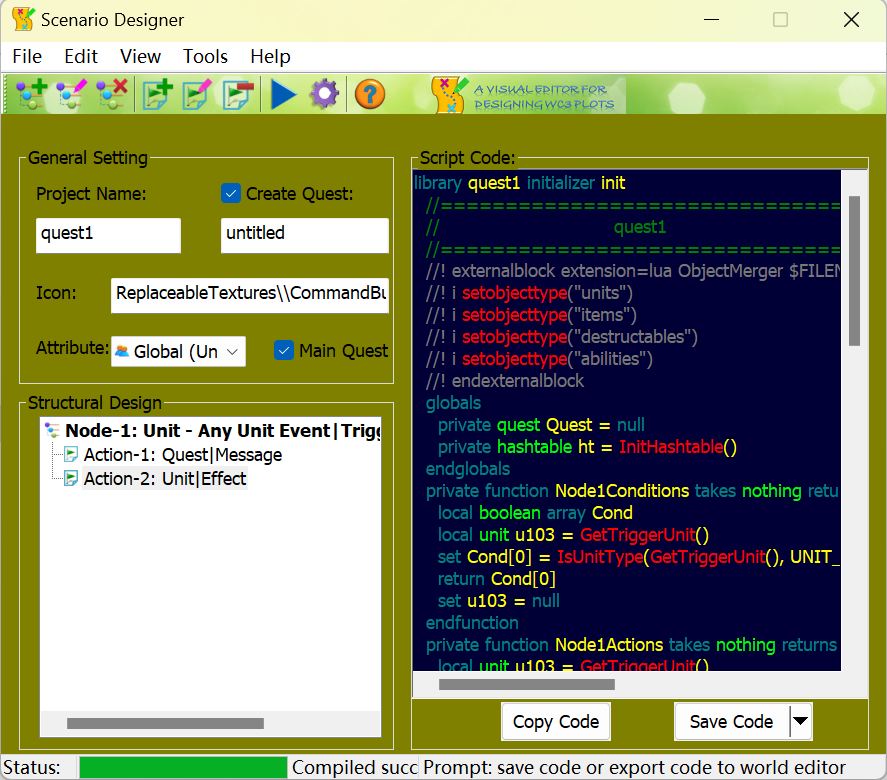
 Pending
Pending
