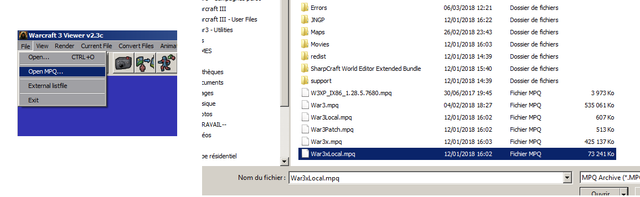Hey guys, just came across this site recently and joined since i have been trying my hand at editing recently since i have an idea for some massive game changes that i wanted to try out. I have been working on updating a few units and have been modding some other units like a mechagnome, blood elf demon hunter and a gnomish tinker.
I have a couple of things i want to discuss since i have started modding:
1: I have a bug where my model shows a green box in the editor, states that the editor failed to load the file, but the file works perfectly in game (not a major issue i think) figure it would be a basic bug that shouldnt be too hard to squash.
2: Does anyone know where to access the base model for the 'dwarfcar' file? i cant find it in my mpq scanner. Its the 'hidden' rocknroll racer file, i want access to the actual file so i can edit it
3: (funny) does anyone else know about the... thing that happens where custom models additional 'geoset's dont show on the file (attachment issue), but inexplicably appear when you place the creep 'sludge monstrosity' on its tentacles? I had a sludge monstrosity juggling my custom models head randomly, couldnt help but chuckle at the sight!
4: (funny) anyone else notice illidan is a smoker? (look at his texture file)
I have a couple of things i want to discuss since i have started modding:
1: I have a bug where my model shows a green box in the editor, states that the editor failed to load the file, but the file works perfectly in game (not a major issue i think) figure it would be a basic bug that shouldnt be too hard to squash.
2: Does anyone know where to access the base model for the 'dwarfcar' file? i cant find it in my mpq scanner. Its the 'hidden' rocknroll racer file, i want access to the actual file so i can edit it
3: (funny) does anyone else know about the... thing that happens where custom models additional 'geoset's dont show on the file (attachment issue), but inexplicably appear when you place the creep 'sludge monstrosity' on its tentacles? I had a sludge monstrosity juggling my custom models head randomly, couldnt help but chuckle at the sight!
4: (funny) anyone else notice illidan is a smoker? (look at his texture file)