- Joined
- Apr 18, 2008
- Messages
- 44
3 questions, each worth a rep.
1) Is it possible to modify the resource icons in the UI?
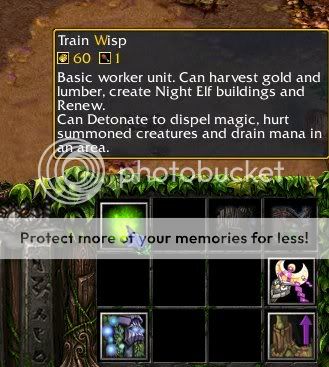
I have looked over Game Interface many times, and I have never found a field that would allow me to modify it.
2) Does anyone know of a system or could help me to trigger air units so that they act realistically in the sense that they do not stay in a single place? I was searching for this over these forums, and I found that someone apparently had developed a system for this and was offering to share it, but that individual seems to have ignored my request. As a result I am wondering if anyone else knows of it or has it?
Basically I would like it for my aircraft to be unable to remain still while in flight, thus forcing them to continue flying to their target or some location.
3) In my map, certain types of infantry are equipped with their weapons by adding special effects to them with triggers. Though I doubt that this would be a real source of lag, I would still like to fix this leak by deleting these attached weapon special effects when the infantry unit dies. Is it possible to do this using variables or something? What makes me uncertain is that each player will be able to train a numerous amount of each type of infantry.
1) Is it possible to modify the resource icons in the UI?
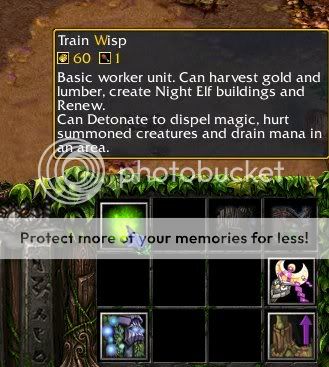
I have looked over Game Interface many times, and I have never found a field that would allow me to modify it.
2) Does anyone know of a system or could help me to trigger air units so that they act realistically in the sense that they do not stay in a single place? I was searching for this over these forums, and I found that someone apparently had developed a system for this and was offering to share it, but that individual seems to have ignored my request. As a result I am wondering if anyone else knows of it or has it?
Basically I would like it for my aircraft to be unable to remain still while in flight, thus forcing them to continue flying to their target or some location.
3) In my map, certain types of infantry are equipped with their weapons by adding special effects to them with triggers. Though I doubt that this would be a real source of lag, I would still like to fix this leak by deleting these attached weapon special effects when the infantry unit dies. Is it possible to do this using variables or something? What makes me uncertain is that each player will be able to train a numerous amount of each type of infantry.
