- Joined
- Mar 15, 2008
- Messages
- 35
Interactive Environments
Difficulty - Knowledge of GUI and Variables
Info
Well I came across this idea whilst bored to death, so I decided to give it a try. And I'll be honest, I was shocked with how nicely it came out.
Basicly what I mean by Interactive Objects is giving the player the ability to interact with his/her environment. As oppose to just having regions that trigger the events.
My system is an ability called "Interact" which is used when a prompt appears on the screen, Via Floating Text. When used in the correct areas the ability can be used to trigger anything from cinematics to traps and doors.
Just so you don't get lost in abreviations heres my list;
Sequence - 3 Triggers; Activate, De-Activate and the Main Trigger
Main Trigger - The trigger in which you trigger the event, for example the door opening or a cinematic.
I 00x - I stands for Interact and I give each one a number, eg. I 001 is the first Variable/Region used for trigger I 001 A/B/C
Thats all for now
Right lets get to work, don't worry this won't take long.
Stage 1: Setting the Stage
If you already have a map with your objects and stuff already in it then there is no reason to do this. This is just so you can follow what I do.
So start by creating a brand new map, I'm using dungeon as my setting as is seems the best place to use some doors and things.
Now just create a small room and place a character of your choice inside it. Knock out a wall and place a gate of your choice in the gap.
Thats the first room done. Now I'm creating a bigger room with another door and a lever.

You may of course want to make your doors invulnerable or the player can just break them...
Unsurprisingly we're done here. Simple.
Stage 2: Variables
The second stage is to set up our variables we will be using.
So open up your variables window. Now we don't need to plan ahead too much right now so just create 5 Boolean Variables, And make them the following
I_A - I_A Stands for Interact_Activate, this is for the floating text.
I_001 - I_001 is Interact 001
I_001_C - I_001_C Is Interact 001 Activate. This is vital in activating and de-activating the trigger when the unit enter/leaves the region. This is also used to limit when the player can use cirtain objects. I will explain this in more depth later.

I_002 - I_002 is Interact 002
I_002_C - I_002_C Is Interact 002 Activate. Also vital, same reason as I_001_C.
So now that we've done those we have to create a Floating Text Variable
I_Prompt - Clues in the name, this is Interact Prompt. The floating text that tells the player when he/she can interact with something.
Thats all for this part lets move onto the regions.
Stage 3: Regions
This stage is going to vary depending on your setup but its the same general business.
Now we aren't going to need many regions, at least not for my map anyway.
1 Region per trigger should do fine.
Create a region around the gate, going over it a moderate amount. Giving the unit enough room to fit in so the prompt apears in a reasonable distance.
Name it I 001 A.
If by any chance your Sequence requires more than one region, create your new region with a reasonable area for the prompt to appear, and name it I 001 B.

Now create a region around the Lever. Going over a moderate amount with enough room for the prompt to appear and the player to react.
Name it I 002 A.
If you need 2 regions for your Sequence make it with the reasonable area previously mentioned and name it I 002 B.
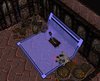
Thats all for regions. Now we've got to do the ability and then we can move onto the triggers.
Stage 4: The Ability to Interact
This should be a pretty short stage as the ones before.
Bring open the Object Manager. Go to the Abilities tab. Create a new ability using the Bladestorm ability as a template. Name it Interact
I say use Bladestorm because not many units have an animation for it an please don't comment saying use a different ability because I'm not too bothered. They do the same thing in the end.
Remove the, Area of Effect, Damage per Second, Buff, Mana Cost and Duration. UNTICK the Hero Ability Tickbox, Set the cooldown to 1.00 and Change the hotkey to whatever you want. I reccomend "E" but thats because I've played lots of FPS Games.
Now go to the Units tab. Locate the unit you are using, or create a new one, and give it the Interact ability that we created.



I said this would be short. We're done here. Now we can move on to the fun bit. Triggers!
Stage 5: Triggers
Here is the longest part of the tutorial. But not too long
Each "Sequence" is 3 triggers, we will be creating 2.
I 001 A
This first trigger is to activate the prompt for Interactive Object 001. Here it is
This second trigger de-activates the prompt for Interactive Object 001, as a result of the player leaving the area.
This trigger is the Main Trigger or "Event" caused by the Interact Ability being used in the area, or "On the Door"
This second Sequence is for the level outside the door which opens the second door.
I 002 A
First trigger of the Sequence. Almost Identical to I 001 A. Just a few minor changes and its ready for use.
Second trigger, once again almost identical to I 001 B. Small changes in variable and region and we're done with this trigger.
Last trigger of the Sequence. This is the Main Trigger, or "Event." Usually these vary massively from each other as normal triggers would, however in this tutorial they are quite similar so only some small changes and
we're done with this sequence.
CONGRATULATIONS
Yep we're done. Go ahead and test it. I'll attach my test map and you can play around with it.
I hope to see someone use this in a map because I think its a brilliant idea that should be used more.
Difficulty - Knowledge of GUI and Variables
Info
Well I came across this idea whilst bored to death, so I decided to give it a try. And I'll be honest, I was shocked with how nicely it came out.
Basicly what I mean by Interactive Objects is giving the player the ability to interact with his/her environment. As oppose to just having regions that trigger the events.
My system is an ability called "Interact" which is used when a prompt appears on the screen, Via Floating Text. When used in the correct areas the ability can be used to trigger anything from cinematics to traps and doors.
Just so you don't get lost in abreviations heres my list;
Sequence - 3 Triggers; Activate, De-Activate and the Main Trigger
Main Trigger - The trigger in which you trigger the event, for example the door opening or a cinematic.
I 00x - I stands for Interact and I give each one a number, eg. I 001 is the first Variable/Region used for trigger I 001 A/B/C
Thats all for now
Right lets get to work, don't worry this won't take long.
Stage 1: Setting the Stage
If you already have a map with your objects and stuff already in it then there is no reason to do this. This is just so you can follow what I do.
So start by creating a brand new map, I'm using dungeon as my setting as is seems the best place to use some doors and things.
Now just create a small room and place a character of your choice inside it. Knock out a wall and place a gate of your choice in the gap.
Thats the first room done. Now I'm creating a bigger room with another door and a lever.

You may of course want to make your doors invulnerable or the player can just break them...
Unsurprisingly we're done here. Simple.
Stage 2: Variables
The second stage is to set up our variables we will be using.
So open up your variables window. Now we don't need to plan ahead too much right now so just create 5 Boolean Variables, And make them the following
I_A - I_A Stands for Interact_Activate, this is for the floating text.
I_001 - I_001 is Interact 001
I_001_C - I_001_C Is Interact 001 Activate. This is vital in activating and de-activating the trigger when the unit enter/leaves the region. This is also used to limit when the player can use cirtain objects. I will explain this in more depth later.

I_002 - I_002 is Interact 002
I_002_C - I_002_C Is Interact 002 Activate. Also vital, same reason as I_001_C.
So now that we've done those we have to create a Floating Text Variable
I_Prompt - Clues in the name, this is Interact Prompt. The floating text that tells the player when he/she can interact with something.
Thats all for this part lets move onto the regions.
Stage 3: Regions
This stage is going to vary depending on your setup but its the same general business.
Now we aren't going to need many regions, at least not for my map anyway.
1 Region per trigger should do fine.
Create a region around the gate, going over it a moderate amount. Giving the unit enough room to fit in so the prompt apears in a reasonable distance.
Name it I 001 A.
If by any chance your Sequence requires more than one region, create your new region with a reasonable area for the prompt to appear, and name it I 001 B.

Now create a region around the Lever. Going over a moderate amount with enough room for the prompt to appear and the player to react.
Name it I 002 A.
If you need 2 regions for your Sequence make it with the reasonable area previously mentioned and name it I 002 B.
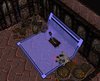
Thats all for regions. Now we've got to do the ability and then we can move onto the triggers.
Stage 4: The Ability to Interact
This should be a pretty short stage as the ones before.
Bring open the Object Manager. Go to the Abilities tab. Create a new ability using the Bladestorm ability as a template. Name it Interact
I say use Bladestorm because not many units have an animation for it an please don't comment saying use a different ability because I'm not too bothered. They do the same thing in the end.
Remove the, Area of Effect, Damage per Second, Buff, Mana Cost and Duration. UNTICK the Hero Ability Tickbox, Set the cooldown to 1.00 and Change the hotkey to whatever you want. I reccomend "E" but thats because I've played lots of FPS Games.
Now go to the Units tab. Locate the unit you are using, or create a new one, and give it the Interact ability that we created.


I said this would be short. We're done here. Now we can move on to the fun bit. Triggers!
Stage 5: Triggers
Here is the longest part of the tutorial. But not too long
Each "Sequence" is 3 triggers, we will be creating 2.
I 001 A
This first trigger is to activate the prompt for Interactive Object 001. Here it is
-
 I 001 A
I 001 A
-

 Events
Events
-


 Unit - A unit enters I 001 A <gen>
Unit - A unit enters I 001 A <gen>
-
-

 Conditions
Conditions
-


 (I_001_C Equal to False) and ((Triggering unit) Equal to Demo-Man 0000 <gen>)
(I_001_C Equal to False) and ((Triggering unit) Equal to Demo-Man 0000 <gen>)
-
-

 Actions
Actions
-


 Set I_001 = True
Set I_001 = True
-


 Set I_A = 1.00
Set I_A = 1.00
-
-
This second trigger de-activates the prompt for Interactive Object 001, as a result of the player leaving the area.
-
 I 001 B
I 001 B
-

 Events
Events
-


 Unit - A unit leaves I 001 A <gen>
Unit - A unit leaves I 001 A <gen>
-
-

 Conditions
Conditions
-


 (I_001_C Equal to False) and ((Triggering unit) Equal to Demo-Man 0000 <gen>)
(I_001_C Equal to False) and ((Triggering unit) Equal to Demo-Man 0000 <gen>)
-
-

 Actions
Actions
-


 Set I_001 = False
Set I_001 = False
-


 Set I_A = 0.00
Set I_A = 0.00
-
-
This trigger is the Main Trigger or "Event" caused by the Interact Ability being used in the area, or "On the Door"
-
 I 001 C
I 001 C
-

 Events
Events
-


 Unit - Demo-Man 0000 <gen> Begins casting an ability
Unit - Demo-Man 0000 <gen> Begins casting an ability
-
-

 Conditions
Conditions
-


 (I_001 Equal to True) and ((Ability being cast) Equal to Interact )
(I_001 Equal to True) and ((Ability being cast) Equal to Interact )
-
-

 Actions
Actions
-


 Destructible - Open Dungeon Gate (Horizontal) 0000 <gen>
Destructible - Open Dungeon Gate (Horizontal) 0000 <gen>
-


 Set I_001 = False
Set I_001 = False
-


 Set I_A = 0.00
Set I_A = 0.00
-


 Set I_001_C = True
Set I_001_C = True
-
-
This second Sequence is for the level outside the door which opens the second door.
I 002 A
First trigger of the Sequence. Almost Identical to I 001 A. Just a few minor changes and its ready for use.
-
 I 002 A
I 002 A
-

 Events
Events
-


 Unit - A unit enters I 002 A <gen>
Unit - A unit enters I 002 A <gen>
-
-

 Conditions
Conditions
-


 (I_001_C Equal to False) and ((Triggering unit) Equal to Demo-Man 0000 <gen>)
(I_001_C Equal to False) and ((Triggering unit) Equal to Demo-Man 0000 <gen>)
-
-

 Actions
Actions
-


 Set I_001 = True
Set I_001 = True
-


 Set I_A = 1.00
Set I_A = 1.00
-
-
Second trigger, once again almost identical to I 001 B. Small changes in variable and region and we're done with this trigger.
-
 I 002 B
I 002 B
-

 Events
Events
-


 Unit - A unit leaves I 002 A <gen>
Unit - A unit leaves I 002 A <gen>
-
-

 Conditions
Conditions
-


 (I_001_C Equal to False) and ((Triggering unit) Equal to Demo-Man 0000 <gen>)
(I_001_C Equal to False) and ((Triggering unit) Equal to Demo-Man 0000 <gen>)
-
-

 Actions
Actions
-


 Set I_001 = False
Set I_001 = False
-


 Set I_A = 0.00
Set I_A = 0.00
-
-
Last trigger of the Sequence. This is the Main Trigger, or "Event." Usually these vary massively from each other as normal triggers would, however in this tutorial they are quite similar so only some small changes and
we're done with this sequence.
-
 I 002 C
I 002 C
-

 Events
Events
-


 Unit - Demo-Man 0000 <gen> Begins casting an ability
Unit - Demo-Man 0000 <gen> Begins casting an ability
-
-

 Conditions
Conditions
-


 (I_002 Equal to True) and ((Ability being cast) Equal to Interact )
(I_002 Equal to True) and ((Ability being cast) Equal to Interact )
-
-

 Actions
Actions
-


 Destructible - Open Dungeon Gate (Horizontal) 0001 <gen>
Destructible - Open Dungeon Gate (Horizontal) 0001 <gen>
-


 Destructible - Kill Lever 0002 <gen>
Destructible - Kill Lever 0002 <gen>
-


 Set I_002 = False
Set I_002 = False
-


 Set I_A = 0.00
Set I_A = 0.00
-


 Set I_002_C = True
Set I_002_C = True
-
-
CONGRATULATIONS
Yep we're done. Go ahead and test it. I'll attach my test map and you can play around with it.
I hope to see someone use this in a map because I think its a brilliant idea that should be used more.
Attachments
Last edited:









