Footman16
Community Manager
- Joined
- Jul 14, 2012
- Messages
- 3,627
Hey guys I just discovered something quite cool. If you can't or won't use photo editing software on your Mac but want a custom preview image then you can use Preview quite easily.
Find your image, it should be as square as possible.
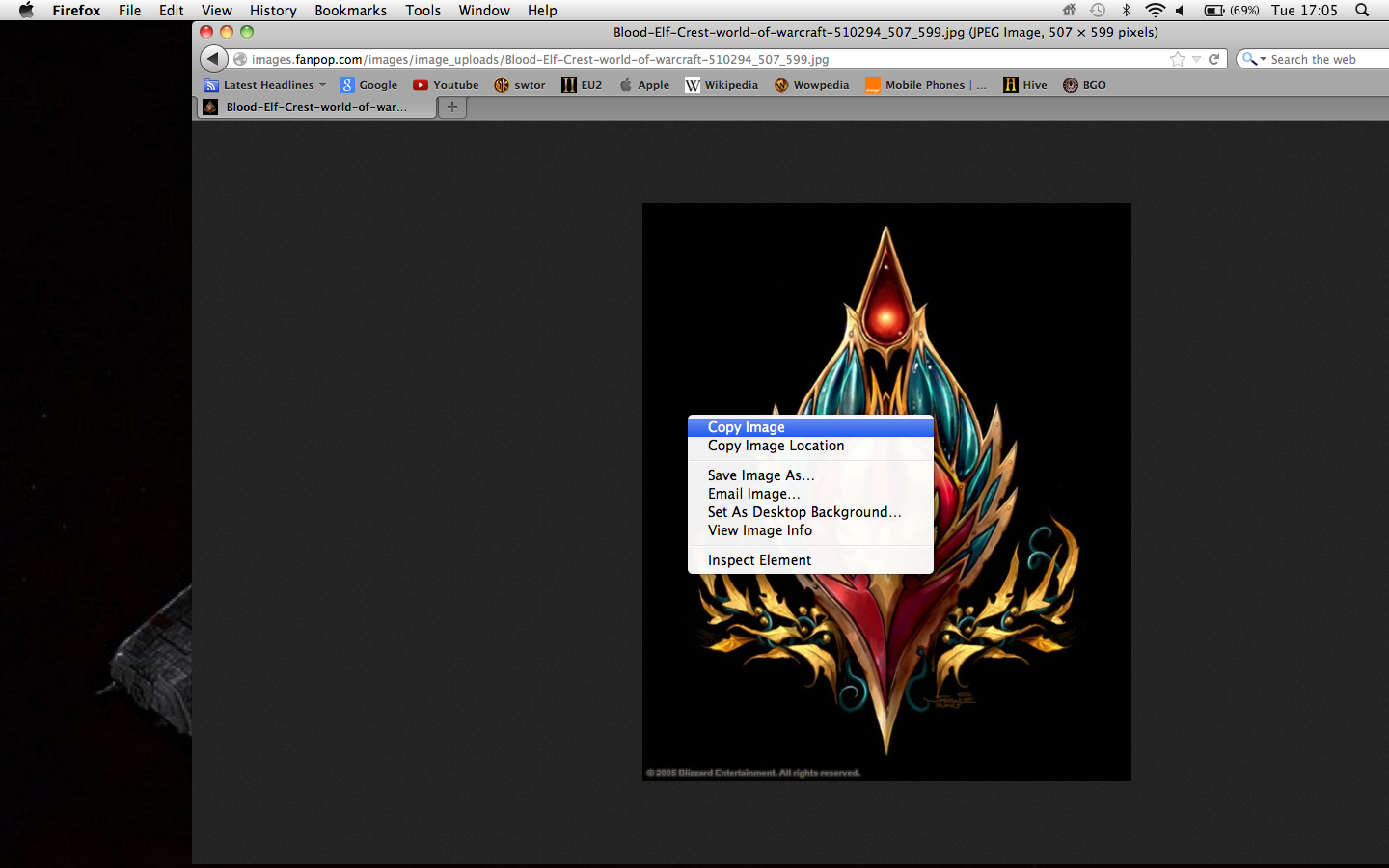
Copy it onto your desktop.
double click it to open it in preview.
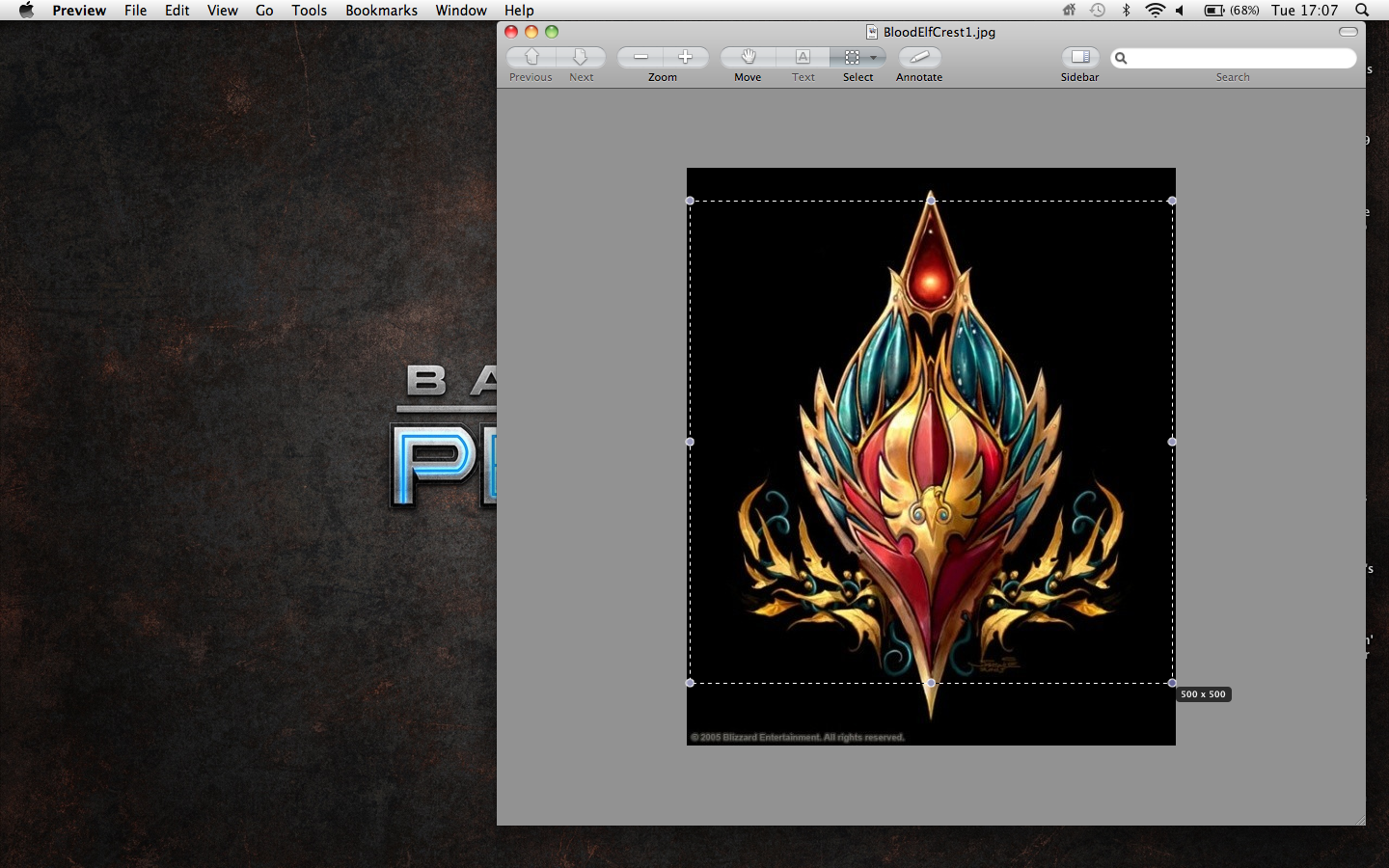
select an area around the image but it must be square for example: 100x100 200x200 etc. or any other size.
invert selection then delete.
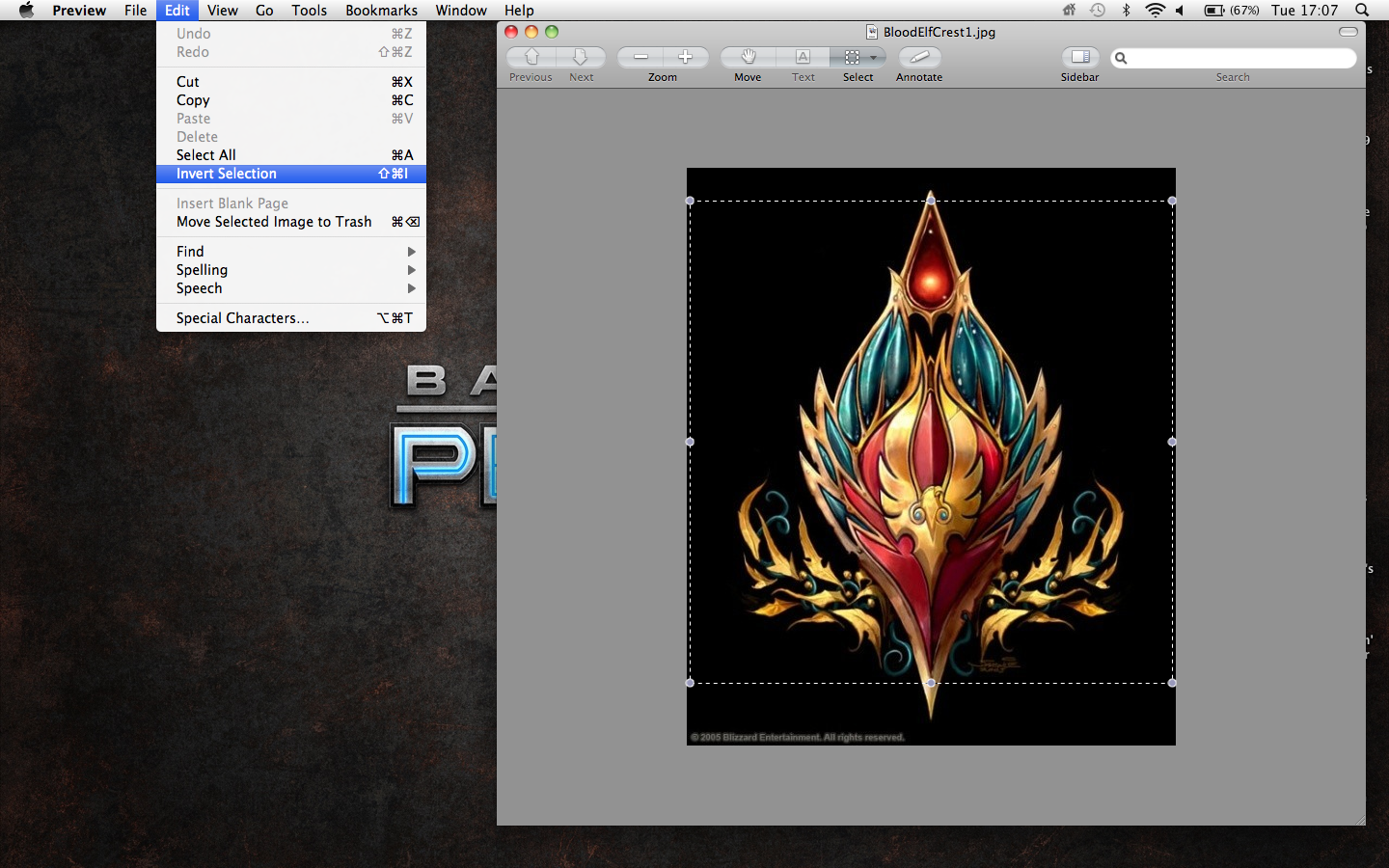
Go to save as and select tga. then simply import it into your map and set the path to "war3mapPreview.tga".
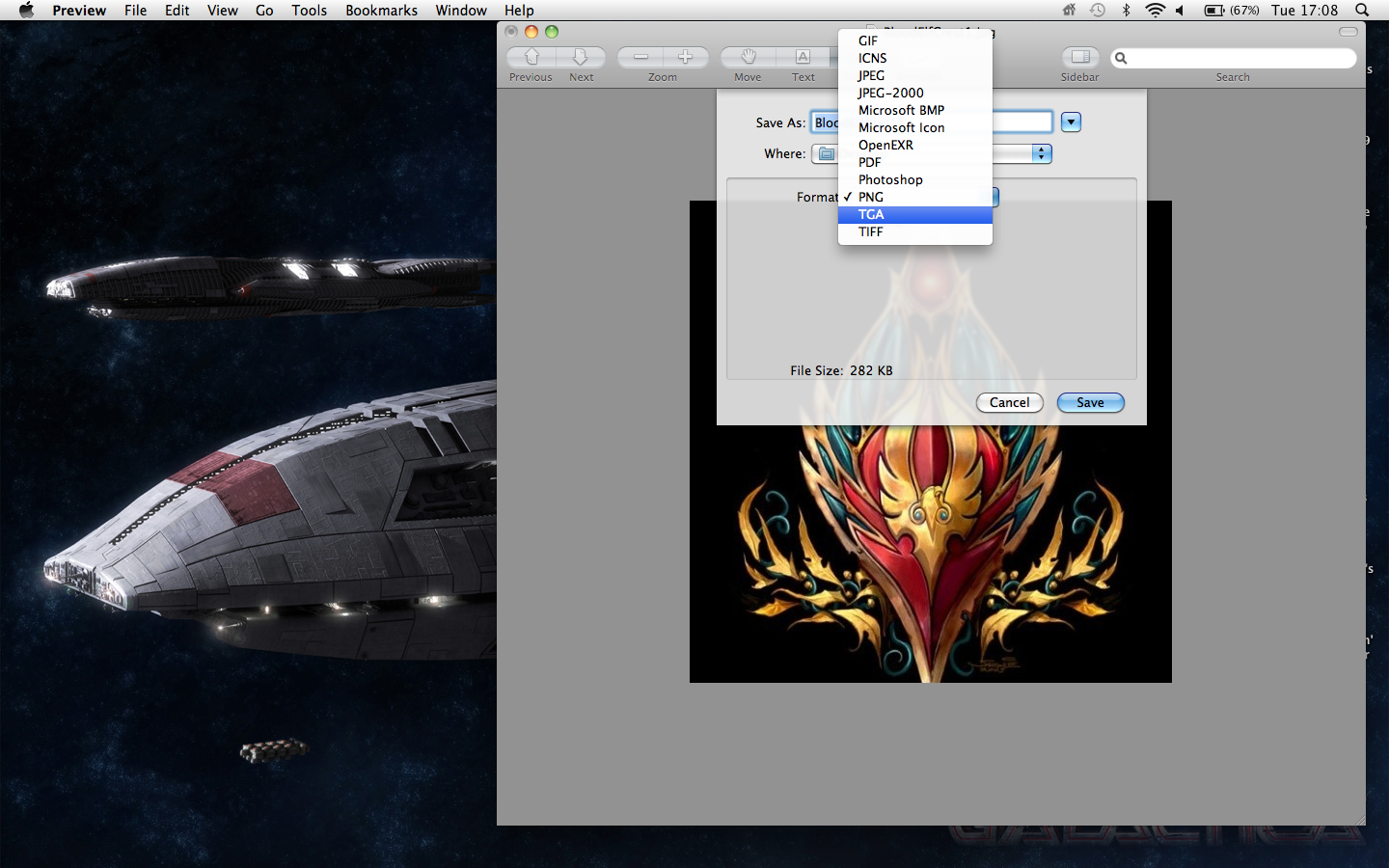
This only works for a few images and the more rectangular it is the more you will have to cut out of it. Please give +rep if this helped you and if you have any problems with it just ask.
Find your image, it should be as square as possible.
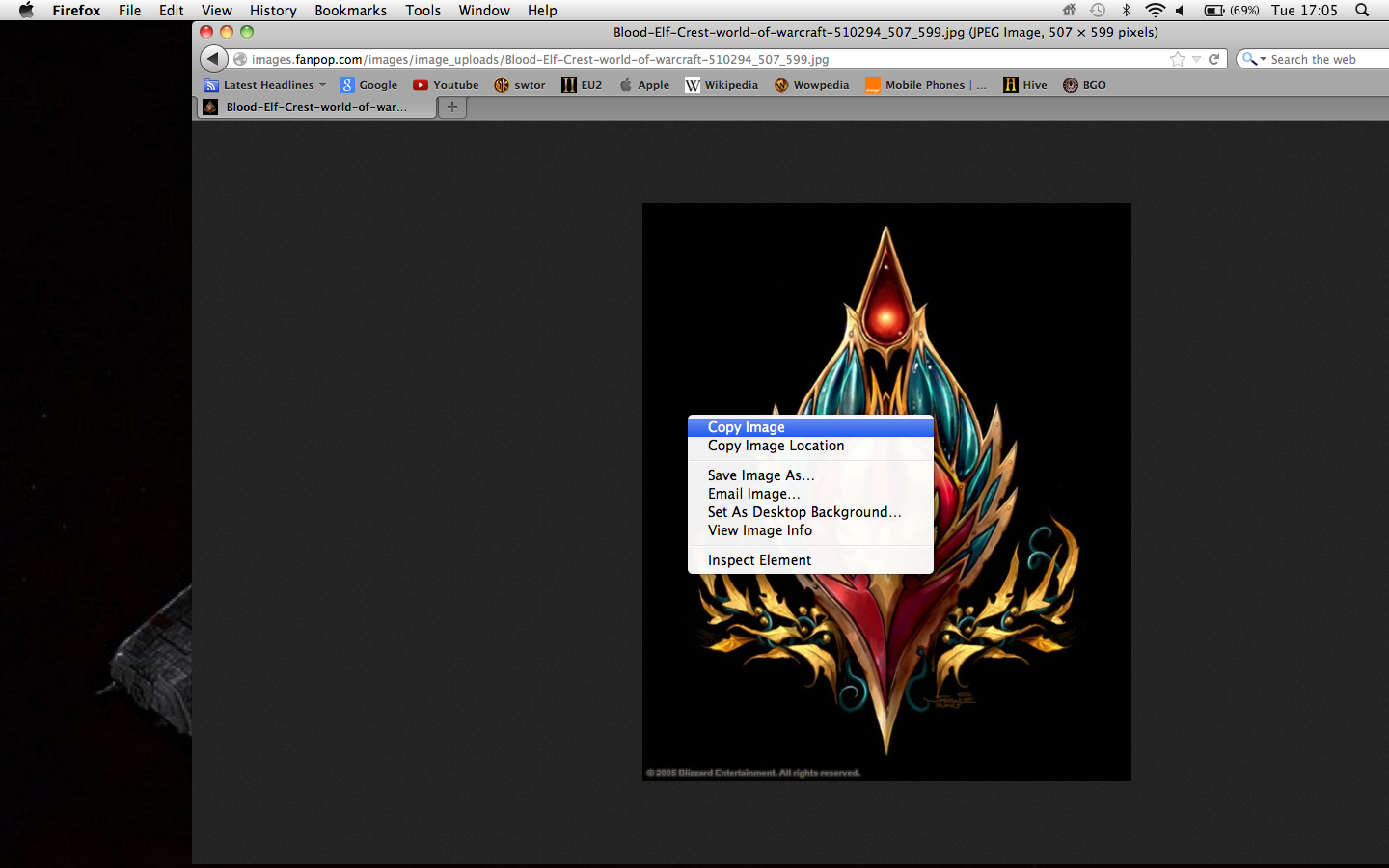
Copy it onto your desktop.
double click it to open it in preview.
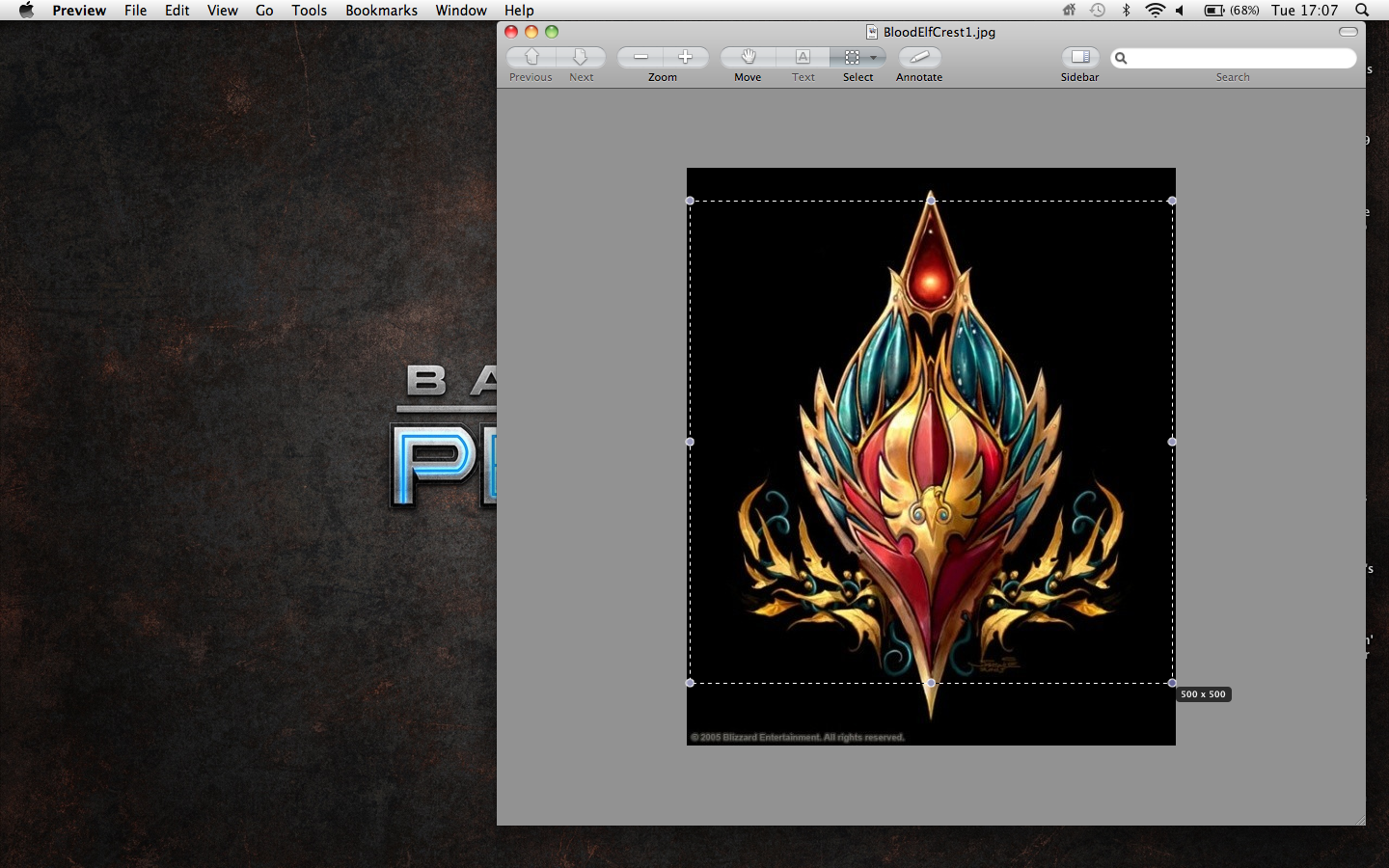
select an area around the image but it must be square for example: 100x100 200x200 etc. or any other size.
invert selection then delete.
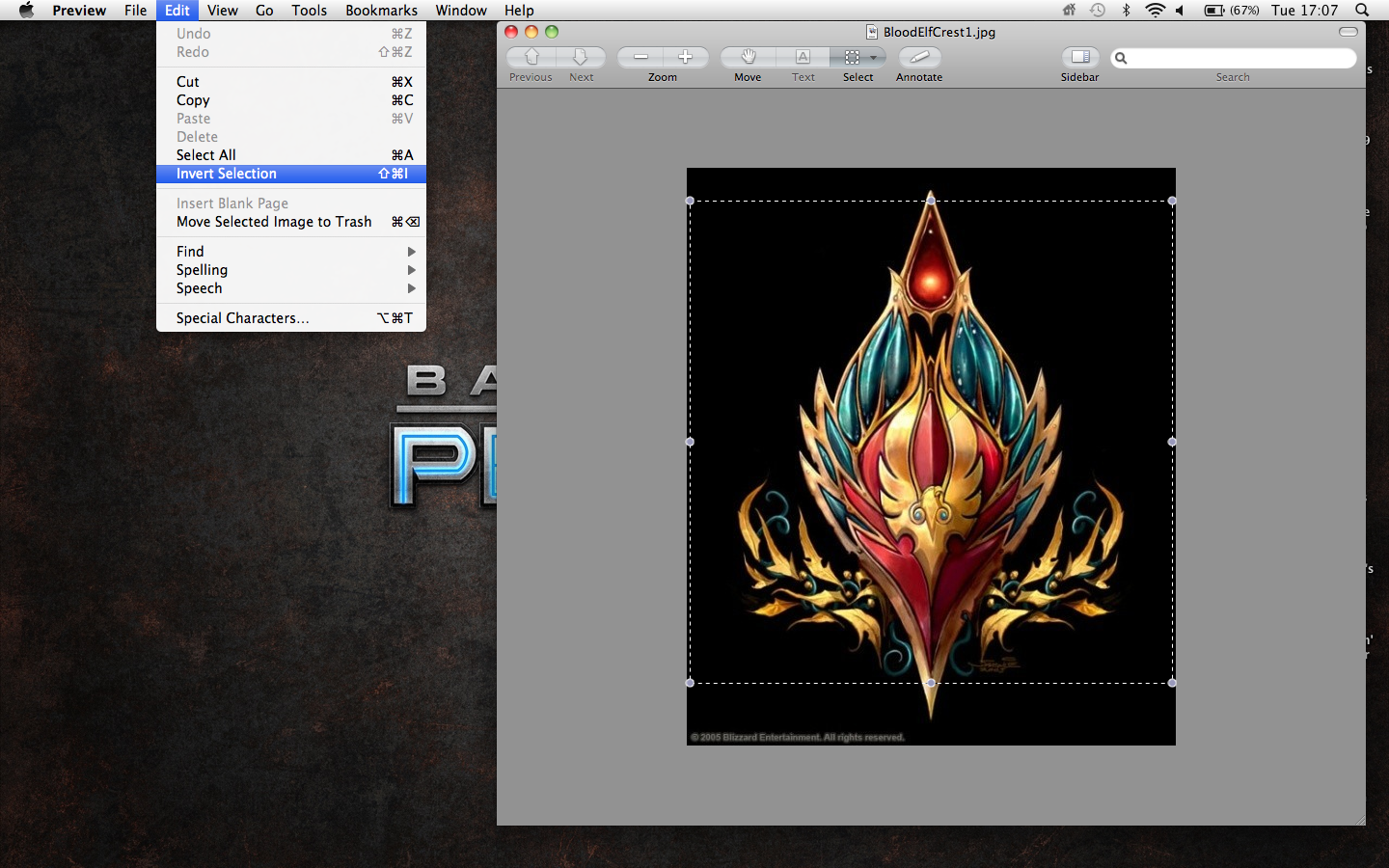
Go to save as and select tga. then simply import it into your map and set the path to "war3mapPreview.tga".
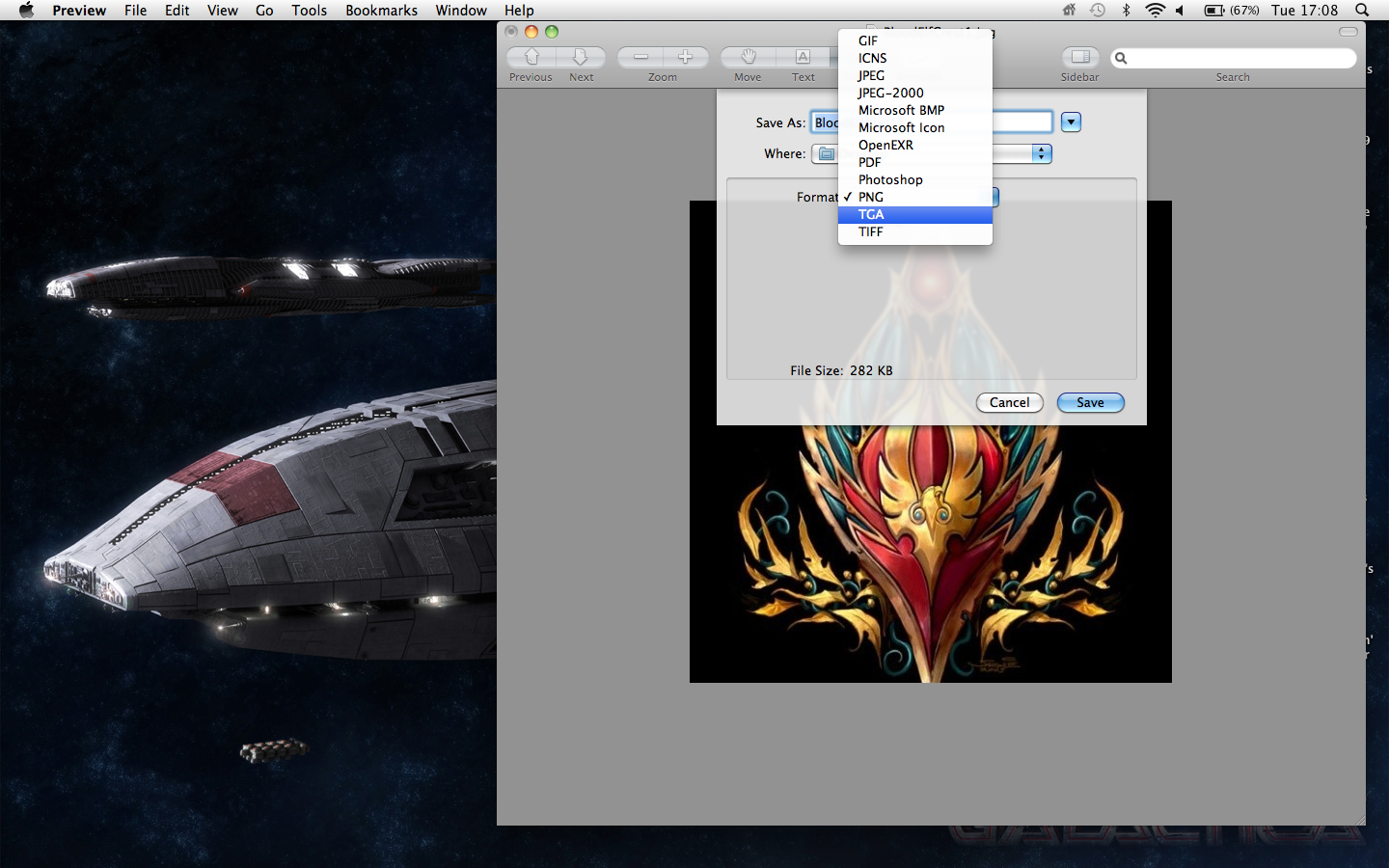
This only works for a few images and the more rectangular it is the more you will have to cut out of it. Please give +rep if this helped you and if you have any problems with it just ask.



