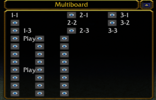- Joined
- Jun 2, 2009
- Messages
- 1,236
WARNING! I KNOW IT IS NOT PRACTICAL. STILL EXPERIMENTING ON THIS SYSTEM.
I will be happy if you can shrink my mass of triggers.

Question 2: How can i make my trigger is "better" i mean "less triggers"
I know how do you think "you already created ai system for moba and shared it with us and you cannot do this simple process?"
Yes i cannot.
Player 1: TEAM 1
Player 2: TEAM 2
3-4-5-6-7 allies of TEAM 1
8-9-10-11-12 allies of TEAM 2
I just want to create simple board for the hero kills and number of deaths for players.
Question 3 comes after these fixes.
I will be happy if you can shrink my mass of triggers.
-
 Setting Up Copy Copy Copy
Setting Up Copy Copy Copy
-

 Events
Events
-


 Time - Elapsed game time is 0.01 seconds
Time - Elapsed game time is 0.01 seconds
-
-

 Conditions
Conditions
-

 Actions
Actions
-


 Set MultiboardWidth[1] = 7.00
Set MultiboardWidth[1] = 7.00
-


 Set MultiboardWidth[2] = 5.00
Set MultiboardWidth[2] = 5.00
-


 Set MultiboardWidth[3] = 5.00
Set MultiboardWidth[3] = 5.00
-


 Multiboard - Create a multiboard with 3 columns and 11 rows, titled Multiboard
Multiboard - Create a multiboard with 3 columns and 11 rows, titled Multiboard
-


 Set Multiboard = (Last created multiboard)
Set Multiboard = (Last created multiboard)
-


 Multiboard - Set the width for (Last created multiboard) item in column 1, row 1 to MultiboardWidth[1]% of the total screen width
Multiboard - Set the width for (Last created multiboard) item in column 1, row 1 to MultiboardWidth[1]% of the total screen width
-


 Multiboard - Set the width for (Last created multiboard) item in column 1, row 2 to MultiboardWidth[1]% of the total screen width
Multiboard - Set the width for (Last created multiboard) item in column 1, row 2 to MultiboardWidth[1]% of the total screen width
-


 Multiboard - Set the width for (Last created multiboard) item in column 1, row 3 to MultiboardWidth[1]% of the total screen width
Multiboard - Set the width for (Last created multiboard) item in column 1, row 3 to MultiboardWidth[1]% of the total screen width
-


 Multiboard - Set the width for (Last created multiboard) item in column 2, row 1 to MultiboardWidth[2]% of the total screen width
Multiboard - Set the width for (Last created multiboard) item in column 2, row 1 to MultiboardWidth[2]% of the total screen width
-


 Multiboard - Set the width for (Last created multiboard) item in column 2, row 2 to MultiboardWidth[2]% of the total screen width
Multiboard - Set the width for (Last created multiboard) item in column 2, row 2 to MultiboardWidth[2]% of the total screen width
-


 Multiboard - Set the width for (Last created multiboard) item in column 2, row 3 to MultiboardWidth[2]% of the total screen width
Multiboard - Set the width for (Last created multiboard) item in column 2, row 3 to MultiboardWidth[2]% of the total screen width
-


 Multiboard - Set the width for (Last created multiboard) item in column 3, row 1 to MultiboardWidth[3]% of the total screen width
Multiboard - Set the width for (Last created multiboard) item in column 3, row 1 to MultiboardWidth[3]% of the total screen width
-


 Multiboard - Set the width for (Last created multiboard) item in column 3, row 2 to MultiboardWidth[3]% of the total screen width
Multiboard - Set the width for (Last created multiboard) item in column 3, row 2 to MultiboardWidth[3]% of the total screen width
-


 Multiboard - Set the width for (Last created multiboard) item in column 3, row 3 to MultiboardWidth[3]% of the total screen width
Multiboard - Set the width for (Last created multiboard) item in column 3, row 3 to MultiboardWidth[3]% of the total screen width
-


 Multiboard - Set the width for (Last created multiboard) item in column 4, row 1 to MultiboardWidth[4]% of the total screen width
Multiboard - Set the width for (Last created multiboard) item in column 4, row 1 to MultiboardWidth[4]% of the total screen width
-


 Multiboard - Set the width for (Last created multiboard) item in column 4, row 2 to MultiboardWidth[4]% of the total screen width
Multiboard - Set the width for (Last created multiboard) item in column 4, row 2 to MultiboardWidth[4]% of the total screen width
-


 Multiboard - Set the width for (Last created multiboard) item in column 4, row 3 to MultiboardWidth[4]% of the total screen width
Multiboard - Set the width for (Last created multiboard) item in column 4, row 3 to MultiboardWidth[4]% of the total screen width
-


 Multiboard - Minimize (Last created multiboard)
Multiboard - Minimize (Last created multiboard)
-


 Multiboard - Maximize (Last created multiboard)
Multiboard - Maximize (Last created multiboard)
-


 Multiboard - Set the text for (Last created multiboard) item in column 1, row 1 to 1-1
Multiboard - Set the text for (Last created multiboard) item in column 1, row 1 to 1-1
-


 Multiboard - Set the text for (Last created multiboard) item in column 1, row 2 to (Name of Player 3 (Teal))
Multiboard - Set the text for (Last created multiboard) item in column 1, row 2 to (Name of Player 3 (Teal))
-


 Multiboard - Set the text for (Last created multiboard) item in column 1, row 3 to (Name of Player 4 (Purple))
Multiboard - Set the text for (Last created multiboard) item in column 1, row 3 to (Name of Player 4 (Purple))
-


 Multiboard - Set the text for (Last created multiboard) item in column 1, row 4 to (Name of Player 5 (Yellow))
Multiboard - Set the text for (Last created multiboard) item in column 1, row 4 to (Name of Player 5 (Yellow))
-


 Multiboard - Set the text for (Last created multiboard) item in column 1, row 5 to (Name of Player 6 (Orange))
Multiboard - Set the text for (Last created multiboard) item in column 1, row 5 to (Name of Player 6 (Orange))
-


 Multiboard - Set the text for (Last created multiboard) item in column 1, row 6 to (Name of Player 7 (Green))
Multiboard - Set the text for (Last created multiboard) item in column 1, row 6 to (Name of Player 7 (Green))
-


 Multiboard - Set the text for (Last created multiboard) item in column 1, row 7 to (Name of Player 8 (Pink))
Multiboard - Set the text for (Last created multiboard) item in column 1, row 7 to (Name of Player 8 (Pink))
-


 Multiboard - Set the text for (Last created multiboard) item in column 1, row 8 to (Name of Player 9 (Gray))
Multiboard - Set the text for (Last created multiboard) item in column 1, row 8 to (Name of Player 9 (Gray))
-


 Multiboard - Set the text for (Last created multiboard) item in column 1, row 9 to (Name of Player 10 (Light Blue))
Multiboard - Set the text for (Last created multiboard) item in column 1, row 9 to (Name of Player 10 (Light Blue))
-


 Multiboard - Set the text for (Last created multiboard) item in column 1, row 10 to (Name of Player 11 (Dark Green))
Multiboard - Set the text for (Last created multiboard) item in column 1, row 10 to (Name of Player 11 (Dark Green))
-


 Multiboard - Set the text for (Last created multiboard) item in column 1, row 11 to (Name of Player 12 (Brown))
Multiboard - Set the text for (Last created multiboard) item in column 1, row 11 to (Name of Player 12 (Brown))
-


 Multiboard - Set the text for (Last created multiboard) item in column 1, row 3 to 1-3
Multiboard - Set the text for (Last created multiboard) item in column 1, row 3 to 1-3
-


 Multiboard - Set the text for (Last created multiboard) item in column 2, row 1 to 2-1
Multiboard - Set the text for (Last created multiboard) item in column 2, row 1 to 2-1
-


 Multiboard - Set the text for (Last created multiboard) item in column 2, row 2 to 2-2
Multiboard - Set the text for (Last created multiboard) item in column 2, row 2 to 2-2
-


 Multiboard - Set the text for (Last created multiboard) item in column 2, row 3 to 2-3
Multiboard - Set the text for (Last created multiboard) item in column 2, row 3 to 2-3
-


 Multiboard - Set the text for (Last created multiboard) item in column 3, row 1 to 3-1
Multiboard - Set the text for (Last created multiboard) item in column 3, row 1 to 3-1
-


 Multiboard - Set the text for (Last created multiboard) item in column 3, row 2 to 3-2
Multiboard - Set the text for (Last created multiboard) item in column 3, row 2 to 3-2
-


 Multiboard - Set the text for (Last created multiboard) item in column 3, row 3 to 3-3
Multiboard - Set the text for (Last created multiboard) item in column 3, row 3 to 3-3
-


 Multiboard - Set the text for (Last created multiboard) item in column 4, row 1 to 4-1
Multiboard - Set the text for (Last created multiboard) item in column 4, row 1 to 4-1
-


 Multiboard - Set the text for (Last created multiboard) item in column 4, row 2 to 4-2
Multiboard - Set the text for (Last created multiboard) item in column 4, row 2 to 4-2
-


 Multiboard - Set the text for (Last created multiboard) item in column 4, row 3 to 4-3
Multiboard - Set the text for (Last created multiboard) item in column 4, row 3 to 4-3
-
-

Question 2: How can i make my trigger is "better" i mean "less triggers"
I know how do you think "you already created ai system for moba and shared it with us and you cannot do this simple process?"
Yes i cannot.
Player 1: TEAM 1
Player 2: TEAM 2
3-4-5-6-7 allies of TEAM 1
8-9-10-11-12 allies of TEAM 2
I just want to create simple board for the hero kills and number of deaths for players.
Question 3 comes after these fixes.
Last edited: