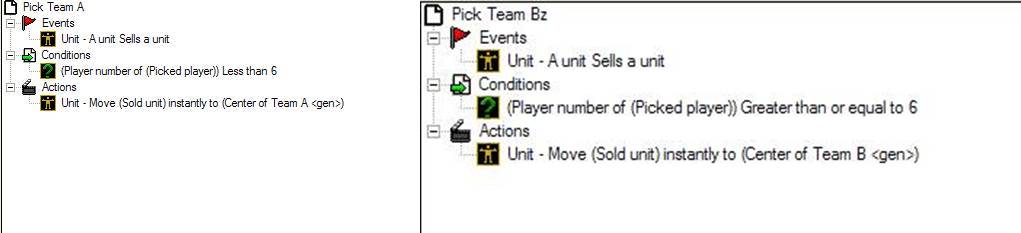sorry about my english
so i am making on hero arena map right now
but got confused about the spawn location
here is my case
My map is setting on 2 team
Team A: Player 1-5
Team B: Player 6-10
I have 1 tavern
and 2 base, Like sentinel and scourge base in dota
how do i make Team A to spawn at Base A when the player(1-5) picked a hero from that tavern?
and how do i make team B to spawn at Base B when the player(6-10)picked a hero from that tavern?
i actually did it on Team A, mean player in team A spawn at Base A
but i can't figure out on Team B
here is my current trigger
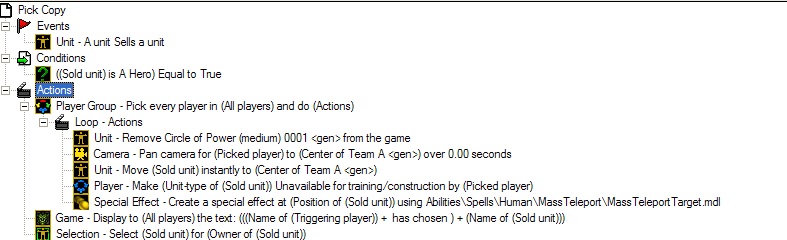
thanks btw
so i am making on hero arena map right now
but got confused about the spawn location
here is my case
My map is setting on 2 team
Team A: Player 1-5
Team B: Player 6-10
I have 1 tavern
and 2 base, Like sentinel and scourge base in dota
how do i make Team A to spawn at Base A when the player(1-5) picked a hero from that tavern?
and how do i make team B to spawn at Base B when the player(6-10)picked a hero from that tavern?
i actually did it on Team A, mean player in team A spawn at Base A
but i can't figure out on Team B
here is my current trigger
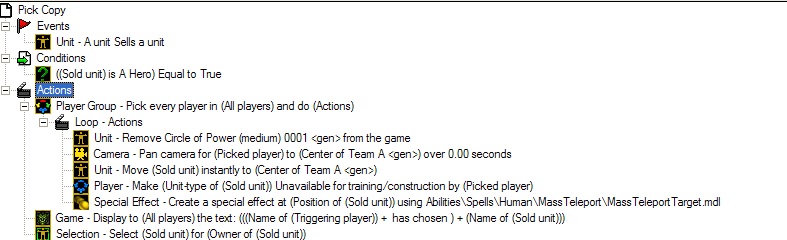
thanks btw
-
 AMSettings
AMSettings
-

 Events
Events
-


 Time - Elapsed game time is 0.00 seconds
Time - Elapsed game time is 0.00 seconds
-
-

 Conditions
Conditions
-

 Actions
Actions
-


 For each (Integer A) from 1 to 10, do (Actions)
For each (Integer A) from 1 to 10, do (Actions)
-



 Loop - Actions
Loop - Actions
-




 If (All Conditions are True) then do (Then Actions) else do (Else Actions)
If (All Conditions are True) then do (Then Actions) else do (Else Actions)
-





 If - Conditions
If - Conditions
-






 (Random integer number between 1 and 2) Equal to (Random integer number between 1 and 2)
(Random integer number between 1 and 2) Equal to (Random integer number between 1 and 2)
-
-





 Then - Actions
Then - Actions
-






 Unit - Create 1 Archmage for (Player((Integer A))) at (Center of (Playable map area)) facing Default building facing degrees
Unit - Create 1 Archmage for (Player((Integer A))) at (Center of (Playable map area)) facing Default building facing degrees
-






 Set AM_CHOSEN_HERO[(Integer A)] = (Last created unit)
Set AM_CHOSEN_HERO[(Integer A)] = (Last created unit)
-
-





 Else - Actions
Else - Actions
-






 Unit - Create 1 Blood Mage for (Player((Integer A))) at (Center of (Playable map area)) facing Default building facing degrees
Unit - Create 1 Blood Mage for (Player((Integer A))) at (Center of (Playable map area)) facing Default building facing degrees
-






 Set AM_CHOSEN_HERO[(Integer A)] = (Last created unit)
Set AM_CHOSEN_HERO[(Integer A)] = (Last created unit)
-
-
-
-
-


 Set AM_SHOW_OPPONENT_VALUE = False
Set AM_SHOW_OPPONENT_VALUE = False
-


 Set AM_VALUE_NAME = Gold
Set AM_VALUE_NAME = Gold
-


 Set AM_DOMINATION_TEXT = % Domination:
Set AM_DOMINATION_TEXT = % Domination:
-


 Set AM_HERO_TYPE[1] = Archmage
Set AM_HERO_TYPE[1] = Archmage
-


 Set AM_HERO_TYPE[2] = Blood Mage
Set AM_HERO_TYPE[2] = Blood Mage
-


 Set AM_HERO_ICON_PATH[1] = ReplaceableTextures\CommandButtons\BTNHeroArchMage.blp
Set AM_HERO_ICON_PATH[1] = ReplaceableTextures\CommandButtons\BTNHeroArchMage.blp
-


 Set AM_HERO_ICON_PATH[2] = ReplaceableTextures\CommandButtons\BTNHeroBloodElfPrince.blp
Set AM_HERO_ICON_PATH[2] = ReplaceableTextures\CommandButtons\BTNHeroBloodElfPrince.blp
-


 Set AM_HERO_TYPE_COUNT = 2
Set AM_HERO_TYPE_COUNT = 2
-


 Player Group - Pick every player in (All players) and do (Actions)
Player Group - Pick every player in (All players) and do (Actions)
-



 Loop - Actions
Loop - Actions
-




 Player - Set (Picked player) Current gold to 750
Player - Set (Picked player) Current gold to 750
-
-
-


 For each (Integer A) from 1 to 10, do (Actions)
For each (Integer A) from 1 to 10, do (Actions)
-



 Loop - Actions
Loop - Actions
-




 Set AM_PLAYER_VALUE[(Integer A)] = ((Player((Integer A))) Current gold)
Set AM_PLAYER_VALUE[(Integer A)] = ((Player((Integer A))) Current gold)
-
-
-


 Set AM_NAME = Multiboard
Set AM_NAME = Multiboard
-


 Set AM_TEAM_ONE_NAME = Team 1
Set AM_TEAM_ONE_NAME = Team 1
-


 Set AM_TEAM_TWO_NAME = Team 2
Set AM_TEAM_TWO_NAME = Team 2
-


 Set AM_VALUE_ICON = UI\Feedback\Resources\ResourceGold.blp
Set AM_VALUE_ICON = UI\Feedback\Resources\ResourceGold.blp
-


 Set AM_PG[1] = (All allies of Player 1 (Red))
Set AM_PG[1] = (All allies of Player 1 (Red))
-


 Set AM_PG[2] = (All allies of Player 6 (Orange))
Set AM_PG[2] = (All allies of Player 6 (Orange))
-


 Set AM_PG_ALL = (All players)
Set AM_PG_ALL = (All players)
-


 Set AM_BAR_COLOUR[1] = |cffff0303
Set AM_BAR_COLOUR[1] = |cffff0303
-


 Set AM_BAR_COLOUR[2] = |cff999999
Set AM_BAR_COLOUR[2] = |cff999999
-


 Set AM_BAR_COUNT = 10
Set AM_BAR_COUNT = 10
-


 For each (Integer A) from 1 to AM_BAR_COUNT, do (Actions)
For each (Integer A) from 1 to AM_BAR_COUNT, do (Actions)
-



 Loop - Actions
Loop - Actions
-




 Set AM_BAR_STRING = (AM_BAR_STRING + l)
Set AM_BAR_STRING = (AM_BAR_STRING + l)
-
-
-


 -------- // // //// // //// // //// // //// // // --------
-------- // // //// // //// // //// // //// // // --------
-


 -------- // // //// // //// // //// // //// // // --------
-------- // // //// // //// // //// // //// // // --------
-


 -------- // // //// // //// // //// // //// // // --------
-------- // // //// // //// // //// // //// // // --------
-


 -------- // // //// // //// // //// // //// // // --------
-------- // // //// // //// // //// // //// // // --------
-


 -------- PLEASE SEE THIS: --------
-------- PLEASE SEE THIS: --------
-


 -------- // PUT THE FOLLOWING ACTIONS INTO YOUR HERO CHOOSE TRIGGER --------
-------- // PUT THE FOLLOWING ACTIONS INTO YOUR HERO CHOOSE TRIGGER --------
-


 -------- // AND ENABLE THE CURRENTLY DISABLED ACTION AFTER PLACING IT IN THE TRIGGER --------
-------- // AND ENABLE THE CURRENTLY DISABLED ACTION AFTER PLACING IT IN THE TRIGGER --------
-


 -------- // GO TO AMCreation and DELETE THE ACTION //PART 1// HERO ICON. --------
-------- // GO TO AMCreation and DELETE THE ACTION //PART 1// HERO ICON. --------
-


 Player Group - Pick every player in AM_PG_ALL and do (Actions)
Player Group - Pick every player in AM_PG_ALL and do (Actions)
-



 Loop - Actions
Loop - Actions
-




 For each (Integer A) from 1 to AM_HERO_TYPE_COUNT, do (Actions)
For each (Integer A) from 1 to AM_HERO_TYPE_COUNT, do (Actions)
-





 Loop - Actions
Loop - Actions
-






 If (All Conditions are True) then do (Then Actions) else do (Else Actions)
If (All Conditions are True) then do (Then Actions) else do (Else Actions)
-







 If - Conditions
If - Conditions
-








 (Unit-type of AM_CHOSEN_HERO[(Player number of (Picked player))]) Equal to AM_HERO_TYPE[(Integer A)]
(Unit-type of AM_CHOSEN_HERO[(Player number of (Picked player))]) Equal to AM_HERO_TYPE[(Integer A)]
-
-







 Then - Actions
Then - Actions
-








 Set AM_PLAYER_HERO_ICON_PATH[(Player number of (Picked player))] = (Integer A)
Set AM_PLAYER_HERO_ICON_PATH[(Player number of (Picked player))] = (Integer A)
-
-







 Else - Actions
Else - Actions
-
-
-
-
-
-


 If (All Conditions are True) then do (Then Actions) else do (Else Actions)
If (All Conditions are True) then do (Then Actions) else do (Else Actions)
-



 If - Conditions
If - Conditions
-




 ((Triggering player) is an ally of Player 1 (Red)) Equal to True
((Triggering player) is an ally of Player 1 (Red)) Equal to True
-
-



 Then - Actions
Then - Actions
-




 Player Group - Pick every player in AM_PG[1] and do (Actions)
Player Group - Pick every player in AM_PG[1] and do (Actions)
-





 Loop - Actions
Loop - Actions
-






 If (All Conditions are True) then do (Then Actions) else do (Else Actions)
If (All Conditions are True) then do (Then Actions) else do (Else Actions)
-







 If - Conditions
If - Conditions
-








 AM_CHOSEN_HERO[(Player number of (Picked player))] Not equal to No unit
AM_CHOSEN_HERO[(Player number of (Picked player))] Not equal to No unit
-
-







 Then - Actions
Then - Actions
-








 Multiboard - Set the display style for AM_MB[(Integer A)] item in column 1, row ((Position of (Picked player) in AM_LB[1]) + 2) to Show text and Show icons
Multiboard - Set the display style for AM_MB[(Integer A)] item in column 1, row ((Position of (Picked player) in AM_LB[1]) + 2) to Show text and Show icons
-








 Multiboard - Set the icon for AM_MB[(Integer A)] item in column 1, row ((Position of (Picked player) in AM_LB[1]) + 2) to AM_HERO_ICON_PATH[AM_PLAYER_HERO_ICON_PATH[(Player number of (Picked player))]]
Multiboard - Set the icon for AM_MB[(Integer A)] item in column 1, row ((Position of (Picked player) in AM_LB[1]) + 2) to AM_HERO_ICON_PATH[AM_PLAYER_HERO_ICON_PATH[(Player number of (Picked player))]]
-
-







 Else - Actions
Else - Actions
-
-
-
-
-



 Else - Actions
Else - Actions
-




 Player Group - Pick every player in AM_PG[2] and do (Actions)
Player Group - Pick every player in AM_PG[2] and do (Actions)
-





 Loop - Actions
Loop - Actions
-






 If (All Conditions are True) then do (Then Actions) else do (Else Actions)
If (All Conditions are True) then do (Then Actions) else do (Else Actions)
-







 If - Conditions
If - Conditions
-








 AM_CHOSEN_HERO[(Player number of (Picked player))] Not equal to No unit
AM_CHOSEN_HERO[(Player number of (Picked player))] Not equal to No unit
-
-







 Then - Actions
Then - Actions
-








 Multiboard - Set the display style for AM_MB[(Integer A)] item in column 1, row ((Position of (Picked player) in AM_LB[2]) + ((Number of players in AM_PG[1]) + 4)) to Show text and Show icons
Multiboard - Set the display style for AM_MB[(Integer A)] item in column 1, row ((Position of (Picked player) in AM_LB[2]) + ((Number of players in AM_PG[1]) + 4)) to Show text and Show icons
-








 Multiboard - Set the icon for AM_MB[(Integer A)] item in column 1, row ((Position of (Picked player) in AM_LB[2]) + ((Number of players in AM_PG[1]) + 4)) to AM_HERO_ICON_PATH[AM_PLAYER_HERO_ICON_PATH[(Player number of (Picked player))]]
Multiboard - Set the icon for AM_MB[(Integer A)] item in column 1, row ((Position of (Picked player) in AM_LB[2]) + ((Number of players in AM_PG[1]) + 4)) to AM_HERO_ICON_PATH[AM_PLAYER_HERO_ICON_PATH[(Player number of (Picked player))]]
-
-







 Else - Actions
Else - Actions
-
-
-
-
-
-


 -------- // // //// // //// // //// // //// // // --------
-------- // // //// // //// // //// // //// // // --------
-


 -------- // // //// // //// // //// // //// // // --------
-------- // // //// // //// // //// // //// // // --------
-


 -------- // // //// // //// // //// // //// // // --------
-------- // // //// // //// // //// // //// // // --------
-


 -------- // // //// // //// // //// // //// // // --------
-------- // // //// // //// // //// // //// // // --------
-


 -------- CREATION OF LEADERBOARD --------
-------- CREATION OF LEADERBOARD --------
-


 Leaderboard - Create a leaderboard for AM_PG[1] titled T1 LEADERBOARD
Leaderboard - Create a leaderboard for AM_PG[1] titled T1 LEADERBOARD
-


 Leaderboard - Hide (Last created leaderboard)
Leaderboard - Hide (Last created leaderboard)
-


 Set AM_LB[1] = (Last created leaderboard)
Set AM_LB[1] = (Last created leaderboard)
-


 Leaderboard - Create a leaderboard for AM_PG[2] titled T2 LEADERBOARD
Leaderboard - Create a leaderboard for AM_PG[2] titled T2 LEADERBOARD
-


 Leaderboard - Hide (Last created leaderboard)
Leaderboard - Hide (Last created leaderboard)
-


 Set AM_LB[2] = (Last created leaderboard)
Set AM_LB[2] = (Last created leaderboard)
-


 Player Group - Pick every player in AM_PG[1] and do (Actions)
Player Group - Pick every player in AM_PG[1] and do (Actions)
-



 Loop - Actions
Loop - Actions
-




 Leaderboard - Add (Picked player) to AM_LB[1] with label (Name of (Picked player)) and value 0
Leaderboard - Add (Picked player) to AM_LB[1] with label (Name of (Picked player)) and value 0
-
-
-


 Player Group - Pick every player in AM_PG[2] and do (Actions)
Player Group - Pick every player in AM_PG[2] and do (Actions)
-



 Loop - Actions
Loop - Actions
-




 Leaderboard - Add (Picked player) to AM_LB[2] with label (Name of (Picked player)) and value 0
Leaderboard - Add (Picked player) to AM_LB[2] with label (Name of (Picked player)) and value 0
-
-
-


 -------- REDUCE MEMORY USAGE... --------
-------- REDUCE MEMORY USAGE... --------
-


 Custom script: call DestroyTrigger(gg_trg_AMSettings)
Custom script: call DestroyTrigger(gg_trg_AMSettings)
-
-
Last edited: