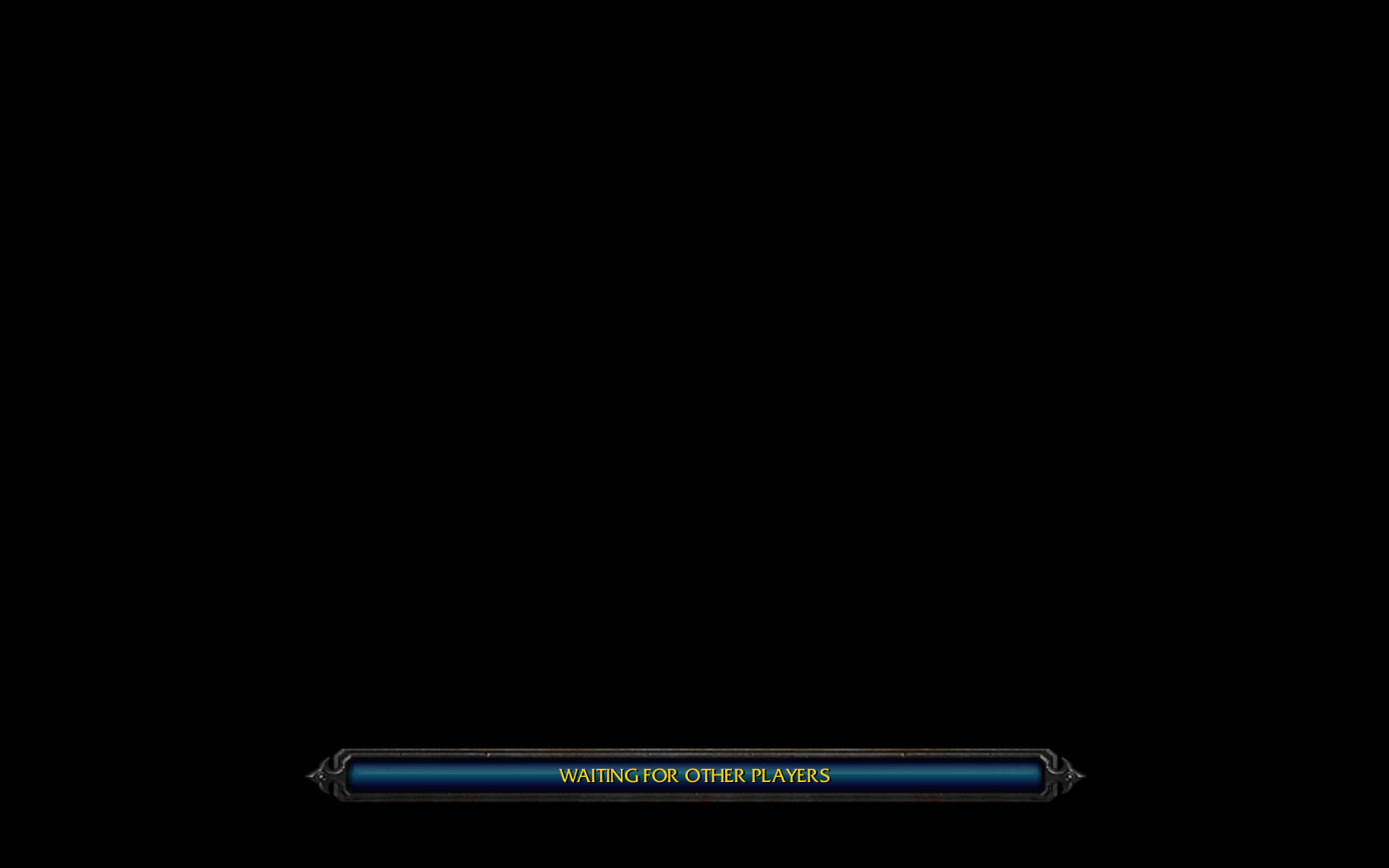- Joined
- Nov 18, 2012
- Messages
- 312
How to set the load screen to blank?
I've seen black loadscreen maps and I would want that rather than default loadscreen for now
I've seen black loadscreen maps and I would want that rather than default loadscreen for now