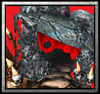- Joined
- Feb 25, 2004
- Messages
- 271
|
How to Make an Icon
| ||||||||
|
|
Icon Borders
| |
|
This will teach you how to make an enabled icon: it's rather straightforward and isn't very hard to do. First take your icon template, which I will provide for you as well. This is the basic 64x64 icon that all warcraft icons have. To start, simply draw within the center of the icon, mainly in the white area. Once you have finished your icon, you will have to make sure that it's 64x64 which is very simple: just reduce the size. You will have to create a inner black shadow, here's an example: Icons shown from left to right:
That inner black shadow makes it look more unique, not so squarish and finalizes the icon. You may do whatever you want to your icon but these are the basics as to how to create one. |
|
Disabled Icons
|
Many people do not know how to make a good disabled icon, here's a basic introduction on how to accomplish the task.
|
|
Passive Icons
|
Making a passive icon is exactly like making a disabled icon, so here we go.
|
|
Icon Templates And Tools
| ||||||||||||||
|
Last edited by a moderator: