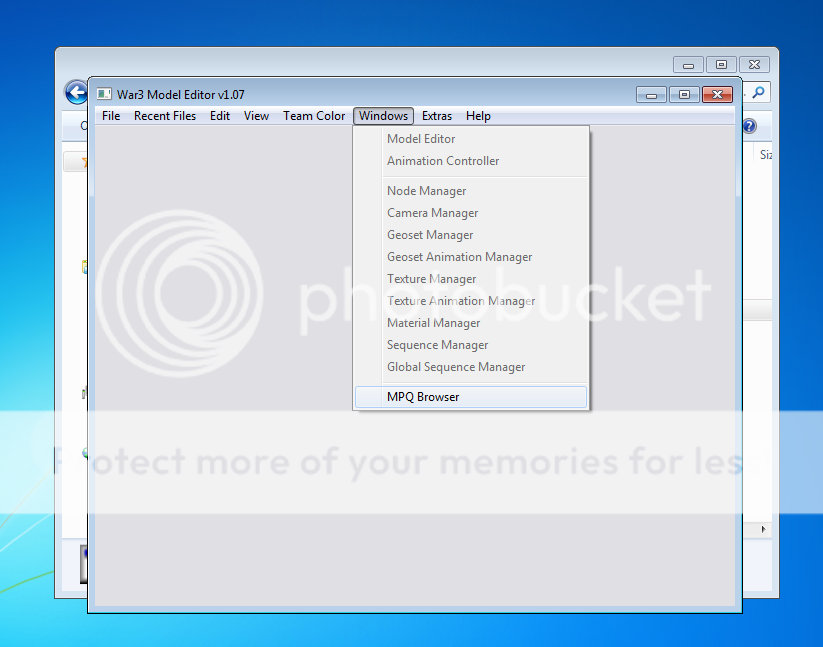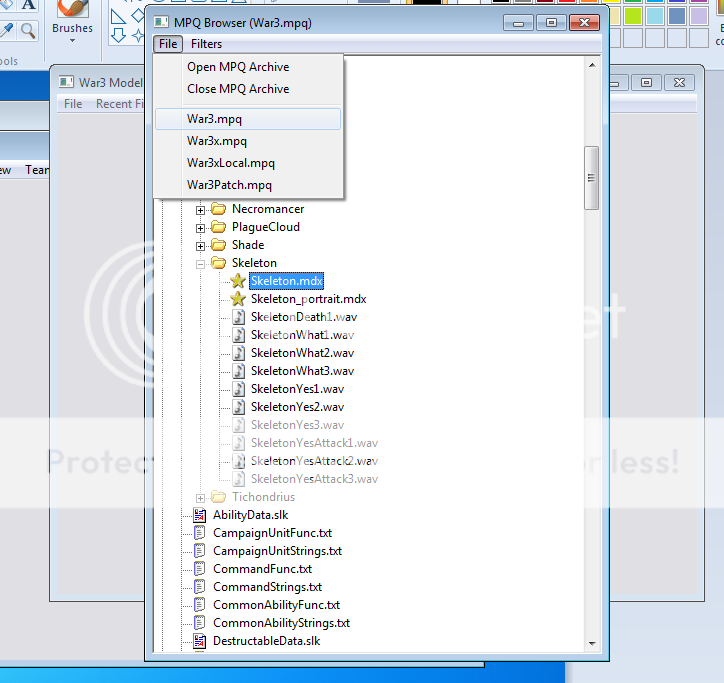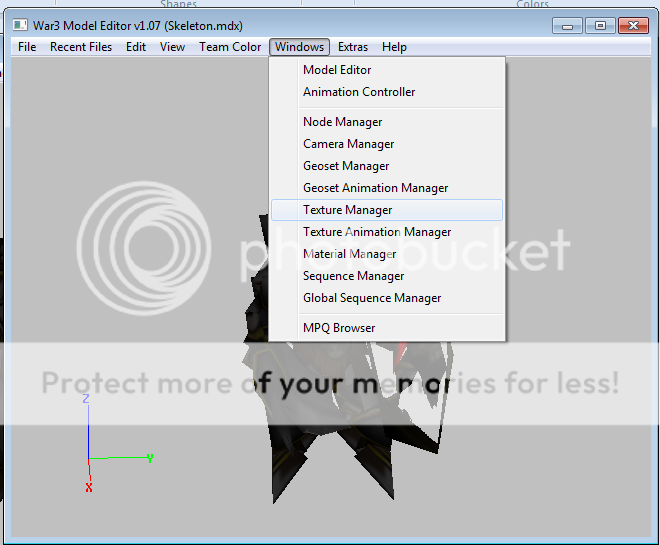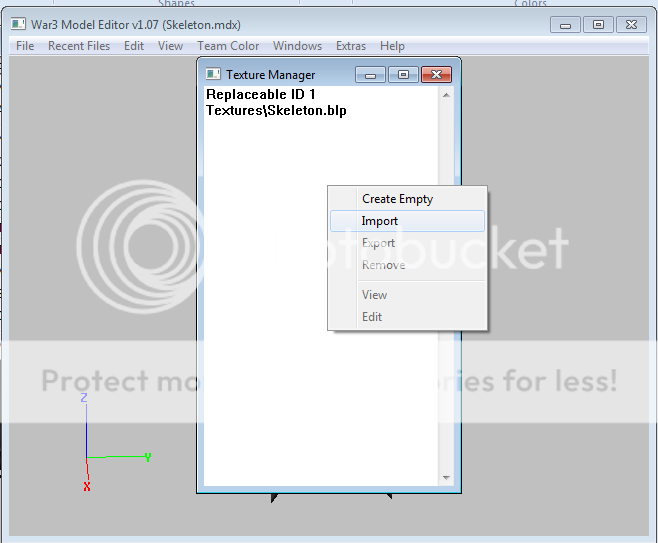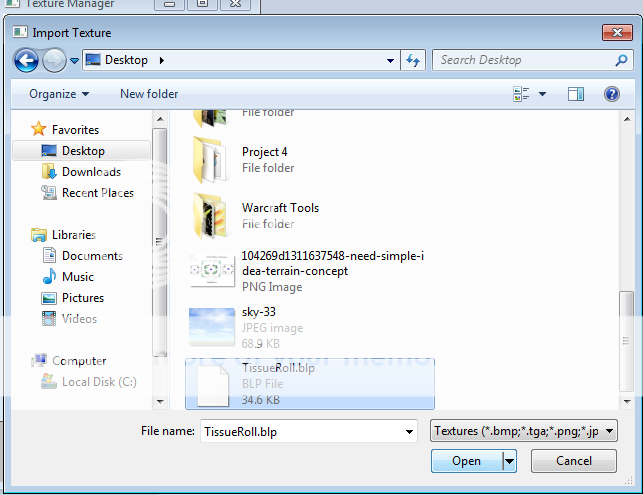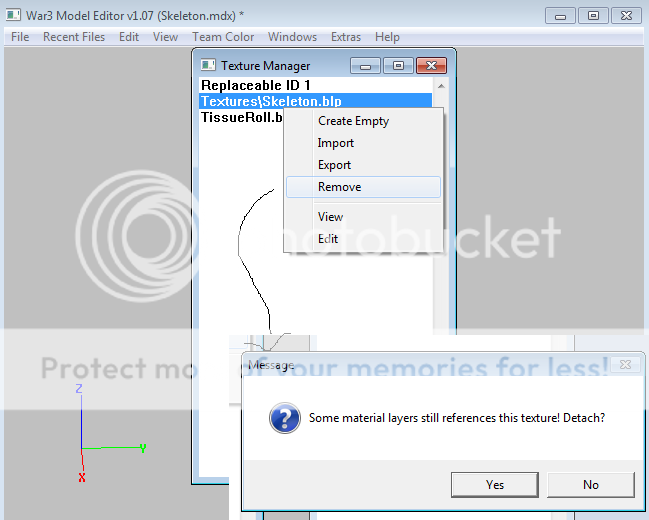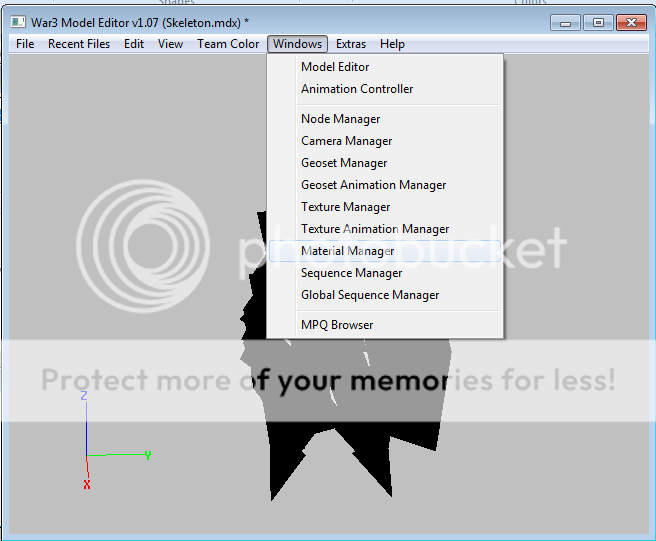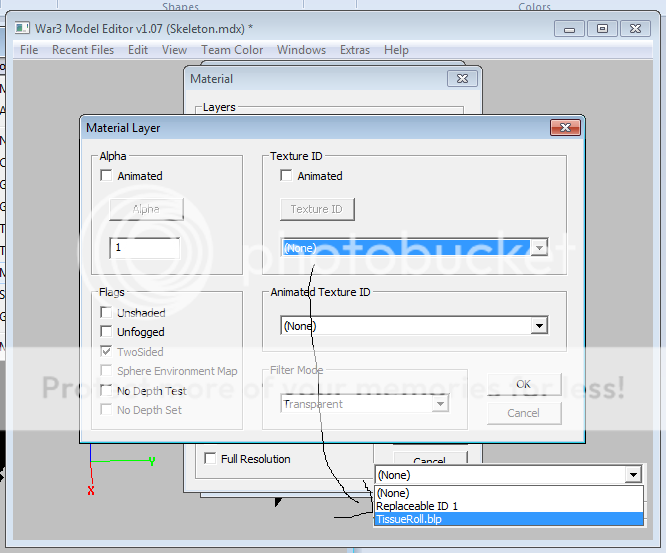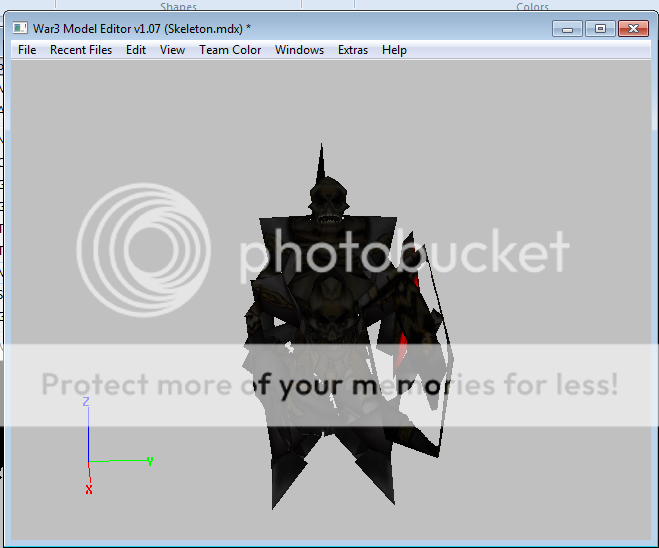- Joined
- Jul 26, 2011
- Messages
- 23
Greetings 'mon! I need some help with regards to this problem of mine. You see i want to use the skin i downloaded from this site and i also want to use the original skin in my project. I tried the tutorials in the forum, but it never worked for me. I would be glad if anyone could help me on this issue. I've been after the answers for 2 months now after i started modeling. Once this problem is solved i can continue my project. Thanks in advanced 'mon.
Note: If any of you are curious about what my project is, leave questions at my profile page. My project is no normal project. Answers are in my profile page.
I'll see ya 'mon.
Note: If any of you are curious about what my project is, leave questions at my profile page. My project is no normal project. Answers are in my profile page.
I'll see ya 'mon.