- Joined
- Jun 23, 2007
- Messages
- 4,066
Table of contents
Overview
In order to disable the pause feature you have to force the game to be paused three times. We can do this via the
The only problem with this is the game shows you a message "the game has been paused" each time. However this can be taken care of by modifying the game interface in your map.
Triggering
Game Interface
To remove the pause notification we have to go into the game interface settings.
Overview
In order to disable the pause feature you have to force the game to be paused three times. We can do this via the
PauseGamenative as you can see below. The only problem with this is the game shows you a message "the game has been paused" each time. However this can be taken care of by modifying the game interface in your map.
Triggering
-
 DisablePause
DisablePause
-

 Events
Events
-


 Time - Elapsed game time is 0.00 seconds
Time - Elapsed game time is 0.00 seconds
-
-

 Conditions
Conditions
-

 Actions
Actions
-


 Game - Pause the game
Game - Pause the game
-


 Game - Unpause the game
Game - Unpause the game
-


 Game - Pause the game
Game - Pause the game
-


 Game - Unpause the game
Game - Unpause the game
-


 Game - Pause the game
Game - Pause the game
-


 Game - Unpause the game
Game - Unpause the game
-
-
Game Interface
To remove the pause notification we have to go into the game interface settings.
- To do that hit Advanced -> Game Interface in the toolbar.
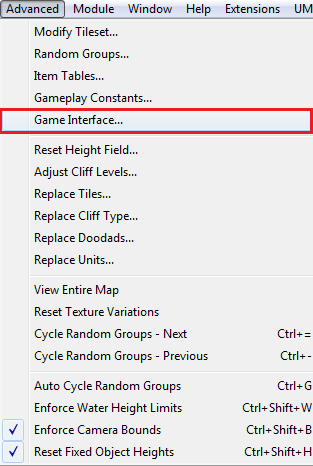
- Look for "Text - General - '%s has resumed the game'", "Text - General - '%s paused the game'" ect.. and change their values to a lot of spaces.
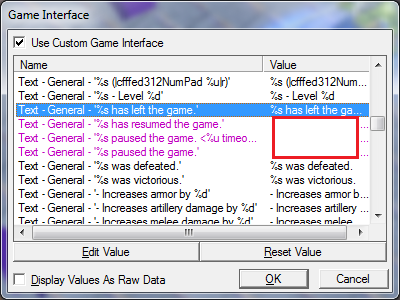
- Test in-game and you should get this.

Attachments
Last edited by a moderator:














