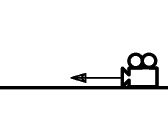- Joined
- Jan 21, 2010
- Messages
- 2,111
Not the cam basicaly, i just want to know how to make a mpi trig that allow scrolling, but with same distance
 Trigger
Trigger
 Events
Events

 Map Initialization
Map Initialization
 Conditions
Conditions
 Actions
Actions

 For each (Integer A) from 1 to 12, do (Actions)
For each (Integer A) from 1 to 12, do (Actions)


 Loop - Actions
Loop - Actions



 Trigger - Add to Tri <gen> the event (Player - Player(IntegerA) selects a unit)
Trigger - Add to Tri <gen> the event (Player - Player(IntegerA) selects a unit)
 Tri
Tri
 Events
Events
 Conditions
Conditions

 (Owner of (Triggering unit)) Equal to (Triggering player)
(Owner of (Triggering unit)) Equal to (Triggering player)
 Actions
Actions

 Player Group - Add (Triggering player) to CamGroup
Player Group - Add (Triggering player) to CamGroup

 Camera - Lock camera target for (Triggering player) to (Triggering unit), offset by (0.00, 0.00) using Default rotation
Camera - Lock camera target for (Triggering player) to (Triggering unit), offset by (0.00, 0.00) using Default rotation

 Set Unit[Player number of (Triggering player)] = (Triggering unit)
Set Unit[Player number of (Triggering player)] = (Triggering unit)

 Trigger - Turn on Tri2 <gen>
Trigger - Turn on Tri2 <gen>
 Tri2
Tri2
 Events
Events

 Time - Every 0.05 seconds of game-time
Time - Every 0.05 seconds of game-time
 Conditions
Conditions
 Actions
Actions

 Player Group - Pick every player in CamGroup and do (Actions)
Player Group - Pick every player in CamGroup and do (Actions)


 Loop - Actions
Loop - Actions



 Camera - Set (Picked player)'s camera Rotation to (Facing of Unit[Player number of (Picked player)] over 0.00 seconds
Camera - Set (Picked player)'s camera Rotation to (Facing of Unit[Player number of (Picked player)] over 0.00 seconds



 Camera - Set (Picked player)'s camera Angle of Attack to 342.28 over 0.00 seconds
Camera - Set (Picked player)'s camera Angle of Attack to 342.28 over 0.00 seconds
- Angle of Attack - This modifies the angle of viewing. This does not modify the angle from left to right like rotation, but rather from up to down. The range of values is 1-360. 360/0 degrees is directly horizontal, and it parallel to flat ground. As you increase it from 0, it will begin to sink underground and keep changing its angle. At 90 degrees, it will be underground and looking directly upward. At 180 degrees, you'll have an upside down camera that is parallel to flat ground. At 270 it will face directly down at the ground. 304 degrees is the standard game camera AoA. Approximately 345 degrees or so is usually used for RPG-like cameras.