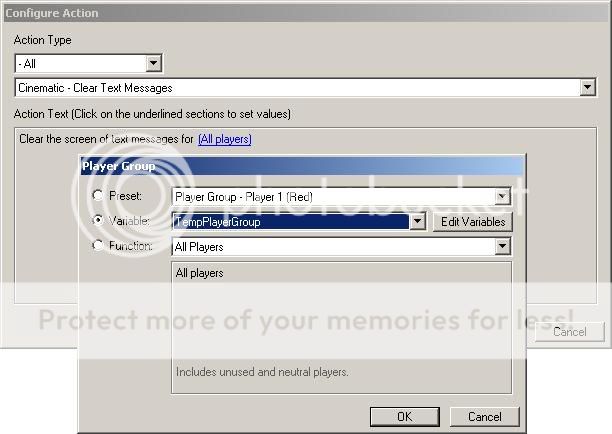- Joined
- Jan 6, 2008
- Messages
- 2,627
How to create a text in the middle of the screen for a player??
Hi, im making a map and im using Tige-R Cam system and walk system and i want a unit to enter a region, and in the middle of the screen it would say: Now entering "NAME of AREA" Thanks
Hi, im making a map and im using Tige-R Cam system and walk system and i want a unit to enter a region, and in the middle of the screen it would say: Now entering "NAME of AREA" Thanks