- Joined
- Sep 19, 2011
- Messages
- 829
DESCRIPTION
This is the method I use in my maps to add some extra light. The effect that you get from using it is similar to modern light engines. However I am not suggesting it's actually a "Engine" but an effect. It also has its downs but if used properly you can produce some really beautiful results.
This technique works perfectly well on dark maps whit no fog, could be useful in caves and such.
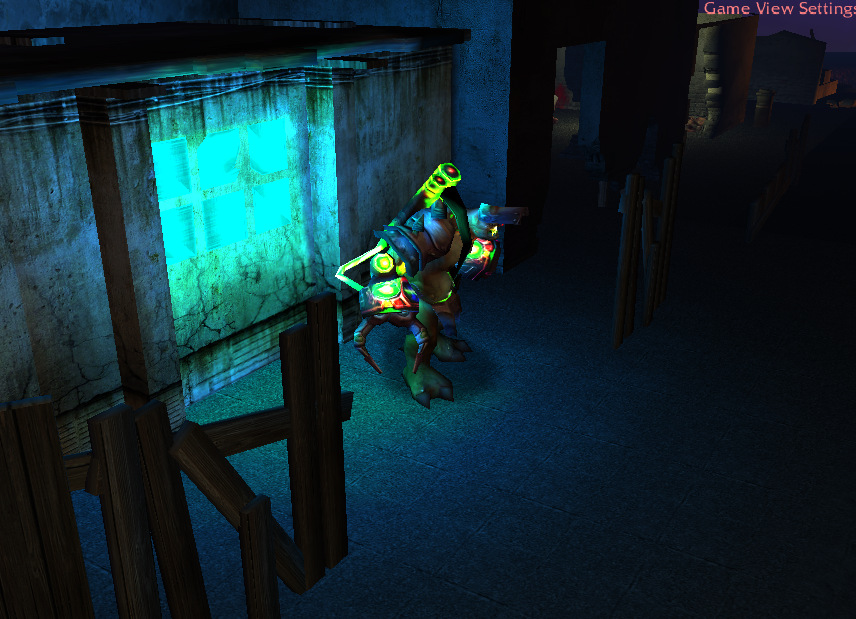
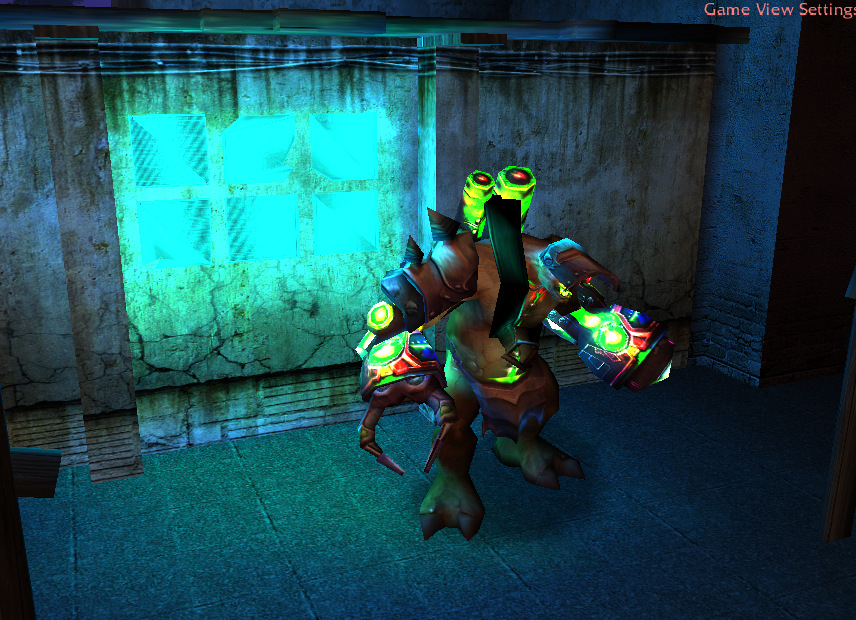









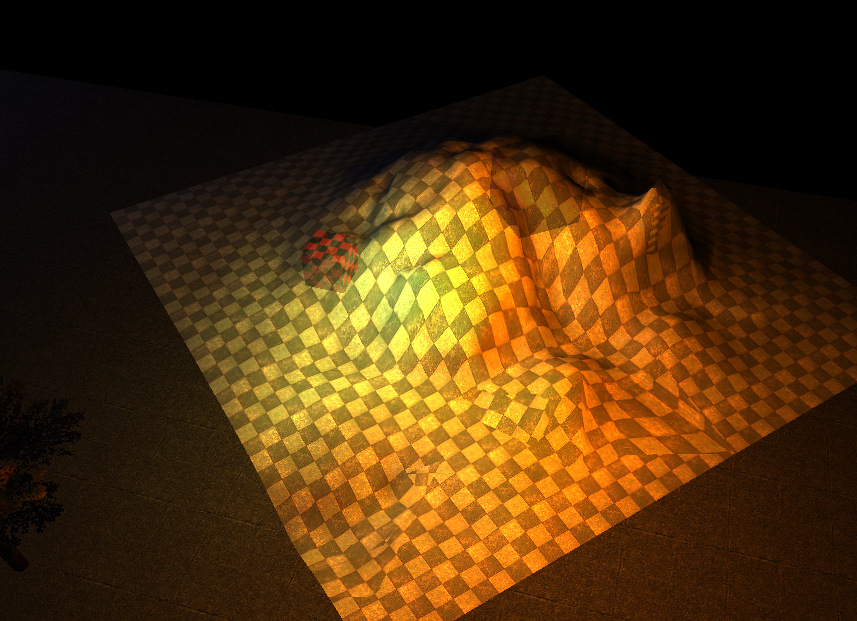

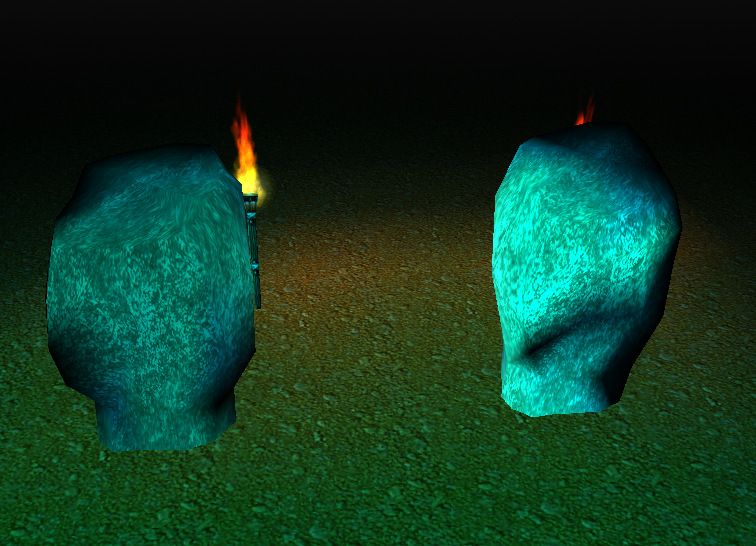


--------------------------------------------------------------------------
REQUIRED TOOLS
http://www.hiveworkshop.com/forums/tools-560/war3-model-editor-62876/
--------------------------------------------------------------------------
STEP BY STEP
Step 1
Open a model in the model editor.

Step 2
Go to material editor and enter the first material, create new material layer in the same material and click ok.
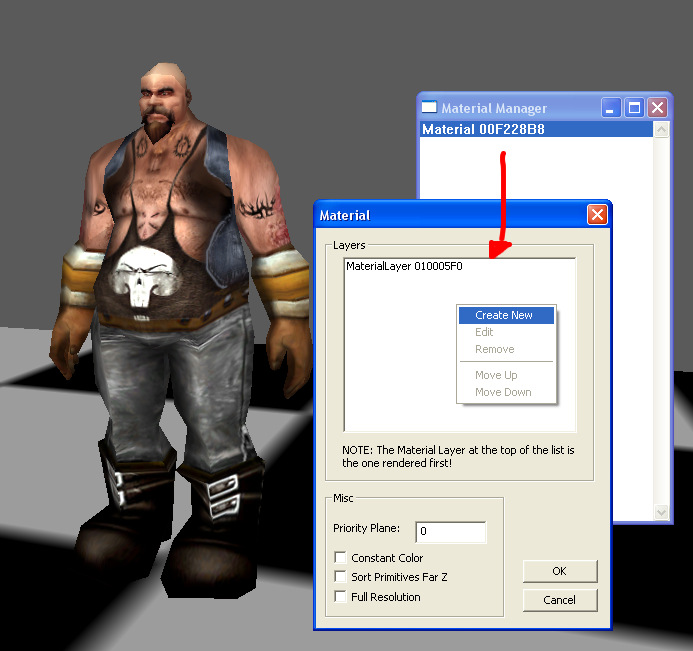
Step 3
In the 2sd material you crated use same texture and ad additive filter, click ok.
You can also use a map for better results for example leaves materials with transparent textures need a "s_map" otherwise the leaves just look whitened.
(explanation to be added later)
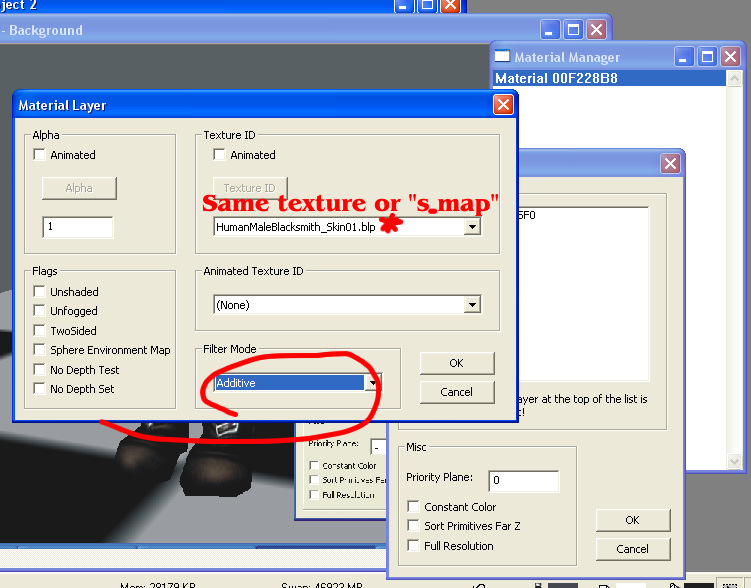
Step 4
You you should now have 2 material layers in the parent material. 1 is for difuse texture, 2 is the additive (under 1st).
Finish!
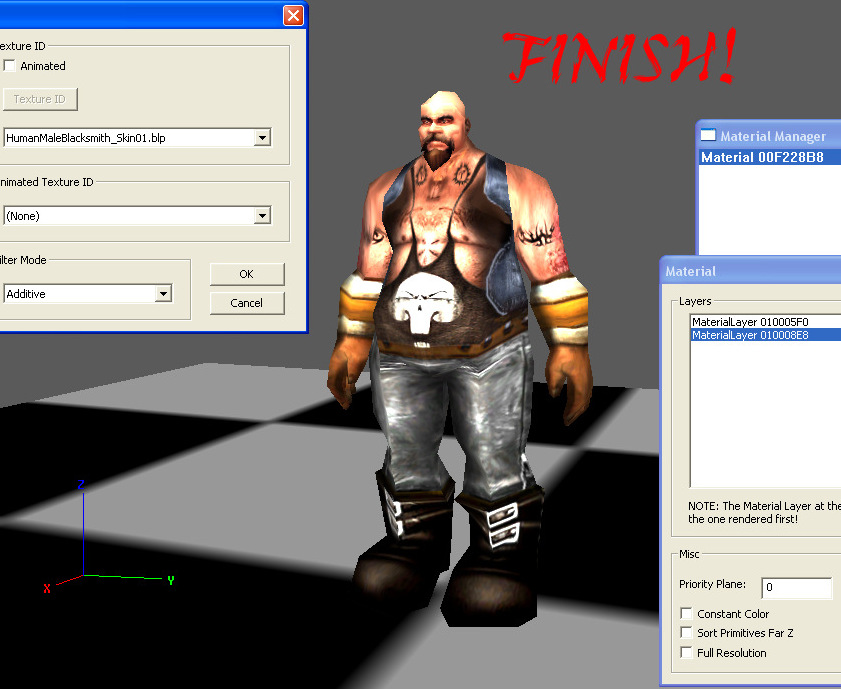
--------------------------------FINISH------------------------------------
DISADVANTAGES
Unfortunately, this method has a small glitch, Fog does not display on additive materials so u have to be careful when using this technique.
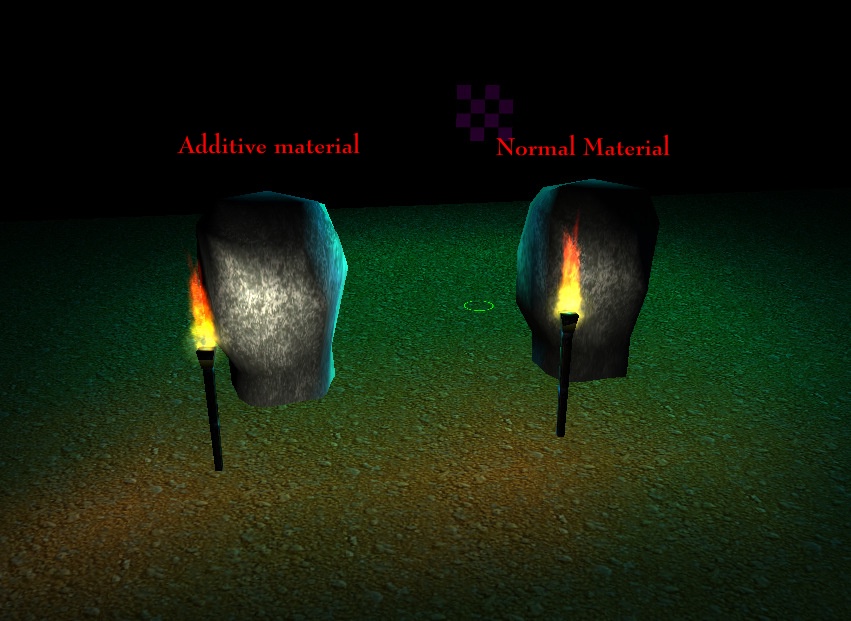

--------------------------------------------------------------------------
THAT'S IT HAVE FUN!
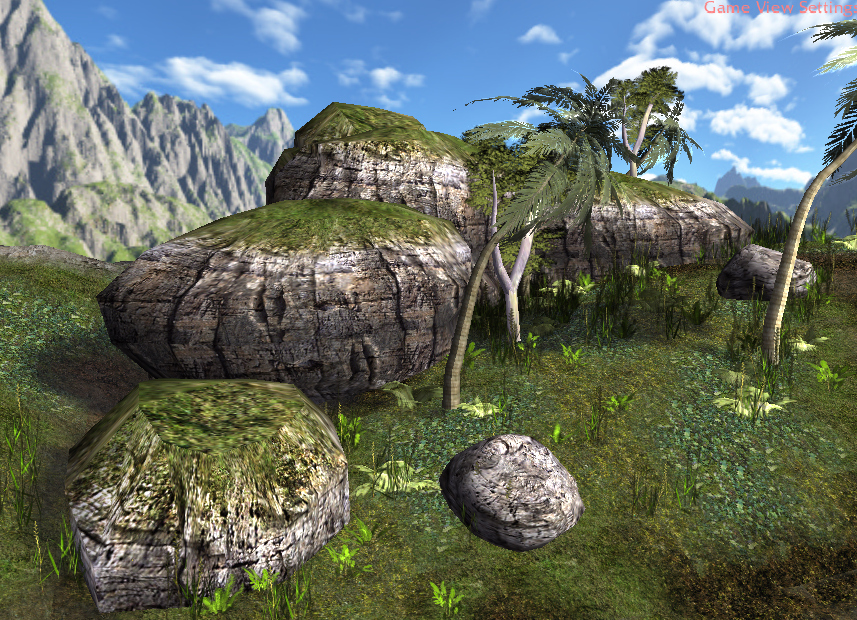

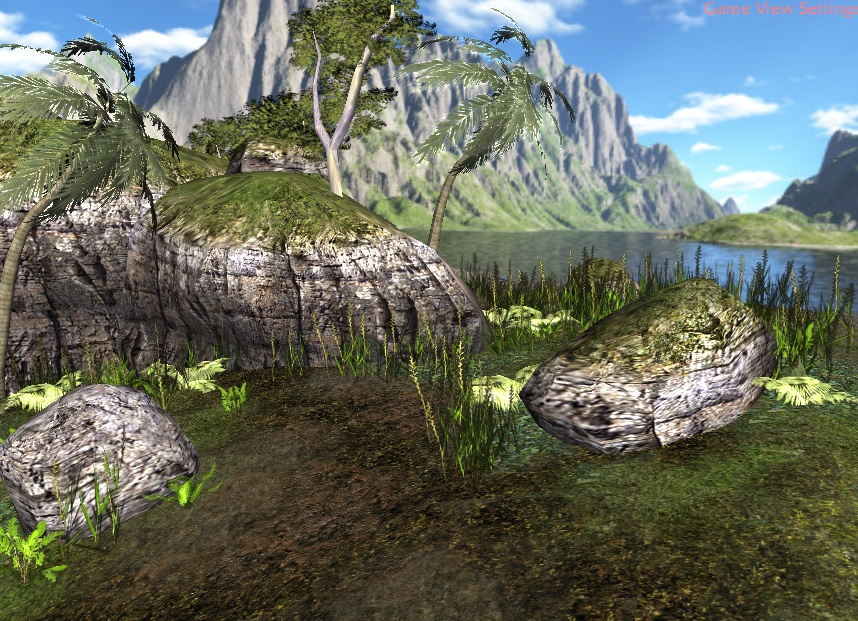
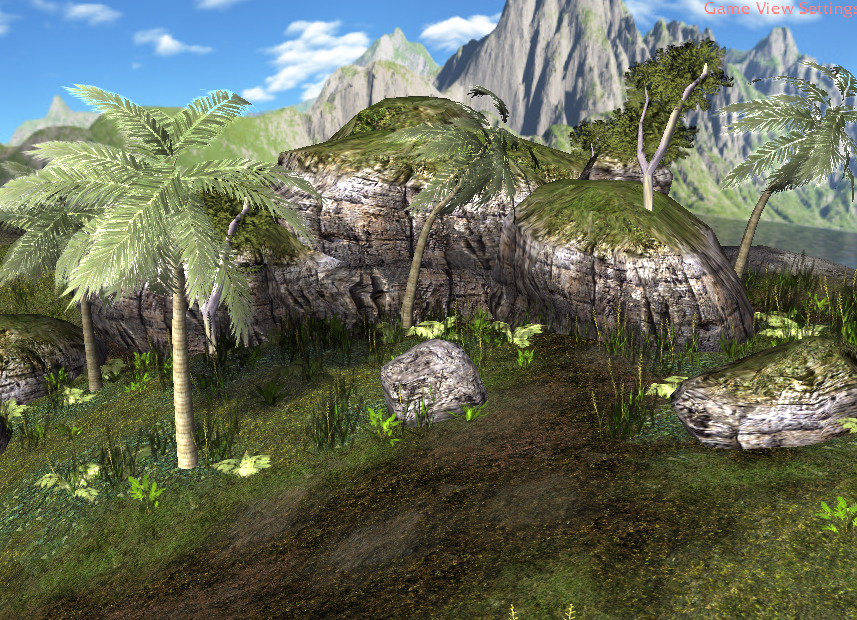
This is the method I use in my maps to add some extra light. The effect that you get from using it is similar to modern light engines. However I am not suggesting it's actually a "Engine" but an effect. It also has its downs but if used properly you can produce some really beautiful results.
This technique works perfectly well on dark maps whit no fog, could be useful in caves and such.
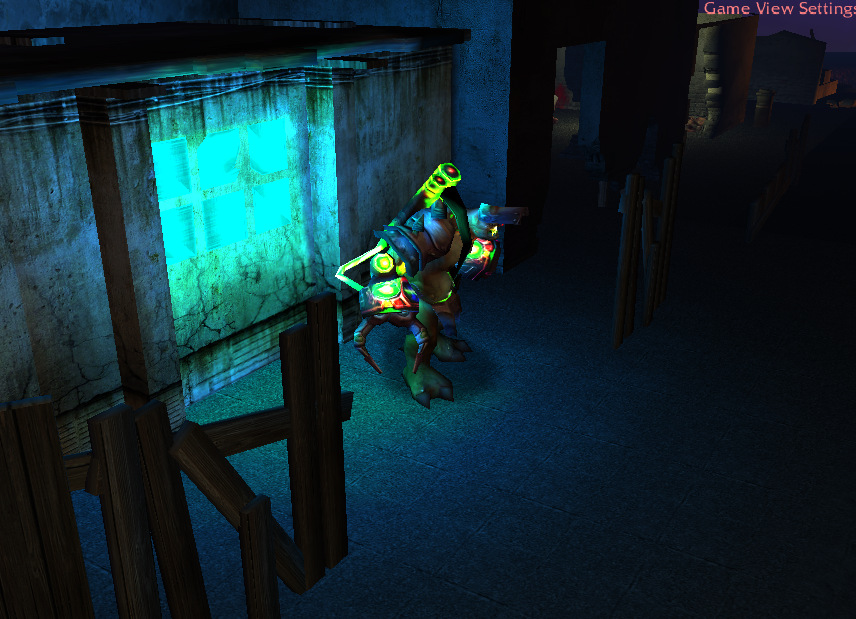
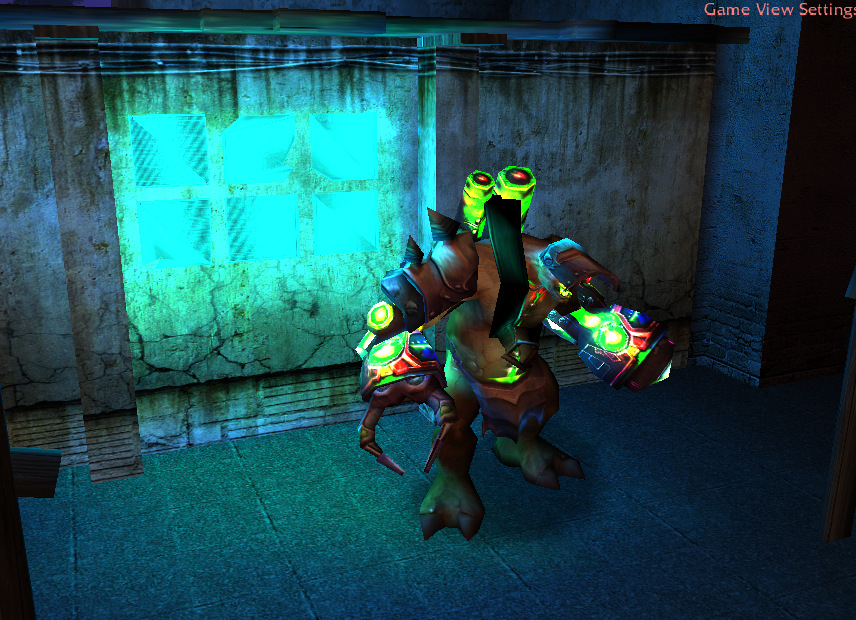









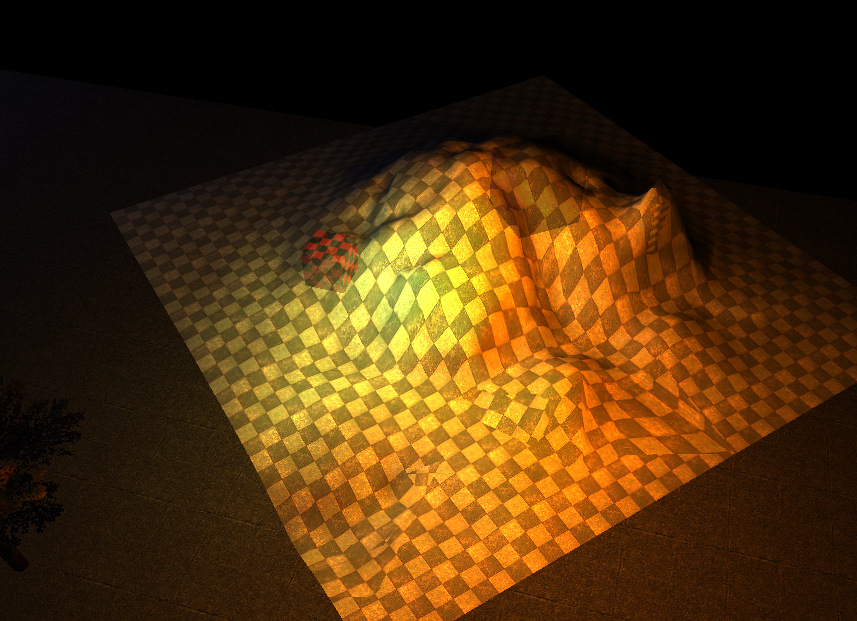

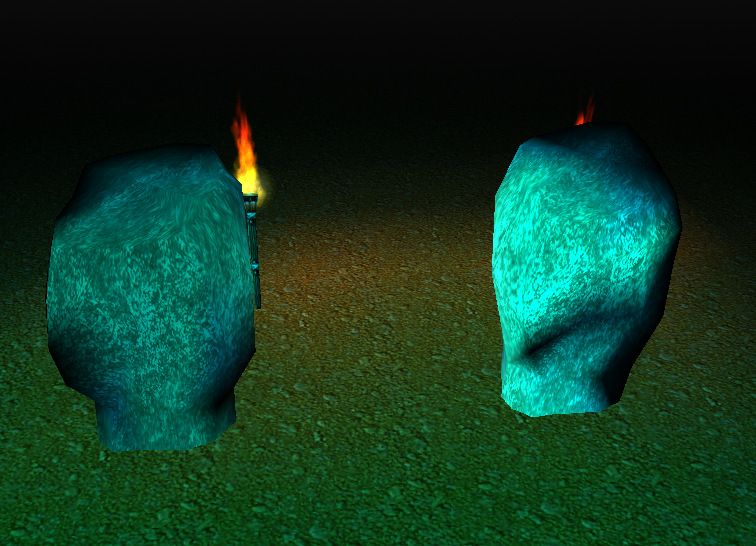


--------------------------------------------------------------------------
REQUIRED TOOLS
http://www.hiveworkshop.com/forums/tools-560/war3-model-editor-62876/
--------------------------------------------------------------------------
STEP BY STEP
Step 1
Open a model in the model editor.

Step 2
Go to material editor and enter the first material, create new material layer in the same material and click ok.
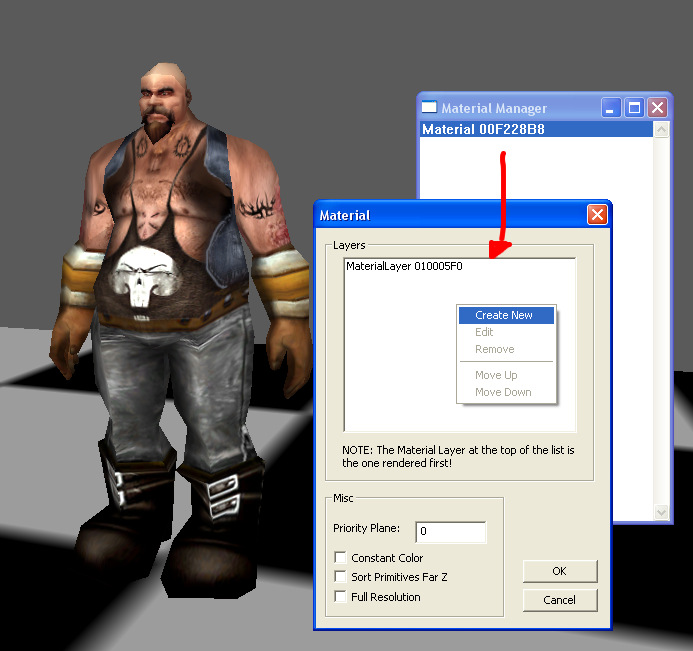
Step 3
In the 2sd material you crated use same texture and ad additive filter, click ok.
You can also use a map for better results for example leaves materials with transparent textures need a "s_map" otherwise the leaves just look whitened.
(explanation to be added later)
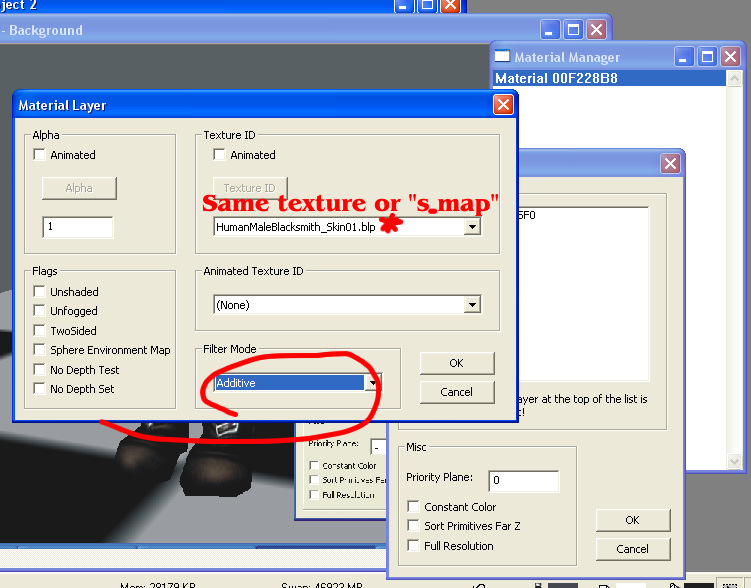
Step 4
You you should now have 2 material layers in the parent material. 1 is for difuse texture, 2 is the additive (under 1st).
Finish!
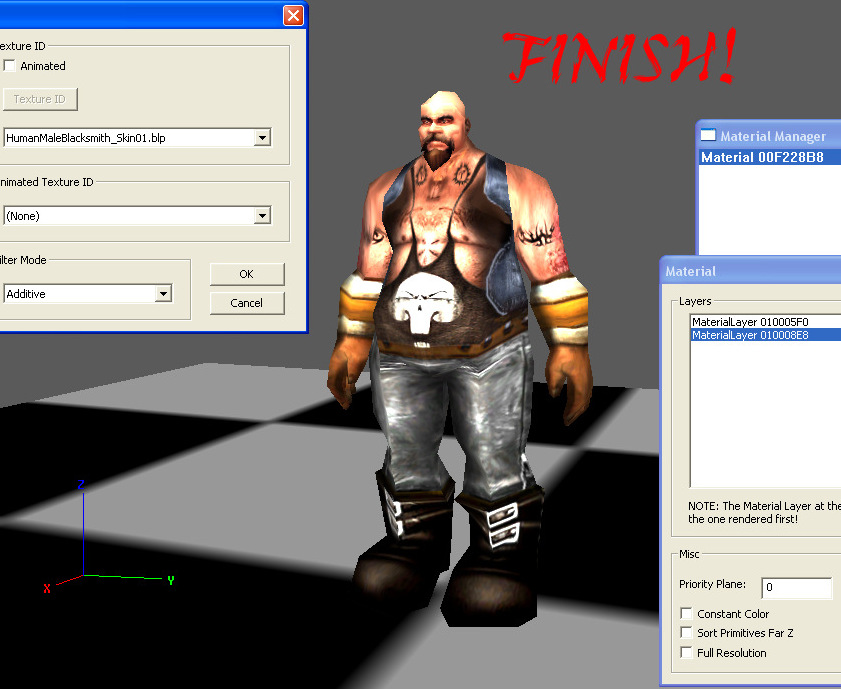
--------------------------------FINISH------------------------------------
DISADVANTAGES
Unfortunately, this method has a small glitch, Fog does not display on additive materials so u have to be careful when using this technique.
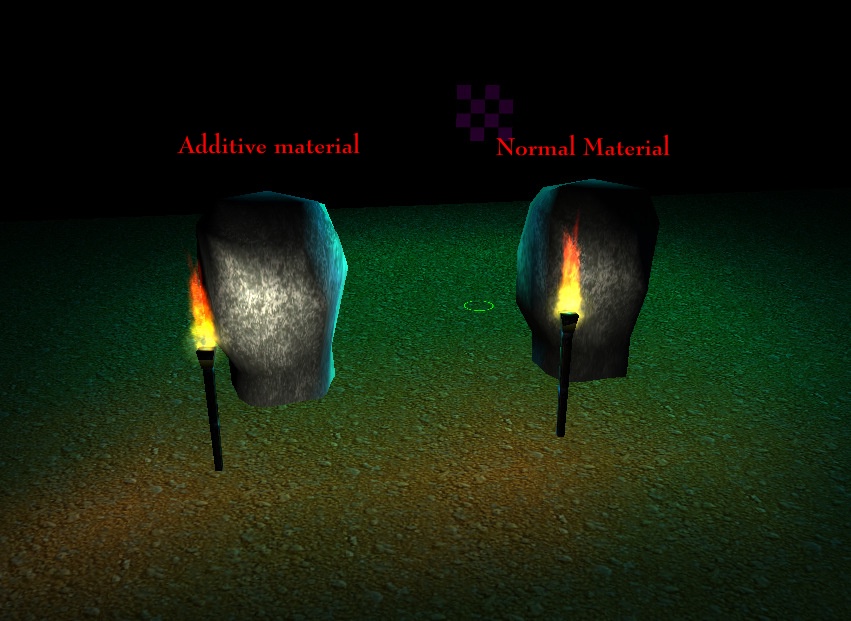

--------------------------------------------------------------------------
THAT'S IT HAVE FUN!
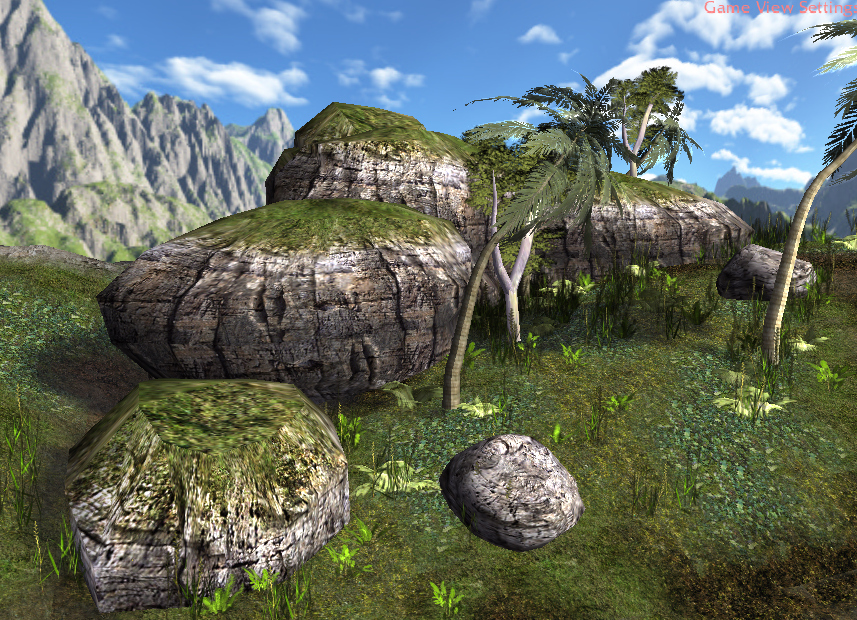

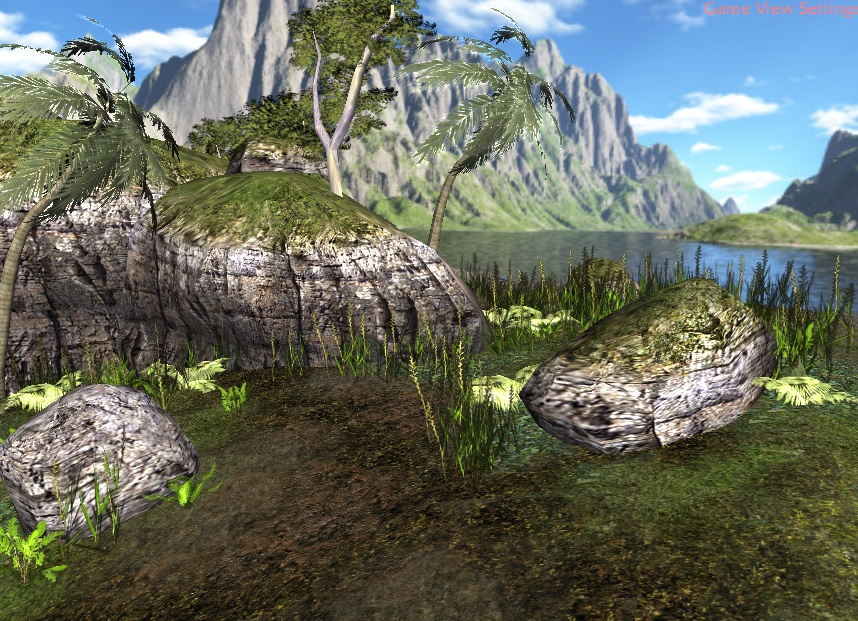
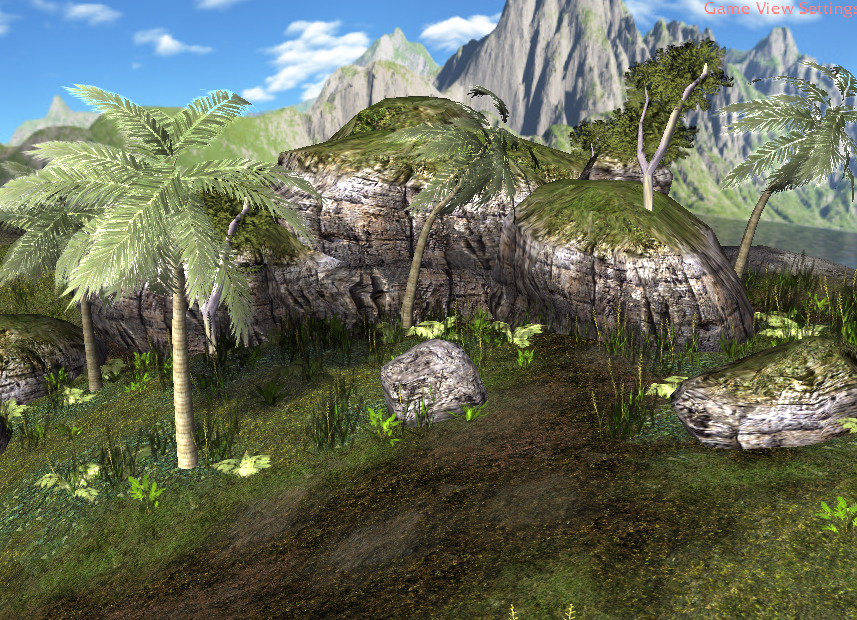
Last edited:







