It is impossible, WC3 does not support detecting speakers as it is a game not some advanced physics client. Additionally your computer hardware hadly makes it easier to detect speakers due to the lack of feedback meaning it could only be detected via changes in the hardware response (advanced electronic engineering stuff PHD guys make). The loudspeaker jack only has 3 cables, Lspeaker, Rspeaker and ground (sound is generated by amplifying the ground difference for each channel and then sending it through speakers against the ground level. Additionally you might have subwoofers or flank speakers attached meaning that it will have to detect multiple speaker systems (even harder but each works like your LR speakers).
You must mean... "Why does WC3 not recognize my sound card / hardware". Posting more information on what soundcard you are using would help (for the main speakers). Usually this is intigrated sound which is the only sound output DX10 or newer games support but if you are using an expensive sound card this may be different. Additionally if you are using an expensive sound card it may not be supported by WC3 (as they usually are not) so try using your intigrated motherboard sound to run WC3 sound (changing the plugs from the card to your motherboard). If you are using modern graphic cards to provide sound through HDMI to a TV, this may be unsupported by WC3.
Under WC3 main options you should have a variety of sound devices to choose from a drop down list. Make sure sound is enabled and the bar is full right (max volume) and try checking each and every sound device to see if one works. Especially if you are using sound cards, graphic cards with sound support or additional sound outputs it is completly possible that WC3 defaulted to the wrong hardware. We really need more information about your sound hardware to further help.