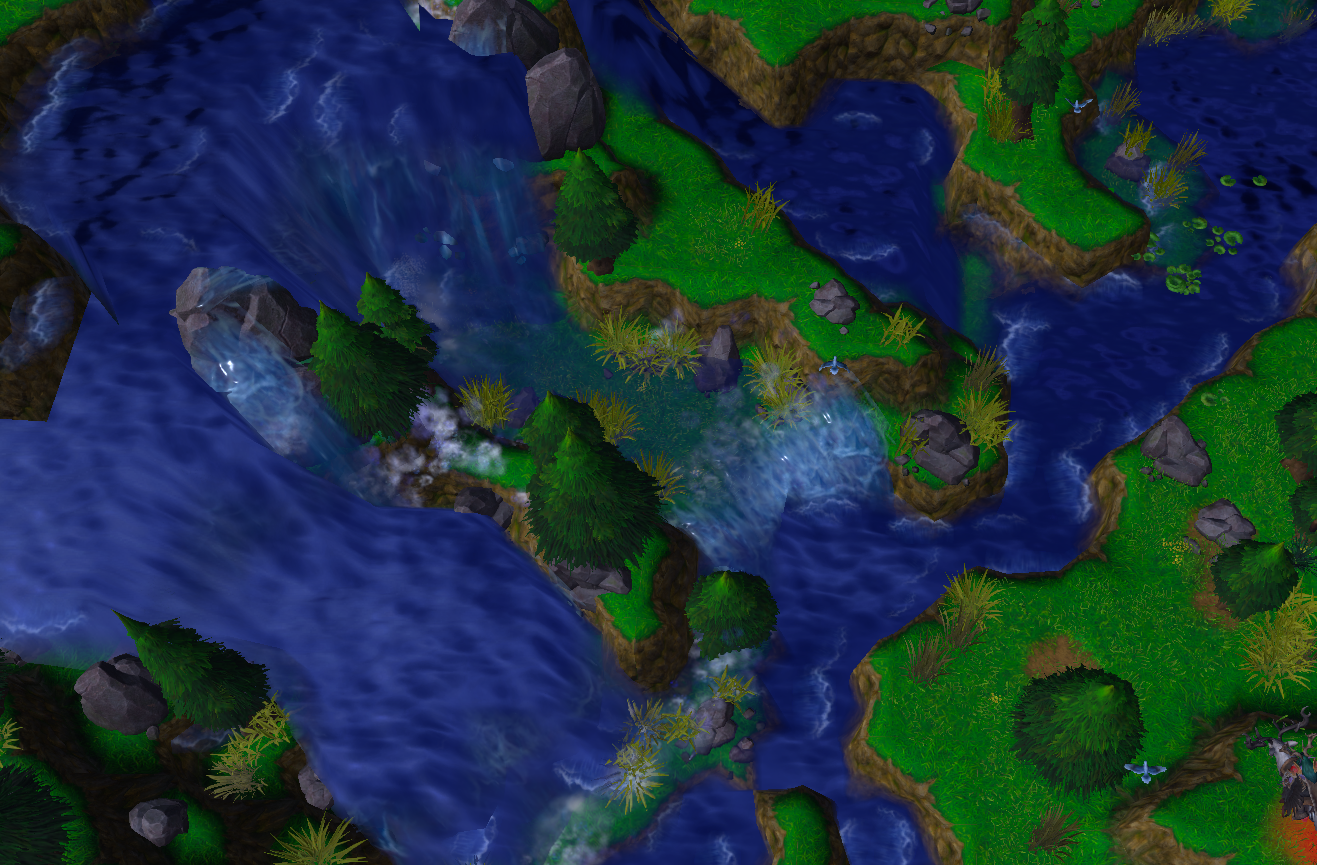- Joined
- Feb 23, 2010
- Messages
- 227
How did they make this waterfall?
I am super confused. But I think it looks good.
I'm guessing its something to do with cliffs and water cliff brush, but idk.
There is no "apply height" being used here. It's all plateau flat.
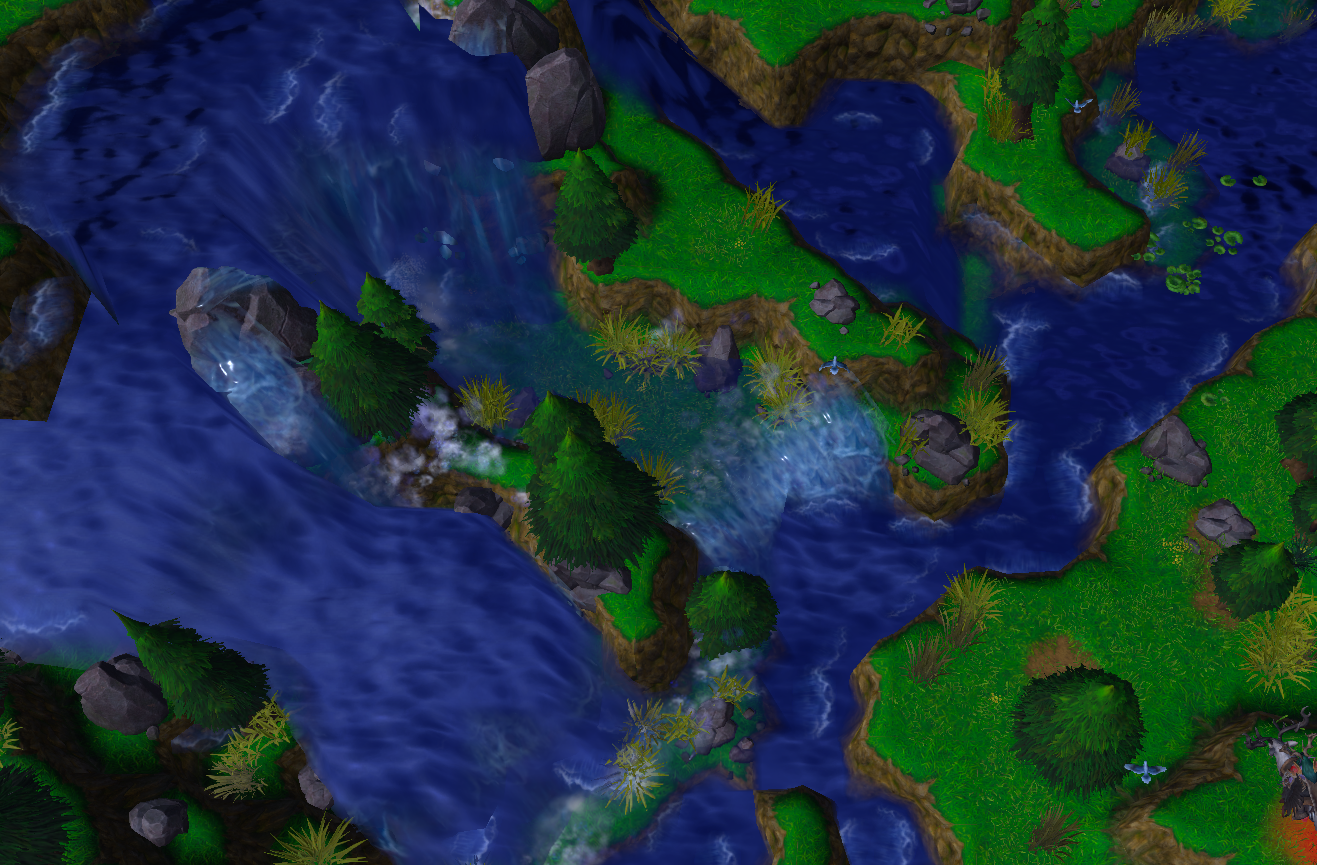
I am super confused. But I think it looks good.
I'm guessing its something to do with cliffs and water cliff brush, but idk.
There is no "apply height" being used here. It's all plateau flat.