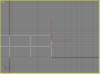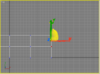- Joined
- Jun 17, 2006
- Messages
- 577
Hey,
While modeling in 3ds max (9) i must have pressed some key and now my cursor is messed up!
Im sure your all familiar with the normal max cursor;
- if you select move it shows 2 axies (3 if your in the perspective screan)
- if you select rotate it shows mitiple colourfull circles (to rotate the mesh)
- if you select skale it also shows 2 ( or 3) axies
well all i have now is a red dot (for all editing options)
Please help me find the button, key or key combination which changes my cursor back to norman, thx!
oh yeah, 2 pics: 1. how it looks now, 2. how its supposed to look.
While modeling in 3ds max (9) i must have pressed some key and now my cursor is messed up!
Im sure your all familiar with the normal max cursor;
- if you select move it shows 2 axies (3 if your in the perspective screan)
- if you select rotate it shows mitiple colourfull circles (to rotate the mesh)
- if you select skale it also shows 2 ( or 3) axies
well all i have now is a red dot (for all editing options)
Please help me find the button, key or key combination which changes my cursor back to norman, thx!
oh yeah, 2 pics: 1. how it looks now, 2. how its supposed to look.