Hi there, what you need to do is port forward!
(WINDOWS ONLY)
First, you need to find your IP address and gateway.
(Open the command line, [All Programs>Accessories>Command Prompt])
In the CMD Line (Command Line) type "ipconfig" without the ".
If you're using windows xp you will find
"IP Address . . . (more than 3 dots) [xxx.xxx.x.xx]" (Most likely starting 192.168.x.x)
If you're using vista/win7 you will find the same thing except it will say
IPv4 Address . . . [xxx.xxx.x.xx/x] (The x's are numbers btw)
Save your IP Address in your brain.
Now look for "Default Gateway"
It should be something like 192.168.x.x, but it doesn't have to be. Yours may be different, as long as you find it, it's ok!
Secondly, open a new web browser, clear the whole address bar (the bar at the top where you put websites in), and put your Default Gateway into it.
Make sure there is no www. or .com!
You will be asked to enter your Username and Password, you will need to do this part yourself.
I will list some usernames and passwords which SOME isp's make by default.
(Try these if you can't find your username/password)
User: Admin Pass: admin
User: Admin Pass: password
User: Admin Pass: password1
User: Password Pass: password
Try those if you can't find your username/pass, if none work, you won't be able to port forward.
If you get access into your router config, you will have to find your port forward panel, most likely called "Virtual Server" (it might be called something else on your router however)
Now you must allow a new port, on my router, what you click is called "Port Forwarding"
This is the part where you need your IP or IPv4 address.
It's time to port forward, you must forward the
ports 6112-6119 TCP, leave UDP alone!to your IP address. You probably didn't understand me there, don't worry haha, I'll give pictures of what I mean..
Once you've port forwarded, you should restart your router just to be sure the port has been successfully forwarded, now try hosting!
Good luck!
Any +rep will be appreciated! It did take me some time to write this all out


If you didn't understand me, PM me and I'll pm you back with step by step instructions!