- Joined
- Dec 12, 2009
- Messages
- 46
can i have a request please? i just want a human archer.. base it from the sylvanas animations.. but i dont want the hood.. i want her to have a long black hair like in this pic
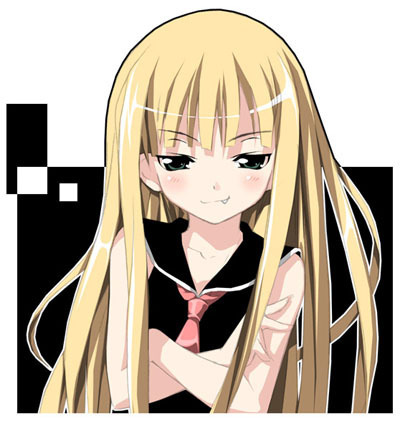
(i know, its blonde but make it black) XD
i also want the bow to be silver..
optional;(can you make the face KINDA goodlooking? haha.. the blizzard faces dont really wow me and yeah, i value beauty.. XD)
thats pretty much all of it.. thank you very much guys!!!!!!!!!!!!!!!
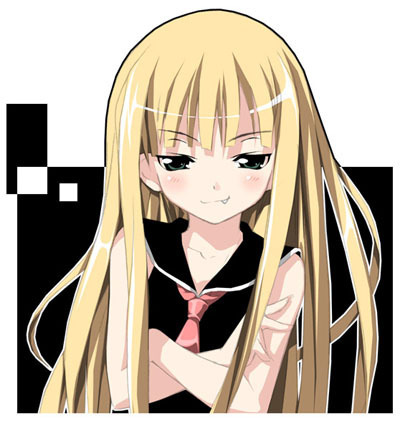
(i know, its blonde but make it black) XD
i also want the bow to be silver..
optional;(can you make the face KINDA goodlooking? haha.. the blizzard faces dont really wow me and yeah, i value beauty.. XD)
thats pretty much all of it.. thank you very much guys!!!!!!!!!!!!!!!


