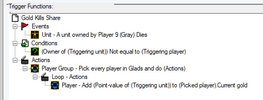Hello im newbie editor and i need some help. I wanna add to my map gold sharing function.
I want to to work like when u kill player 12 units , players 1-10 heroes get gold when they are near killed unit. So far i managed to create 2 triggers but those doesnt work. I would be really grateful for clear instruction how to create working gold sharing triggers because im not really all that familliar with editing and I want to learn.
I want to to work like when u kill player 12 units , players 1-10 heroes get gold when they are near killed unit. So far i managed to create 2 triggers but those doesnt work. I would be really grateful for clear instruction how to create working gold sharing triggers because im not really all that familliar with editing and I want to learn.
Attachments
Last edited: