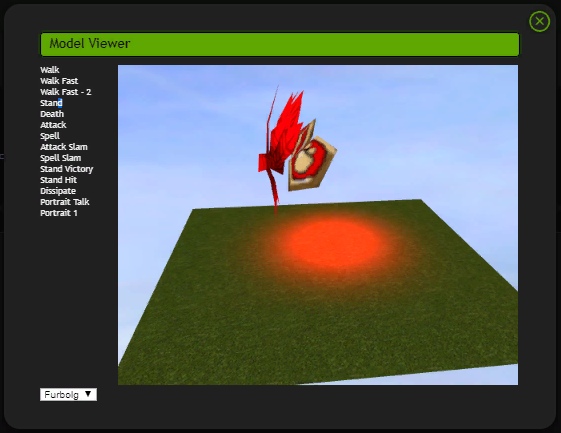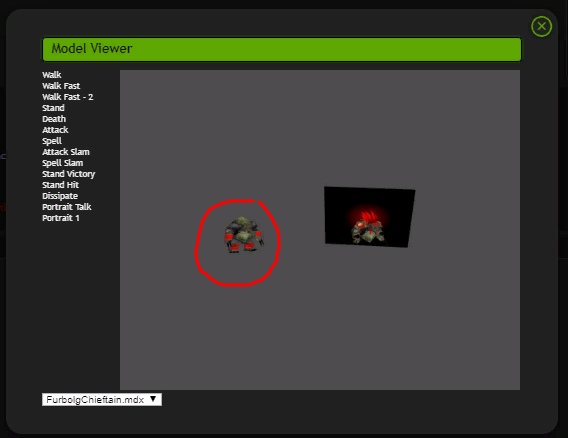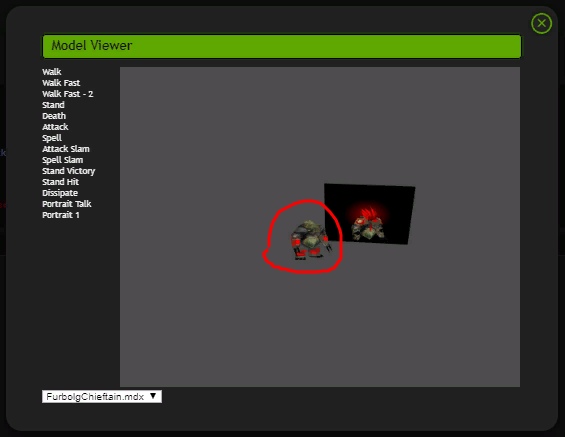Community
Maps
Tutorials
Gallery
Support Us
Install the app
-
Listen to a special audio message from Bill Roper to the Hive Workshop community (Bill is a former Vice President of Blizzard Entertainment, Producer, Designer, Musician, Voice Actor) 🔗Click here to hear his message!
-
Read Evilhog's interview with Gregory Alper, the original composer of the music for WarCraft: Orcs & Humans 🔗Click here to read the full interview.
-
Create a faction for Warcraft 3 and enter Hive's 19th Techtree Contest: Co-Op Commanders! Click here to enter!
-
Get your art tools and paintbrushes ready and enter Hive's 34th Texturing Contest: Void! Click here to enter!
You are using an out of date browser. It may not display this or other websites correctly.
You should upgrade or use an alternative browser.
You should upgrade or use an alternative browser.
Furbolg Chieftain
- Author(s)
- Elektrohund
- Tags
- Hero, Neutral / Creep
- Size
- 466.46 KB
- Rating
-
(10 ratings)
- Downloads
- 1333
- Created
- Jun 22, 2019
- Updated
- Jun 25, 2019
- Resources
- 3
- State
 Approved
Approved
This bundle is marked as recommended. It works and satisfies the submission rules.
My first custom unit! 
This units appearance does not differ that much from the Furbolg tracker, however most of my effort went into the animation department.
Tell me what you think!
Update 1: tinkered with the animations. hmmm... the roll animation doesn't look right in game. I will work further at it.
Update 2: Further changes to walk fast animations. Added particle emitter.
Update 3: Added Ursa variation.
Update 4: Added Shaman variation. Added metal claws to the Chieftain. Minor tweaks to animations.
Update 5: Figured out why the model wasn't displaying properly in the 3D viewer. The latest variation is functional. Fix for all models incoming.
Update 6: Fixed visibility in the 3D Viewer.

This units appearance does not differ that much from the Furbolg tracker, however most of my effort went into the animation department.
Tell me what you think!
Update 1: tinkered with the animations. hmmm... the roll animation doesn't look right in game. I will work further at it.
Update 2: Further changes to walk fast animations. Added particle emitter.
Update 3: Added Ursa variation.
Update 4: Added Shaman variation. Added metal claws to the Chieftain. Minor tweaks to animations.
Update 5: Figured out why the model wasn't displaying properly in the 3D viewer. The latest variation is functional. Fix for all models incoming.
Update 6: Fixed visibility in the 3D Viewer.

Contents
Furbolg Chieftain (Model)
View in
3D
- Included textures
- 0
- Polygons
- 657
- Filename
- FurbolgChieftain.mdx
- Size
- 162.65 KB
- Uploaded
- Jun 22, 2019
- Updated
- Jun 25, 2019
Shaman Variation (Model)
View in
3D
- Included textures
- 0
- Polygons
- 671
- Filename
- FurbolgShamanHero.mdx
- Size
- 149.15 KB
- Uploaded
- Jun 25, 2019
- Updated
- Jun 25, 2019
Ursa Variation (Model)
View in
3D
- Included textures
- 0
- Polygons
- 639
- Filename
- FurbolgUrsaHero.mdx
- Size
- 154.66 KB
- Uploaded
- Jun 24, 2019
- Updated
- Jun 25, 2019
- Joined
- Feb 27, 2017
- Messages
- 122
GOOD HEAVENS! Finally A FURBOLG HERO!! I've been waiting for someone to make one. Thanks
- Joined
- Nov 19, 2005
- Messages
- 7,618
You might want to make the walk fast and attack animations smoother. They are rather wooden right now.
- Joined
- May 9, 2009
- Messages
- 735
Great model. Though does it use in-game furbolg textures? I am not sure but if it does could you make various variants with the different furbolg texture (e.g. ursa warrior tiger texture).
Shar Dundred
Hosted Project: LoA
- Joined
- May 6, 2009
- Messages
- 6,128
A rolling furbolg hero?
Now I've seen everything.
Anyway, great to finally see a hero for that race.
Now I've seen everything.
Anyway, great to finally see a hero for that race.
- Joined
- Feb 6, 2018
- Messages
- 72
Great model. Though does it use in-game furbolg textures? I am not sure but if it does could you make various variants with the different furbolg texture (e.g. ursa warrior tiger texture).
Yes, I am planning on making variations of this model.
- Joined
- Mar 11, 2017
- Messages
- 587
I like these custom animations!
Looking at this model from Magos model editor I notice that the portrait mesh appears for a very small time lapse during "Walk". If it's not something due to my viewer,it can be fixed by setting the portrait geosets's alpha/transparency to 0 in the respective geosetAnims settings using Magos (among the frames pertaining to "Walk" there must be some that set the portrait's alpha to 1 making it suddenly appear. The commands for this effect are spelled in lines with a frame number, followed by a ":" and a 0-1 number being the desired alpha value [example 75002: 1]. Delete that line or change the 1 to 0).
To find the frame numbers that pertain to walk, they're described in the "Sequences" menu of magos.
Well, scrap all of the above. The problem comes from the fact that you need to set the portrait's geosets' alpha at the Beginning- and End-frame for every sequence. For walk, these two frames have no explicit alpha value. Just find the geosetAnims for the portrait geosets and add those alphas.
For walk they are:
10000: 0
10667: 0
You can delete any other line that has a number between them and sets some alpha to 0 (in my case i found one that reads 10203: 0 . That's useless in this case and can be deleted)
See if my quick dirty fix works for you (first of all please make sure that this isn't an issue only I am seeing due to some weirdness of my Magos editor)
Looking at this model from Magos model editor I notice that the portrait mesh appears for a very small time lapse during "Walk". If it's not something due to my viewer,
To find the frame numbers that pertain to walk, they're described in the "Sequences" menu of magos.
Well, scrap all of the above. The problem comes from the fact that you need to set the portrait's geosets' alpha at the Beginning- and End-frame for every sequence. For walk, these two frames have no explicit alpha value. Just find the geosetAnims for the portrait geosets and add those alphas.
For walk they are:
10000: 0
10667: 0
You can delete any other line that has a number between them and sets some alpha to 0 (in my case i found one that reads 10203: 0 . That's useless in this case and can be deleted)
See if my quick dirty fix works for you (first of all please make sure that this isn't an issue only I am seeing due to some weirdness of my Magos editor)
Attachments
Last edited:
- Joined
- Feb 6, 2018
- Messages
- 72
I like these custom animations!
Looking at this model from Magos model editor I notice that the portrait mesh appears for a very small time lapse during "Walk". If it's not something due to my viewer,it can be fixed by setting the portrait geosets's alpha/transparency to 0 in the respective geosetAnims settings using Magos (among the frames pertaining to "Walk" there must be some that set the portrait's alpha to 1 making it suddenly appear. The commands for this effect are spelled in lines with a frame number, followed by a ":" and a 0-1 number being the desired alpha value [example 75002: 1]. Delete that line or change the 1 to 0).
To find the frame numbers that pertain to walk, they're described in the "Sequences" menu of magos.
Well, scrap all of the above. The problem comes from the fact that you need to set the portrait's geosets' alpha at the Beginning- and End-frame for every sequence. For walk, these two frames have no explicit alpha value. Just find the geosetAnims for the portrait geosets and add those alphas.
For walk they are:
10000: 0
10667: 0
You can delete any other line that has a number between them and sets some alpha to 0 (in my case i found one that reads 10203: 0 . That's useless in this case and can be deleted)
See if my quick dirty fix works for you (first of all please make sure that this isn't an issue only I am seeing due to some weirdness of my Magos editor)
I noticed this as well but didn't bother with it because it works just fine in game anyway. It might have something to do with the fact that I used Mdlvis to hide the portrait.
- Joined
- Jul 29, 2008
- Messages
- 9,881
I'm loving these custom animations. A 'roll-out' animation looks like great fun, and the 'party mode' animation is nice.
Good to see Creep Heroes.
Good to see Creep Heroes.
- Joined
- Jul 3, 2011
- Messages
- 1,055
Could you make not only more Furbolg variants with the same animations but also Corrupted Furbolg skins?
Also, could you make undead ones and make them walk around like ghouls or zombies?
Also, could you make undead ones and make them walk around like ghouls or zombies?
- Joined
- Oct 6, 2021
- Messages
- 153
Sickkkk modelss, i like it bro
deepstrasz
Map Reviewer
- Joined
- Jun 4, 2009
- Messages
- 20,396
Similar threads
- Replies
- 2
- Views
- 694