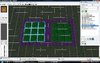- Joined
- Jul 16, 2008
- Messages
- 67
Is it possible to have a floating terrain?
E.x
http://www.el33tonline.com/images/cache/1266.jpg
You see those platforms? Well I want something like that where they are floating on a main terrain (main terrain doesn't need to be floating. Just need small pieces of terrain floating like that. Also that you can stand on them and stuff) +rep to answers
E.x
http://www.el33tonline.com/images/cache/1266.jpg
You see those platforms? Well I want something like that where they are floating on a main terrain (main terrain doesn't need to be floating. Just need small pieces of terrain floating like that. Also that you can stand on them and stuff) +rep to answers



 [i made my own stair case this way
[i made my own stair case this way  ]
]