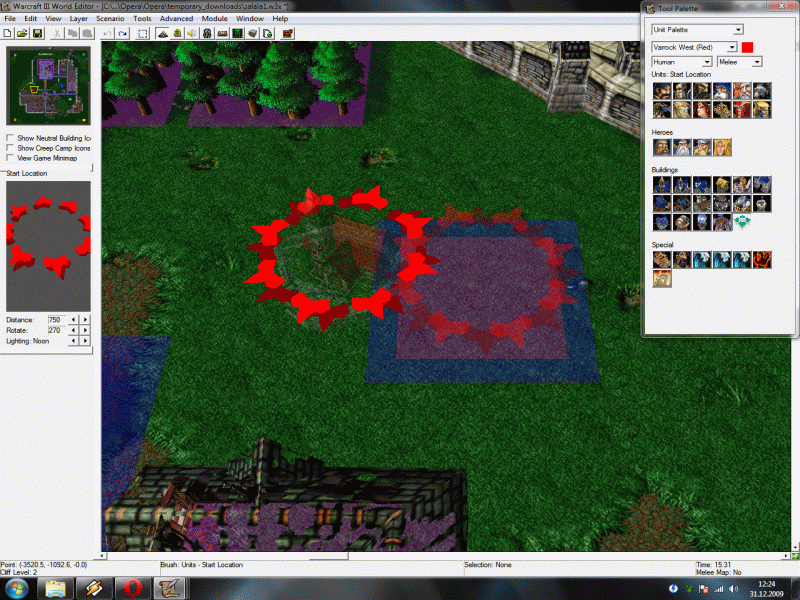- Joined
- Dec 28, 2009
- Messages
- 257
yo. i finnaly made my map in wc3, but when i tested it, this showed up and Warcraft shuted down.
 [/URL]
[/URL]
anybody know what that means?
and about copying. is there any other way to copy units from map to other map then copy-paste? i got about 100spells and 20units and that will be about 3hours of copying...

anybody know what that means?
and about copying. is there any other way to copy units from map to other map then copy-paste? i got about 100spells and 20units and that will be about 3hours of copying...