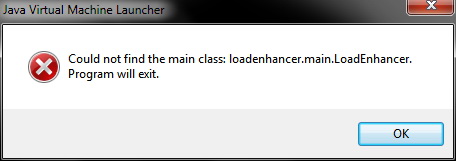Dr Super Good
Spell Reviewer
- Joined
- Jan 18, 2005
- Messages
- 27,259
I have created a small experimental Java program that tries to boost the load performance for WarCraft III.
It works by forcing your system to page in various WarCraft III data files into main memory. This causes there to be no hard page faults (reading from hard disk) when WarCraft III goes to load an asset. The speed benefit is only when loading an asset so it will not make WarCraft III run better. Also remember that WarCraft III will produce its own file cache meaning it will not grant better loading times for maps already played. What it does do is shorten initial loading times giving you performance similar to consecutive loading times.
WC3BOOST
Requires: Windows XP or better running Java 7
Program will not help people which do not have over 1 GB of free memory when playing WarCraft III. Automatically finds WarCraft III install path using system memory.
Why no Mac support?
I do not know how to find the data files for WarCraft III on Mac operating systems.
Simply run the program and then proceed to play WarCraft III or use World Editor. If you have console enabled it is best to leave the program running in the background to reduce the likely hood that the data file pages will get freed.
Results from a clean start (system just turned on).
WarCraft III The Frozen Throne boots a few seconds faster (still slower than consecutive boots but that is due to the game loading system libraries).
World Editor loads a map with a lot of art assets a few seconds quicker.
WarCraft III will load your favourite map a few seconds quicker (like you played it before).
When an art asset is created without being preloaded via script, fewer frames will get dropped.
Such tools as this could be very helpful when playing games like Diablo II where initial loading causes a lot of dropped frames and can endanger your character when teleporting due to your reduced ability to respond.
It works by forcing your system to page in various WarCraft III data files into main memory. This causes there to be no hard page faults (reading from hard disk) when WarCraft III goes to load an asset. The speed benefit is only when loading an asset so it will not make WarCraft III run better. Also remember that WarCraft III will produce its own file cache meaning it will not grant better loading times for maps already played. What it does do is shorten initial loading times giving you performance similar to consecutive loading times.
WC3BOOST
Requires: Windows XP or better running Java 7
Program will not help people which do not have over 1 GB of free memory when playing WarCraft III. Automatically finds WarCraft III install path using system memory.
Why no Mac support?
I do not know how to find the data files for WarCraft III on Mac operating systems.
Simply run the program and then proceed to play WarCraft III or use World Editor. If you have console enabled it is best to leave the program running in the background to reduce the likely hood that the data file pages will get freed.
Results from a clean start (system just turned on).
WarCraft III The Frozen Throne boots a few seconds faster (still slower than consecutive boots but that is due to the game loading system libraries).
World Editor loads a map with a lot of art assets a few seconds quicker.
WarCraft III will load your favourite map a few seconds quicker (like you played it before).
When an art asset is created without being preloaded via script, fewer frames will get dropped.
Such tools as this could be very helpful when playing games like Diablo II where initial loading causes a lot of dropped frames and can endanger your character when teleporting due to your reduced ability to respond.
Attachments
Last edited: