- Joined
- Jan 23, 2015
- Messages
- 788
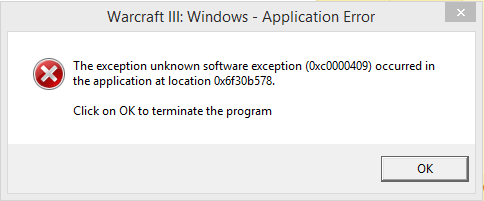
This shows up when I try to test my map after loading over 1/4 and stucks me at the loading screen. It started happening after I imported an edited model and restarted WE, then I've just placed the unit with the model on the map. After this error, I've removed the unit, but no result, I've also removed the model, but it still shows up..
I'm afraid to close my map now, cause I may have problems entering it with the same error...



