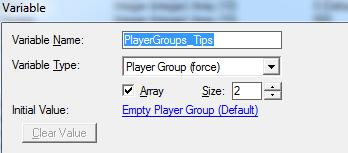- Joined
- Jun 20, 2017
- Messages
- 333
How can I enable/disable them in 1 trigger instead of 4?!
-
 Tips
Tips
-

 Events
Events
-


 Player - Player 1 (Red) types a chat message containing -tips as An exact match
Player - Player 1 (Red) types a chat message containing -tips as An exact match
-


 Player - Player 2 (Blue) types a chat message containing -tips as An exact match
Player - Player 2 (Blue) types a chat message containing -tips as An exact match
-


 Player - Player 3 (Teal) types a chat message containing -tips as An exact match
Player - Player 3 (Teal) types a chat message containing -tips as An exact match
-


 Player - Player 4 (Purple) types a chat message containing -tips as An exact match
Player - Player 4 (Purple) types a chat message containing -tips as An exact match
-


 Player - Player 5 (Yellow) types a chat message containing -tips as An exact match
Player - Player 5 (Yellow) types a chat message containing -tips as An exact match
-


 Player - Player 6 (Orange) types a chat message containing -tips as An exact match
Player - Player 6 (Orange) types a chat message containing -tips as An exact match
-


 Player - Player 7 (Green) types a chat message containing -tips as An exact match
Player - Player 7 (Green) types a chat message containing -tips as An exact match
-


 Player - Player 8 (Pink) types a chat message containing -tips as An exact match
Player - Player 8 (Pink) types a chat message containing -tips as An exact match
-


 Player - Player 9 (Gray) types a chat message containing -tips as An exact match
Player - Player 9 (Gray) types a chat message containing -tips as An exact match
-


 Player - Player 10 (Light Blue) types a chat message containing -tips as An exact match
Player - Player 10 (Light Blue) types a chat message containing -tips as An exact match
-


 Player - Player 11 (Dark Green) types a chat message containing -tips as An exact match
Player - Player 11 (Dark Green) types a chat message containing -tips as An exact match
-


 Player - Player 12 (Brown) types a chat message containing -tips as An exact match
Player - Player 12 (Brown) types a chat message containing -tips as An exact match
-
-

 Conditions
Conditions
-

 Actions
Actions
-


 Multiple FunctionsIf (All Conditions are True) then do (Then Actions) else do (Else Actions)
Multiple FunctionsIf (All Conditions are True) then do (Then Actions) else do (Else Actions)
-



 If - Conditions
If - Conditions
-




 (Entered chat string) Equal to (==) -tips on
(Entered chat string) Equal to (==) -tips on
-
-



 Then - Actions
Then - Actions
-




 Sound - Play Hint <gen>
Sound - Play Hint <gen>
-




 Game - Display to PlayerGroup_Humans the text: |cffffcc00Tip:|r |c...
Game - Display to PlayerGroup_Humans the text: |cffffcc00Tip:|r |c...
-




 Wait 15.00 seconds
Wait 15.00 seconds
-




 Sound - Play Hint <gen>
Sound - Play Hint <gen>
-




 Game - Display to PlayerGroup_Humans the text: |cffffcc00Tip:|r |c...
Game - Display to PlayerGroup_Humans the text: |cffffcc00Tip:|r |c...
-




 Wait 15.00 seconds
Wait 15.00 seconds
-




 Sound - Play Hint <gen>
Sound - Play Hint <gen>
-




 Game - Display to PlayerGroup_Humans the text: |cffffcc00Tip:|r |c...
Game - Display to PlayerGroup_Humans the text: |cffffcc00Tip:|r |c...
-




 Wait 15.00 seconds
Wait 15.00 seconds
-




 Sound - Play Hint <gen>
Sound - Play Hint <gen>
-




 Game - Display to PlayerGroup_Humans the text: |cffffcc00Tip:|r |c...
Game - Display to PlayerGroup_Humans the text: |cffffcc00Tip:|r |c...
-




 Wait 15.00 seconds
Wait 15.00 seconds
-




 Sound - Play Hint <gen>
Sound - Play Hint <gen>
-




 Game - Display to PlayerGroup_Humans the text: |cffffcc00Tip:|r |c...
Game - Display to PlayerGroup_Humans the text: |cffffcc00Tip:|r |c...
-
-



 Else - Actions
Else - Actions
-




 Multiple FunctionsIf (All Conditions are True) then do (Then Actions) else do (Else Actions)
Multiple FunctionsIf (All Conditions are True) then do (Then Actions) else do (Else Actions)
-





 If - Conditions
If - Conditions
-






 (Entered chat string) Equal to (==) -tips off
(Entered chat string) Equal to (==) -tips off
-
-





 Then - Actions
Then - Actions
-






 Game - Display to PlayerGroup_Humans the text: |cffffcc00Tip:|r |c...
Game - Display to PlayerGroup_Humans the text: |cffffcc00Tip:|r |c...
-
-





 Else - Actions
Else - Actions
-
-
-
-


 Multiple FunctionsIf (All Conditions are True) then do (Then Actions) else do (Else Actions)
Multiple FunctionsIf (All Conditions are True) then do (Then Actions) else do (Else Actions)
-



 If - Conditions
If - Conditions
-




 (Entered chat string) Equal to (==) -tips on
(Entered chat string) Equal to (==) -tips on
-
-



 Then - Actions
Then - Actions
-




 Sound - Play Hint <gen>
Sound - Play Hint <gen>
-




 Game - Display to PlayerGroup_Vampires the text: |cffffcc00Tip:|r |c...
Game - Display to PlayerGroup_Vampires the text: |cffffcc00Tip:|r |c...
-




 Wait 15.00 seconds
Wait 15.00 seconds
-




 Sound - Play Hint <gen>
Sound - Play Hint <gen>
-




 Game - Display to PlayerGroup_Vampires the text: |cffffcc00Tip:|r |c...
Game - Display to PlayerGroup_Vampires the text: |cffffcc00Tip:|r |c...
-




 Wait 15.00 seconds
Wait 15.00 seconds
-




 Sound - Play Hint <gen>
Sound - Play Hint <gen>
-




 Game - Display to PlayerGroup_Vampires the text: |cffffcc00Tip:|r |c...
Game - Display to PlayerGroup_Vampires the text: |cffffcc00Tip:|r |c...
-




 Wait 15.00 seconds
Wait 15.00 seconds
-




 Sound - Play Hint <gen>
Sound - Play Hint <gen>
-




 Game - Display to PlayerGroup_Vampires the text: |cffffcc00Tip:|r |c...
Game - Display to PlayerGroup_Vampires the text: |cffffcc00Tip:|r |c...
-




 Wait 15.00 seconds
Wait 15.00 seconds
-




 Sound - Play Hint <gen>
Sound - Play Hint <gen>
-




 Game - Display to PlayerGroup_Vampires the text: |cffffcc00Tip:|r |c...
Game - Display to PlayerGroup_Vampires the text: |cffffcc00Tip:|r |c...
-
-



 Else - Actions
Else - Actions
-




 Multiple FunctionsIf (All Conditions are True) then do (Then Actions) else do (Else Actions)
Multiple FunctionsIf (All Conditions are True) then do (Then Actions) else do (Else Actions)
-





 If - Conditions
If - Conditions
-






 (Entered chat string) Equal to (==) -tips off
(Entered chat string) Equal to (==) -tips off
-
-





 Then - Actions
Then - Actions
-






 Game - Display to PlayerGroup_Vampires the text: |cffffcc00Tip:|r |c...
Game - Display to PlayerGroup_Vampires the text: |cffffcc00Tip:|r |c...
-
-





 Else - Actions
Else - Actions
-
-
-
-
-