Moderator
M
Moderator
19:14, 5th Feb 2014
MiniMage: Low filesize, interesting design. Approved.
MiniMage: Low filesize, interesting design. Approved.
(8 ratings)
 Approved
Approved
 And one thing i forgot:
And one thing i forgot:








thx a lotFine piece of blade!


thx a lotI've got no criticism on thisLooks nicely done and the wrap is good. Great blade Uncle!

well, i got a few questions about it.It's nice but you have missed some tricks to cut down the model filesize.
First off, you have made the entire model twosided.
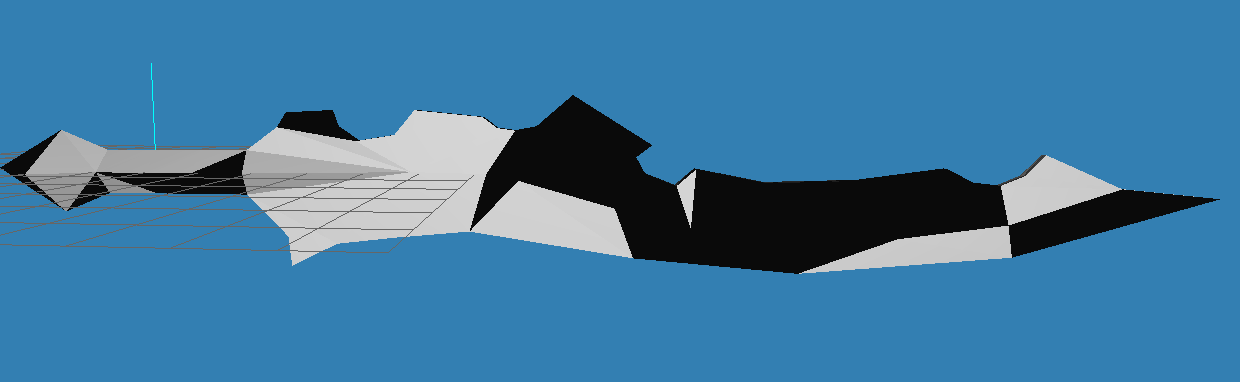
In the image above you can see how most faces are turned inside out. You could turn all these face right and only have the 'planes' twosided and not the entire model.
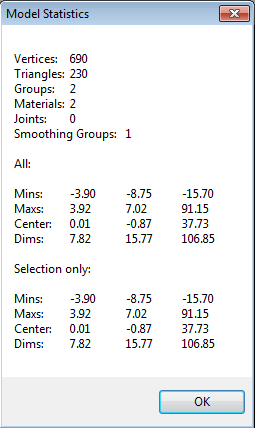
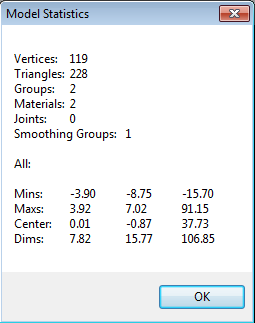
In the image above you can see the current- respectively the vertex count and face count after doing this following step: By simply welding vertices together that are inside each other the vertex count could be reduced significantly and also 2 faces (probably duplicates) have been removed. I also tried clearing smoothing groups and that removed some unnessescary information.
By doing the last two steps I was able to knock down the main model from 25kb to 7kb.
This might be good to know for the future
lol tyI hope the top vertices are more aligned because right now it looks like a broken piece of glass. Cool model though.
 i will do some re-edits in it. The filesize rly gets me 2 wonder now that it has been mentioned.....
i will do some re-edits in it. The filesize rly gets me 2 wonder now that it has been mentioned..... 
lolLooks more like a rusty pirate sword than a elven longsword. Nevertheless, it's okay. 3/5.
 ty
ty 
thxBeautiful...I like it!

ty againYeah a bit rusty, but good 3.6/5 i'd say.

Wow! Thx a lot! This was exactly what i wanted! Now that you mentioned that Ctrl + Shift + F i think i know why it has so many awkward faces. I am not sure about the welding hotkey, i think it's Ctrl + N. Anyways, thx a lot for the info. Now that i know how it works i think i will do it asap. I am not that sure as of now if it is such a good idea to weld certain vertices together...... but let's give it a tryYou do it in milkshape
The first step about switching the sides of the faces and only make the planes two-sided takes a bit of patience and time as you have to select every black face and press Ctrl+Shift+F (Reverse vertex order) and it won't probably do much of a difference so if you don't want to put some time into it you can skip this step.
However the next steps are very simple. To weld vertices with identical positions you just select everything in the model and press Ctrl+W (Weld together). While you still have everything selected you can go to the 'Groups' tab to the right and find the 'Smoothing Groups' section which contains a button called 'Clear all'
Soooo..

ThxNice. I like that.

Thx for that info too.Npdon't confuse it with 'Weld to nearest'. Using weld together is totally riskfree it won't mess anything up.
Edit: You probably shouldn't weld together vertices on a model that you have animated though (after using zero joints)
 This one wasn't animated and i didn't use the "Weld to nearest" function anyways. Oh, and that was a fail from my side: Ctrl + N is the "Snap together" function.
This one wasn't animated and i didn't use the "Weld to nearest" function anyways. Oh, and that was a fail from my side: Ctrl + N is the "Snap together" function.  I confused it with "Weld together".
I confused it with "Weld together". 
 well good luck and I hope the information comes in handy in the future
well good luck and I hope the information comes in handy in the future 
Yes, that's true.Neither is it to be confused with that function hah you don't want to end up with everything sucked togetherwell good luck and I hope the information comes in handy in the future

 Oh yes, it does! In fact, it's not only handy, but essential.
Oh yes, it does! In fact, it's not only handy, but essential.  Thx again.
Thx again. 
tyNow it gets a 4.2/5 from me

Fail! Sorry that i didn't thank you. The bad thing of the multiquote system always lets someone out.I feel so neglected since you thank everybody else
Great model!
 Anyways, thx for your feedback.
Anyways, thx for your feedback. 
lolHehe yeah. I was joking around, but it feels good to be recognized
 i didn't want to single you out before.
i didn't want to single you out before. 
thx a lotFor some wrap work, now it gets a 4.5/5 from me! Btw good usage of textures

This is pretty awesome. You've done a good job of making it look epic and clean at the same time. The file size is pretty big for an attachment, but it does look good enough to justify it.
4/5.
The filesize is lower than it says under the download link. Also you can choose not to use the item model but just the attachment.
thx a lotI know; the .zip includes both an item and an attachment. It still does have a higher file size than your typical attachment, but, as I mentioned earlier, I do think this one definitely looks good enough to justify its file size.




