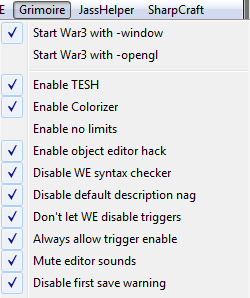- Joined
- Nov 18, 2015
- Messages
- 41
Using JNGP 2.0, haven't had any issues until all of a sudden I was attempting to fix a weird problem I was having and it started happening.
Essentially, I can't enable any triggers. I can save and compile maps just fine, but if I go to disable a trigger, and then re-enable it, it won't allow me to enable anything. I figured maybe it was just my map so I started a brand new one and tried disabling and re-enabling the standard included "Melee Initialization" trigger, and oddly enough it starting throwing me the same compile errors.
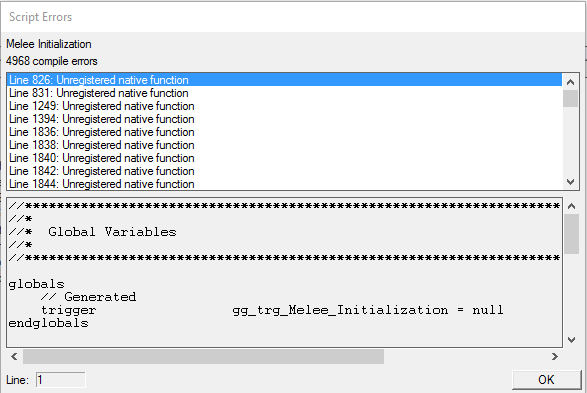
The error I was trying to fix was that a point variable for some odd reason would reset itself. I tried deleting the variable to find ALL occurrences of it, to ensure I wasn't changing it or removing it in a custom script somewhere, but I found no other place where the variable was edited.
This is the trigger where the variable is set.

Essentially, I can't enable any triggers. I can save and compile maps just fine, but if I go to disable a trigger, and then re-enable it, it won't allow me to enable anything. I figured maybe it was just my map so I started a brand new one and tried disabling and re-enabling the standard included "Melee Initialization" trigger, and oddly enough it starting throwing me the same compile errors.
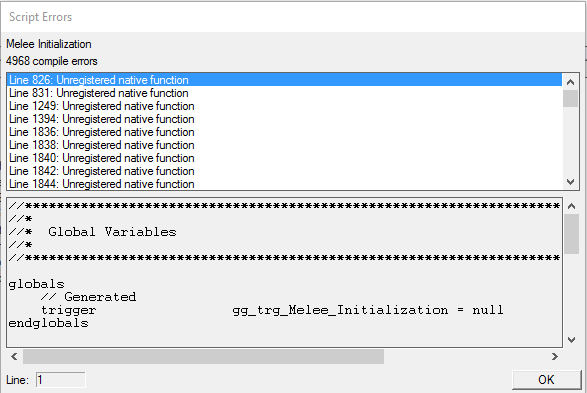
The error I was trying to fix was that a point variable for some odd reason would reset itself. I tried deleting the variable to find ALL occurrences of it, to ensure I wasn't changing it or removing it in a custom script somewhere, but I found no other place where the variable was edited.
This is the trigger where the variable is set.
-
 HS Select
HS Select
-

 Events
Events
-


 Unit - A unit Finishes casting an ability
Unit - A unit Finishes casting an ability
-
-

 Conditions
Conditions
-


 (Ability being cast) Equal to Hero Select
(Ability being cast) Equal to Hero Select
-
-

 Actions
Actions
-


 Set tempP = (Owner of (Casting unit))
Set tempP = (Owner of (Casting unit))
-


 Player Group - Add tempP to tempPGroup
Player Group - Add tempP to tempPGroup
-


 Set tempInt = (Player number of tempP)
Set tempInt = (Player number of tempP)
-


 If (All Conditions are True) then do (Then Actions) else do (Else Actions)
If (All Conditions are True) then do (Then Actions) else do (Else Actions)
-



 If - Conditions
If - Conditions
-




 (Unit-type of hs_targetHero[tempInt]) Equal to Azura
(Unit-type of hs_targetHero[tempInt]) Equal to Azura
-
-



 Then - Actions
Then - Actions
-




 If (All Conditions are True) then do (Then Actions) else do (Else Actions)
If (All Conditions are True) then do (Then Actions) else do (Else Actions)
-





 If - Conditions
If - Conditions
-






 (Name of tempP) Not equal to kkFire
(Name of tempP) Not equal to kkFire
-
-





 Then - Actions
Then - Actions
-






 Game - Display to tempPGroup for 3.50 seconds the text: This hero is reserv...
Game - Display to tempPGroup for 3.50 seconds the text: This hero is reserv...
-






 Player Group - Pick every player in tempPGroup and do (Player Group - Remove (Picked player) from tempPGroup)
Player Group - Pick every player in tempPGroup and do (Player Group - Remove (Picked player) from tempPGroup)
-






 Skip remaining actions
Skip remaining actions
-
-





 Else - Actions
Else - Actions
-
-
-



 Else - Actions
Else - Actions
-
-


 Set hr_reviveLoc[tempInt] = (Random point in hr rev1 <gen>)
Set hr_reviveLoc[tempInt] = (Random point in hr rev1 <gen>)
-


 Set tempLoc = hr_reviveLoc[tempInt]
Set tempLoc = hr_reviveLoc[tempInt]
-


 Unit - Create 1 (Unit-type of hs_targetHero[tempInt]) for tempP at tempLoc facing 270.00 degrees
Unit - Create 1 (Unit-type of hs_targetHero[tempInt]) for tempP at tempLoc facing 270.00 degrees
-


 Set p_hero[tempInt] = (Last created unit)
Set p_hero[tempInt] = (Last created unit)
-


 Selection - Select p_hero[tempInt] for tempP
Selection - Select p_hero[tempInt] for tempP
-


 Cinematic - Clear the screen of text messages for tempPGroup
Cinematic - Clear the screen of text messages for tempPGroup
-


 Game - Display to tempPGroup for 12.00 seconds the text: You've chosen your ...
Game - Display to tempPGroup for 12.00 seconds the text: You've chosen your ...
-


 Camera - Pan camera for tempP to tempLoc over 0.00 seconds
Camera - Pan camera for tempP to tempLoc over 0.00 seconds
-


 Special Effect - Create a special effect attached to the origin of p_hero[tempInt] using Abilities\Spells\Other\Awaken\Awaken.mdl
Special Effect - Create a special effect attached to the origin of p_hero[tempInt] using Abilities\Spells\Other\Awaken\Awaken.mdl
-


 Special Effect - Destroy (Last created special effect)
Special Effect - Destroy (Last created special effect)
-


 Unit - Remove (Casting unit) from the game
Unit - Remove (Casting unit) from the game
-


 For each (Integer tempInt) from 1 to 8, do (Actions)
For each (Integer tempInt) from 1 to 8, do (Actions)
-



 Loop - Actions
Loop - Actions
-




 Unit - Deny shared vision of hs_hero[(tempInt - 1)] to tempP
Unit - Deny shared vision of hs_hero[(tempInt - 1)] to tempP
-




 If (All Conditions are True) then do (Then Actions) else do (Else Actions)
If (All Conditions are True) then do (Then Actions) else do (Else Actions)
-





 If - Conditions
If - Conditions
-






 tempP Not equal to (Player(tempInt))
tempP Not equal to (Player(tempInt))
-
-





 Then - Actions
Then - Actions
-






 Player - Make tempP treat (Player(tempInt)) as an Ally with shared vision
Player - Make tempP treat (Player(tempInt)) as an Ally with shared vision
-
-





 Else - Actions
Else - Actions
-
-
-
-


 Unit - Deny shared vision of Azura 0009 <gen> to tempP
Unit - Deny shared vision of Azura 0009 <gen> to tempP
-


 Custom script: call RemoveLocation(udg_tempLoc)
Custom script: call RemoveLocation(udg_tempLoc)
-


 Player Group - Remove tempP from tempPGroup
Player Group - Remove tempP from tempPGroup
-
-
-
 HR Revive
HR Revive
-

 Events
Events
-

 Conditions
Conditions
-

 Actions
Actions
-


 Set hr_timer = (Expiring timer)
Set hr_timer = (Expiring timer)
-


 Custom script: set udg_hr_handleId = GetHandleId(udg_hr_timer)
Custom script: set udg_hr_handleId = GetHandleId(udg_hr_timer)
-


 Game - Display to (Player group(tempP)) for 6.00 seconds the text: (String(hr_handleId))
Game - Display to (Player group(tempP)) for 6.00 seconds the text: (String(hr_handleId))
-


 Set hr_hero = (Load 0 of hr_handleId in hr_hashtable)
Set hr_hero = (Load 0 of hr_handleId in hr_hashtable)
-


 Game - Display to (Player group(tempP)) for 6.00 seconds the text: (Proper name of hr_hero)
Game - Display to (Player group(tempP)) for 6.00 seconds the text: (Proper name of hr_hero)
-


 Set tempP = (Owner of hr_hero)
Set tempP = (Owner of hr_hero)
-


 Game - Display to (Player group(tempP)) for 6.00 seconds the text: (Name of tempP)
Game - Display to (Player group(tempP)) for 6.00 seconds the text: (Name of tempP)
-


 Set tempInt = (Player number of tempP)
Set tempInt = (Player number of tempP)
-


 Game - Display to (Player group(tempP)) for 6.00 seconds the text: (String(tempInt))
Game - Display to (Player group(tempP)) for 6.00 seconds the text: (String(tempInt))
-


 Camera - Pan camera for tempP to hr_reviveLoc[tempInt] over 0.00 seconds
Camera - Pan camera for tempP to hr_reviveLoc[tempInt] over 0.00 seconds
-


 Set tempLoc = hr_reviveLoc[tempInt]
Set tempLoc = hr_reviveLoc[tempInt]
-


 Game - Display to (Player group(tempP)) for 6.00 seconds the text: ((String((X of tempLoc))) + (, + (String((Y of tempLoc)))))
Game - Display to (Player group(tempP)) for 6.00 seconds the text: ((String((X of tempLoc))) + (, + (String((Y of tempLoc)))))
-


 Hero - Instantly revive hr_hero at tempLoc, Hide revival graphics
Hero - Instantly revive hr_hero at tempLoc, Hide revival graphics
-


 Camera - Pan camera for tempP to tempLoc over 0.00 seconds
Camera - Pan camera for tempP to tempLoc over 0.00 seconds
-


 Selection - Select hr_hero for tempP
Selection - Select hr_hero for tempP
-


 Countdown Timer - Destroy (Load 1 of hr_handleId in hr_hashtable)
Countdown Timer - Destroy (Load 1 of hr_handleId in hr_hashtable)
-


 Custom script: call RemoveLocation(udg_tempLoc)
Custom script: call RemoveLocation(udg_tempLoc)
-


 Custom script: call DestroyTimer(udg_hr_timer)
Custom script: call DestroyTimer(udg_hr_timer)
-


 Hashtable - Clear all child hashtables of child hr_handleId in hr_hashtable
Hashtable - Clear all child hashtables of child hr_handleId in hr_hashtable
-
-