- Joined
- Oct 6, 2013
- Messages
- 15
Hello there, long time no see!
So, every once in a blue moon I get back into messing with the World Editor, and for the current private project I'm working on, I've decided to use several models from WoW. To my delight, I found a model of C'thun that was exported from WoW and had the eye and the body merged - perfect for what I'm trying to do (although I will edit the skin to look kind of in the same vein as the Forgotten One skin in the Heart of Storms mpq)! However, upon further examination, I ran into several issues that no searches provided the answers for, although I suspect the fixes may not be that difficult. And that is why I've decided to post here, to seek your guidance, o fellow Hivers!
First off, here is a screenshot of the model in Magos:

Now for my issues:
-I-
The purple glow around the eye is only visible from the front and back, and seems to swivel with the eye's movement. I could swear there was a way in WC3 modeling to make textures show the same way from every angle, but after hours of searching, it seems to elude me.
-II-
This one bothers me most. Ingame, C'thun is way too bright:
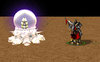
It also seems to me that they're not affected by the omnilight very much:

Again, I seem to remember that this was something that happened if you forgot to check a certain option in Magos, but I can't for the life of me remember what it was!
-III-
As you can see in the pictures, the model is rather tiny for an Old God. I think it was resized using a certain technique that is often employed for models exported from WoW, but, once more, I can't remember exactly how it's done. The model appears large when not animated, and shrinks as soon as any frames start playing.
This is probably the least critical one, since I can just resize using the Object Editor, but I thought it might have to do with the brightness issue.
Thank you in advance for your help, and may you never get eaten by an Eldritch Being from Beyond!
So, every once in a blue moon I get back into messing with the World Editor, and for the current private project I'm working on, I've decided to use several models from WoW. To my delight, I found a model of C'thun that was exported from WoW and had the eye and the body merged - perfect for what I'm trying to do (although I will edit the skin to look kind of in the same vein as the Forgotten One skin in the Heart of Storms mpq)! However, upon further examination, I ran into several issues that no searches provided the answers for, although I suspect the fixes may not be that difficult. And that is why I've decided to post here, to seek your guidance, o fellow Hivers!
First off, here is a screenshot of the model in Magos:

Now for my issues:
-I-
The purple glow around the eye is only visible from the front and back, and seems to swivel with the eye's movement. I could swear there was a way in WC3 modeling to make textures show the same way from every angle, but after hours of searching, it seems to elude me.
-II-
This one bothers me most. Ingame, C'thun is way too bright:
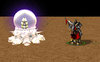
It also seems to me that they're not affected by the omnilight very much:

Again, I seem to remember that this was something that happened if you forgot to check a certain option in Magos, but I can't for the life of me remember what it was!
-III-
As you can see in the pictures, the model is rather tiny for an Old God. I think it was resized using a certain technique that is often employed for models exported from WoW, but, once more, I can't remember exactly how it's done. The model appears large when not animated, and shrinks as soon as any frames start playing.
This is probably the least critical one, since I can just resize using the Object Editor, but I thought it might have to do with the brightness issue.
Thank you in advance for your help, and may you never get eaten by an Eldritch Being from Beyond!



