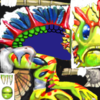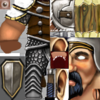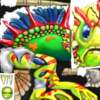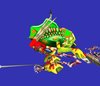Still hard at work, mainly on the fin part. I've gotten rid of major parts of the texture, specificly the spikey bit at the front. I've tested it ingame and theres nothing wrong with it, so thats good. I can say im not very creative, and that i looked at
http://www.hiveworkshop.com/forums/skins-552/ancient-murloc-cannibal-61823/?prev=search%3Dmurloc%26d%3Dlist%26r%3D20 and really liked how he drew the fin, apperantly disregarding the spikes. However, as is painfully aware in the model viewer, it just doesnt seem to be working that well for me. Its also annoying how the top part of one of the spikes uses texture from the bone-like things strapped to the murloc's side

I might just try my hand at modeling to remove the spikes entirely...

I took a look at murloc pictures at WoWwiki, and i must say that they look very different then the ones in Warcraft 3. As for imitating the effect, i'd presume that to do that i'd really over-do the highlights to create a sort of glossy appearance. I added another orange plate to the neck area, as it did need some more color variation, and when i tested the model in-game i found out that when he does his stand animation and twists his head, you can see underneath where i textured before and so i really needed to add it anyways.
As for armor, i dont really think that would suit a murloc, but is still an interesting idea.. perhaps made or coral or driftwood, that'd look cool.
Also, thank you for informing me of the Extra Variation's option in the object editor; completely forgot about it!
I see the relevence in your last point about editing skins to look like somthing different, and i'll certainly do that when i've finished with this one. But still, extra variations of a skin cant hurt, can they?
Thanks for all the feedback, debode! sorry for the slight wall of text.