- Joined
- Jul 12, 2016
- Messages
- 59
This is a bit of a mess with a lot of potential issues, so I'll try keep it as specific as possible.
I'm working on a map which begins with all players buying a hero, and a timer counting down to kick players that don't pick a hero within 45 seconds. I have two triggers working on this, one to start the timer and a second to stop it once everyone has picked their heroes, together the triggers look like this:
Trigger 1: Starting the timer once the game start
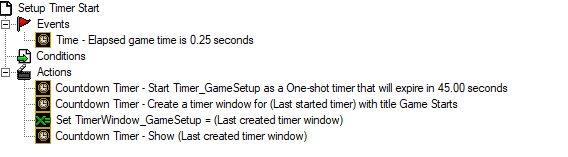
Trigger 2: Stopping the timer once everyone has picked their hero (including only the parts related to the timer)
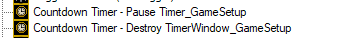
Now, this setup works fine, but I added a way to restart the map once you're done playing. I wanted players to be able to pick new heroes again, so I run the same two triggers shown above. The problem is that this time the game crashes once it reaches the last line shown in trigger 2:
List of things I've already tried that hasn't worked:
Has anyone encountered this issue before or has any idea what might be causing it?
I'm working on a map which begins with all players buying a hero, and a timer counting down to kick players that don't pick a hero within 45 seconds. I have two triggers working on this, one to start the timer and a second to stop it once everyone has picked their heroes, together the triggers look like this:
Trigger 1: Starting the timer once the game start
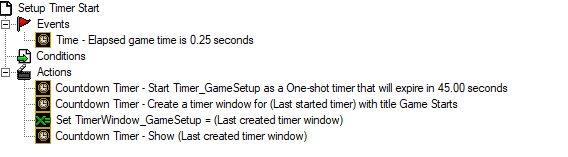
Trigger 2: Stopping the timer once everyone has picked their hero (including only the parts related to the timer)
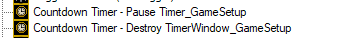
Now, this setup works fine, but I added a way to restart the map once you're done playing. I wanted players to be able to pick new heroes again, so I run the same two triggers shown above. The problem is that this time the game crashes once it reaches the last line shown in trigger 2:
"Countdown Timer - Destroy TimerWindow_GameSetup"
List of things I've already tried that hasn't worked:
- Creating a brand new timer+timer window variable for the new game, effectively creating an entirely different timer window than the first one.
- Creating a different trigger to start the timer so the same trigger doesn't start it twice.
- Creating a different trigger to stop the timer once everyone has bought their hero so the same trigger doesn't fire twice.
- Moving the crash-causing line to a different part of the trigger or to other triggers that follow in sequence.
- Changing the setup so that the timer window is never destroyed but instead it's just hidden and once the game restarts the window reappears once it starts ticking again and is again hidden once everyone has picked their heroes.
- Most combinations of all of the above.
- I've tried running these triggers with the crash-causing line both removed entirely and set to not trigger if the game has been reset, in these cases the map work completely fine (aside from the issue that the timer windows stack up at the top of the screen and are never removed, obviously)
- There are no other triggers in the map that touch this specific timer and timer window.
- There are other timer windows in the map that work fine after that map has been restarted, which I was able to test while disabling the crash-causing line.
Has anyone encountered this issue before or has any idea what might be causing it?

















