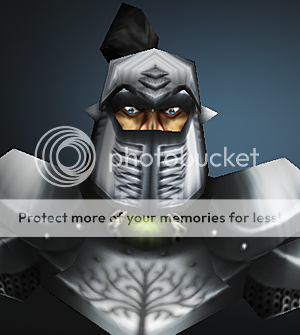- Joined
- Jun 24, 2012
- Messages
- 29
for models, import your desired model (if you downloaded and extracted it), choose a unit, double-click model file and choose model. for skins, download, extract, and import, then set the skin to the right path and boom ur done. any more questions?

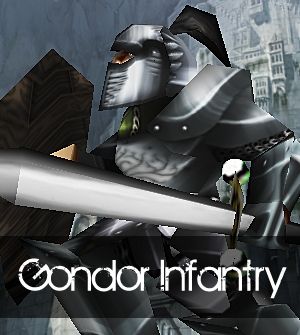
 Approved
Approved