- Joined
- May 16, 2012
- Messages
- 644
I'm converting some tile sets from variuos games to use in a project but im having an annoying problem, there's no smooth edges when i use the new tile sets, they are always sharp at the edges when crossing 2 custom ones. See the picture->
As you can see, when the snow goes through both custom tiles it has smooth edges, but when one custom goes through another custom its a square, ugly and sharp. Any way to correct it?
Btw, im using blp lap to convert the images.
As you can see, when the snow goes through both custom tiles it has smooth edges, but when one custom goes through another custom its a square, ugly and sharp. Any way to correct it?
Btw, im using blp lap to convert the images.
Last edited: