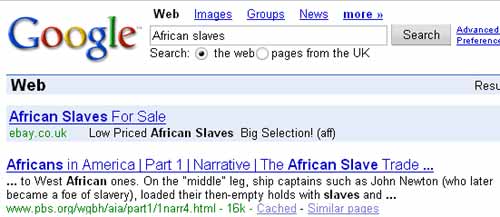- Joined
- Apr 13, 2008
- Messages
- 711
2 things. Issues with coloring Number Lists and "Increase Size" option (Expands the editor more vertically down).
With the Number Lists, if I make them, and change the text color, the number lists still stays the same as this. So it dosen't match the color scheme. (Look Below)
With the Number Lists, if I make them, and change the text color, the number lists still stays the same as this. So it dosen't match the color scheme. (Look Below)
- Test1
- Test2
- Test3