- Joined
- Aug 13, 2007
- Messages
- 309
TL;DR Dialog box is appearing in front of command panel and I want to make my dialog appear behind it. Wat do?
My dialog is appearing in front of the command panel making the buttons less visible. Hiding the command panel or the dialog box and making it visible again doesn't fix the problem. I could script a fake set of buttons but I don't know how to change the cursor and registering a key pressed event results in more network traffic each time a player presses any button. I've replaced all of the user interface in my map except the minimap (which I haven't gotten around to replacing yet) and the command panel. Hiding the buttons makes them unusable.
Note: The "BattleNet button" for friends list & voice chat appears in front of the dialogs no matter what, unlike the rest of the default UI.



