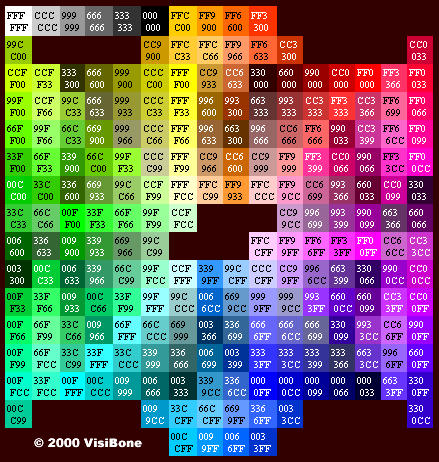If you'd like to learn the specific in-game colours, here they are:
- Hotkeys (among other things): |cffFFCC00
- Holy Light
- [Level 2]
- Attacks ground units
- Colours used in names:
- Red = |cffFF0303
- Blue = |cff0042FF
- Teal = |cff1CE6B9
- Purple = |cff540081
- Yellow = |cffFFFC00
- Orange = |cffFE8A0E
- Green = |cff20C000
- Pink = |cffE55BB0
- Gray = |cff959697
- Light Blue = |cff7FBFF1
- Dark Green = |cff106246
- Brown = |cff492A04
- Colours used in items:
- |cff8B00FFUnique|r
- |cffFF8C00Artifact|r
- |cff87CEEBUnique Consumable|r
- |cff87CEEBNon-Combat Consumable|r (same colour as "Unique Consumable").
The explanation is that it's like http colour codes or something. Taking for example
|cffFFCC00E|rphy, which would display as
Ephy in-game.The first two characters,
|c begins the code. The
|r ends the code's effect. The third and fourth characters (|c
ffFFCC00E|rphy) are transparency, which both Reign of Chaos and The Frozen Throne ignore, so you can just make those whatever you want (from
00 to
FF).
The fifth through tenth characters are hexadecimal values for RGB tinting. Five and six are for red, seven and eight are for green, nine and ten are for blue. You may use any hexadecimal value from
00 to
FF for the values those numbers.
|cffFFCC00E
|rphy
I included all that explanation because while the colour picker
is a very impressive tool, it's hardly ideal when you know how to make your own colours.
 I would really like a grey and red if anyone knows how do get those colors
I would really like a grey and red if anyone knows how do get those colors 
 I would really like a grey and red if anyone knows how do get those colors
I would really like a grey and red if anyone knows how do get those colors