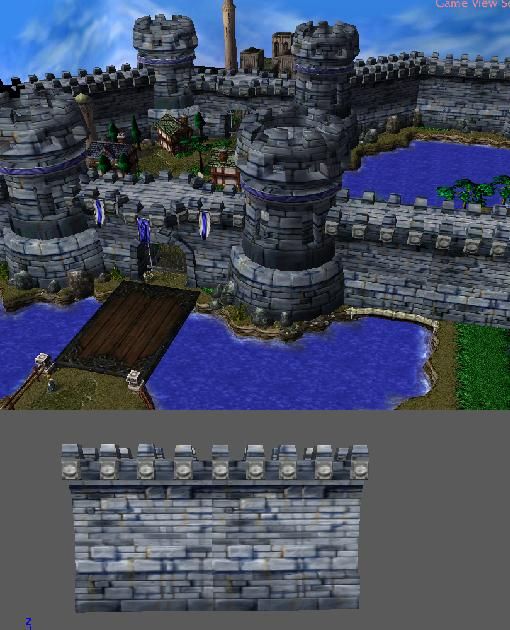Moderator
M
Moderator
10:04, 12th Apr 2008
General Frank:
Too simple model edit.
General Frank:
Too simple model edit.
(10 ratings)
 Approved
ApprovedTo use the wall, to you have to set the variations to 4? for it to work

umm reduce the scaling value, default is 1.00, and this overall is a huge model, so cut the scaling in half