- Joined
- Jan 12, 2010
- Messages
- 1,770
Icon doesn't work. Its a mess of pale colors without contrasts and highlights.
1. Make black or dark background.
2. Fill your shapes with flat colours.
3. Using selection tool shape your light areas and make it brighter
4. Using selection tool shape your dark areas and make it darker
5. Using brush tool add light highlight at the edge of light shape
6. Using brush tool add a _light_ highlight at the edge of your _dark_ shape.
7. Reupload your icon.
1. Make black or dark background.
2. Fill your shapes with flat colours.
3. Using selection tool shape your light areas and make it brighter
4. Using selection tool shape your dark areas and make it darker
5. Using brush tool add light highlight at the edge of light shape
6. Using brush tool add a _light_ highlight at the edge of your _dark_ shape.
7. Reupload your icon.


 Approved
Approved

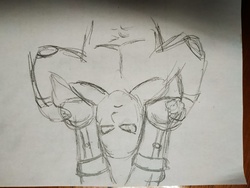








 )
)


