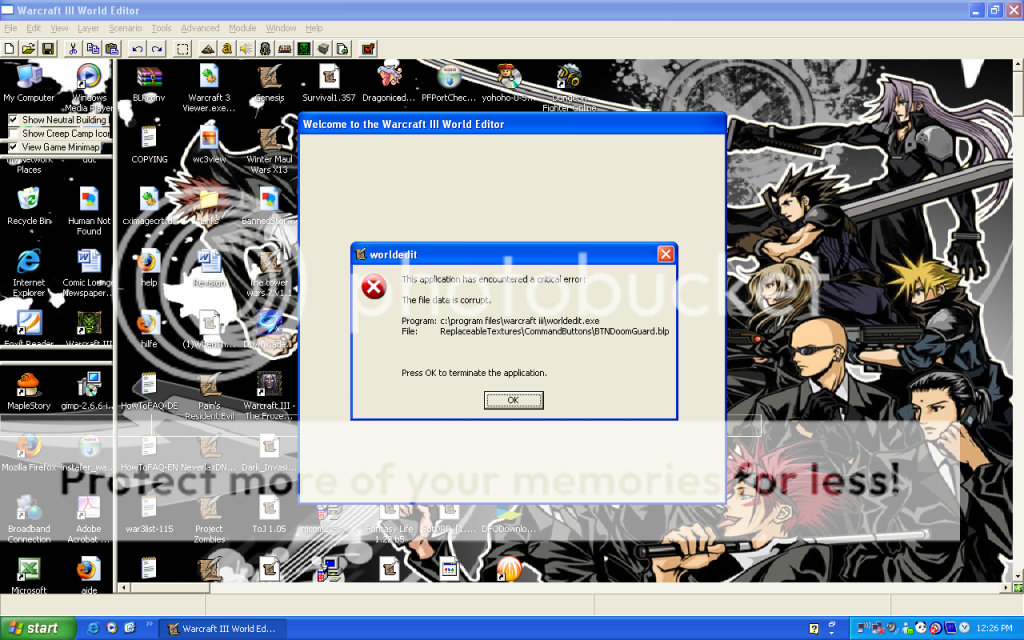Seas =)
So I guess if is a map problem not a editor problem - means, if you try open other map, all works fine.
1) So try it: Open other map - editor should load everything - after try to reopen your map.
2) You created your map with the normal editor, so there must be "WorldEditTestMap" in Wc3\Maps\Test\. If your own map was the last map you saved, this WorldEditTestMap is the same map, try to open it.
3) Don't know, but if you install the Jass NewGen, try to open your map with it, if it has an success
Listen to a special audio message from Bill Roper to the Hive Workshop community (Bill is a former Vice President of Blizzard Entertainment, Producer, Designer, Musician, Voice Actor) 🔗Click here to hear his message!
Read Evilhog's interview with Gregory Alper, the original composer of the music for WarCraft: Orcs & Humans 🔗Click here to read the full interview.
Create a faction for Warcraft 3 and enter Hive's 19th Techtree Contest: Co-Op Commanders! Click here to enter!
Get your art tools and paintbrushes ready and enter Hive's 34th Texturing Contest: Void! Click here to enter!