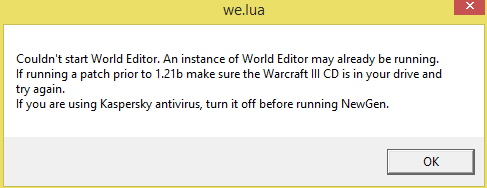- Joined
- Mar 16, 2014
- Messages
- 169
I have collected several legal copies of Warcraft 3 over the years. I've tried uninstalling and reinstalling multiple times. For some reason the world editor just stopped working. When I try to load it, nothing happens. I've tried running as admin. I'm using Windows 8, but the world editor did work for some time before this. World editor doesn't show up in task manager, so it never gets loaded at all. Warcraft 3 itself works normally. Does anybody have any suggestions for what I could try?