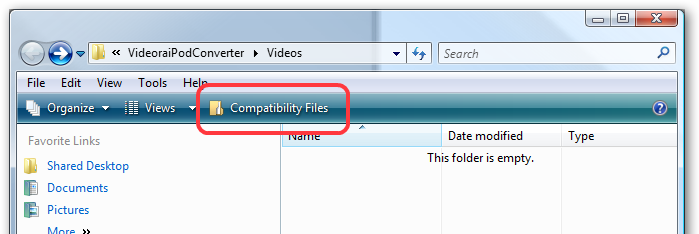Hi.
So the title pretty much says it. I can't find my map in C rogramFiles/Wc3/Maps folder.
rogramFiles/Wc3/Maps folder.
But i can still play it when i launch FT, it appears in the map list there.
Reason why I'm asking help because I'd like to transfer it to my new better pc and finish the map but since I can't find it in the maps folder I can't do it.
And yes I have checked it really carefully and double checked its not there.
Not even in the sub folders like Downloads or Scenario.
Any suggestions? Thanks.
So the title pretty much says it. I can't find my map in C
But i can still play it when i launch FT, it appears in the map list there.
Reason why I'm asking help because I'd like to transfer it to my new better pc and finish the map but since I can't find it in the maps folder I can't do it.
And yes I have checked it really carefully and double checked its not there.
Not even in the sub folders like Downloads or Scenario.
Any suggestions? Thanks.