Moderator
M
Moderator
14:14, 19th Jun 2013
enjoy: All your work has this weird shading that makes it look like a picture with that photoshop filter that makes thing 3D, where it makes the dark points low.. It is rather odd. Your work overall looks rather flat, so you should study tutorials and reference images.
Also, you need to think about how useful the icon it. Also, you need to study highlights and shading.
A great site to look for tutorials is www.deviantart.com
You can searh for tutorials there.
enjoy: All your work has this weird shading that makes it look like a picture with that photoshop filter that makes thing 3D, where it makes the dark points low.. It is rather odd. Your work overall looks rather flat, so you should study tutorials and reference images.
Also, you need to think about how useful the icon it. Also, you need to study highlights and shading.
A great site to look for tutorials is www.deviantart.com
You can searh for tutorials there.


 Approved
Approved