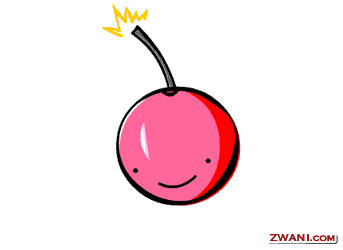Uploaded: 21:05, 15th Nov 2012
Last Updated: 21:08, 15th Nov 2012
Keywords: shock, wave, lightning
Type: Spell / Ability
Category: Orc, Night Elf, Human, Undead, Dwarf, Naga, Nerubian, Pandaren, High Elf, Blood Elf, Other, Goblin, Creep, Troll, Mechanical, Tauren, Demon, Murlocs\Mur'gul, Draenei, Gnolls
Hello this is my new icon!
That requires :BTN file
DISBTN file
ATC file
DISATC file
I will be happy for any support like comment => MORE ICONS D:
Keywords:
Spell,BTN,DISBTN,spell,fire,storm,unit,orc,human,creep,undead,night elf


 Approved
Approved