Moderator
M
Moderator
14:45, 6th Mar 2012
ʞııɥs: Please excuse me for taking so long to tell you this, I've been rather busy. Either way, I feel there is not enough change done for this to be useful. I mean, it's basically just an arrow with some red and white details that won't even be noticed in-game. Maybe if you changed it to a different material other than wood it would look different enough to be useful.
ʞııɥs: Please excuse me for taking so long to tell you this, I've been rather busy. Either way, I feel there is not enough change done for this to be useful. I mean, it's basically just an arrow with some red and white details that won't even be noticed in-game. Maybe if you changed it to a different material other than wood it would look different enough to be useful.
ʞııɥs: Take a screen capture of it using MAGOS' Model Viewer or WC3Viewer, like this we can't actually see the arrow.

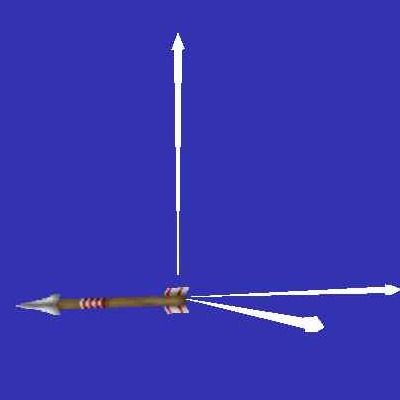
 Approved
Approved





