- Joined
- Dec 8, 2008
- Messages
- 4,378
Hello guys 
I work with milkshape a long time now, though, I still don't know how to animate, export animations etc. / make a mesh using the extrude tool.
Ok, for the first: If there's anyone here (with enough patience ) that can teach me how to animate in milkshape, I would be really glad
) that can teach me how to animate in milkshape, I would be really glad  +rep and all my thankfullnes will be given to you
+rep and all my thankfullnes will be given to you  I already know some (very few basics) with the frames, but not really much :/ Thanks in advance
I already know some (very few basics) with the frames, but not really much :/ Thanks in advance 
And the second: I once saw, a tutorial by DonDustin, that explained how to make a mesh in milkshape with teh extruding tool, but I can't find it anymore. I tried myself with the extrude tool, but somehow, for me it works like the move tool D: If anyone can link me the tutorial, or can tell me how to do it properbly, I would really apprecicate that always modelling in milkshape like the tutorial from Happytauren for attachments is quite. . . you know :/
always modelling in milkshape like the tutorial from Happytauren for attachments is quite. . . you know :/
+rep ofc also
Thanks in advance
I work with milkshape a long time now, though, I still don't know how to animate, export animations etc. / make a mesh using the extrude tool.
Ok, for the first: If there's anyone here (with enough patience
And the second: I once saw, a tutorial by DonDustin, that explained how to make a mesh in milkshape with teh extruding tool, but I can't find it anymore. I tried myself with the extrude tool, but somehow, for me it works like the move tool D: If anyone can link me the tutorial, or can tell me how to do it properbly, I would really apprecicate that
+rep ofc also
Thanks in advance